For RoboCop: Rogue City players, this is an optimization mod for Robocop: Rogue City, which attempts to modify the game’s configuration files to improve commands and improve performance in exchange for losing graphic quality, it is up to you to use it or not.
OPTIMIZATION BUG
Supposedly, if you set the “TSR” rescaling option (not taa) if you leave it between 50 – 75 resolution, the image almost does not change and the performance increase is incredible!


Download and installation
1. Download the mod: https://www.nexusmods.com/robocoproguecity/mods/13?tab=description&BH=3
2. Unzip the mod
– We will have the file called “engine.ini“, we have to move it to another folder
3. We go to our desktop and in the Windows search engine we search for “run”
4. We write in the “run” that opened at the bottom left of the screen “appdata”
5. Now a folder has been opened, we need to find the graphics configuration path of our robocop, the path is: “Local\RoboCop\Saved\Config\Windows”
6. We drag the modified “engine.ini” mod to your graphics settings folder and replace it
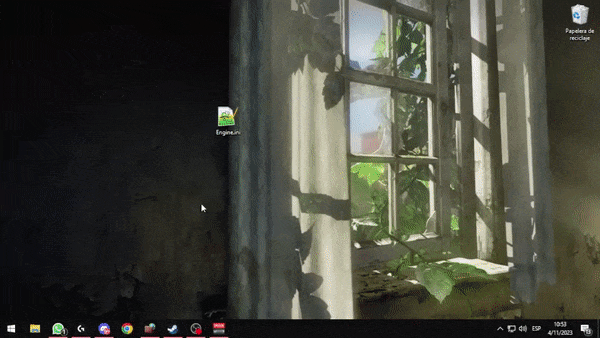
2. Unzip the mod
– We will have the file called “engine.ini“, we have to move it to another folder
3. We go to our desktop and in the Windows search engine we search for “run”
4. We write in the “run” that opened at the bottom left of the screen “appdata”
5. Now a folder has been opened, we need to find the graphics configuration path of our robocop, the path is: “Local\RoboCop\Saved\Config\Windows”
6. We drag the modified “engine.ini” mod to your graphics settings folder and replace it
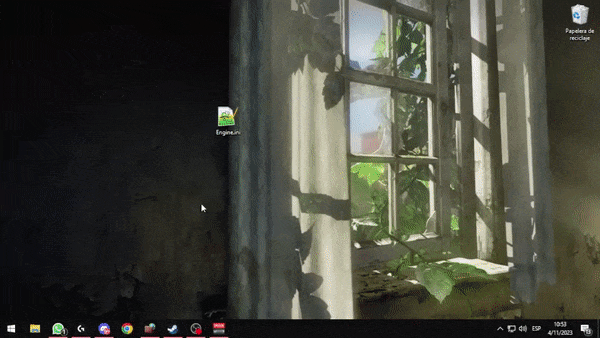
Related Posts:
- RoboCop: Rogue City – How to Set Custom FOV
- RoboCop: Rogue City – All Choices & Consequences
- RoboCop: Rogue City – How to Fix Game Crashing and FPS Problems
- RoboCop: Rogue City – 100% Achievement Guide
- RoboCop: Rogue City – Side Quests Secondary Objectives
