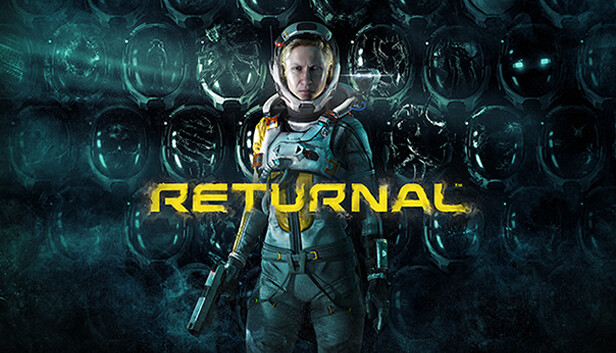For Returnal players who don’t want to watch the intro video ever again, this guide will show you how to remove the multiple splash screen intro so you can get into the game faster
How to Skip Intro Video
- Go where the game is installed, and navigate to \Returnal\Content\Movies
- Delete (or rename) all the video with “logos” as a name which are :
- Logos_PC.mp4, Logos_PC_UW21.mp4, Logos_PC_UW32.mp4, Logos_Short_PC.mp4, Logos_Short_PC_UW21.mp4 and Logos_Short_PC_UW32.mp4.
- Enjoy
Related Posts:
- Returnal Black Screen, Cutscene & Crash Fix Guide
- Returnal How to Fix Shader Compilation not Reset after Driver Update
- Returnal How to Fix Stuttering & Fatal Error
- Returnal How to force Steam to Use your DualSense Controller
- Returnal 100% Save File All the Story Items