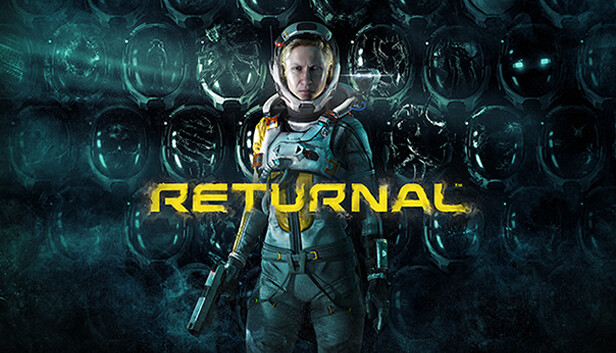For Returnal players, this is quick guide to help people who plugged in their DualSense and the game did not recognized it.
When dose this guide apply
If your game doesn’t recognize your DualShock or DualSense controller while it is plugged-in, follow the next steps to get the right button icons and haptic feedback (on DualSense only).
Check controller parameters
From your Steam library go in the properties of the game
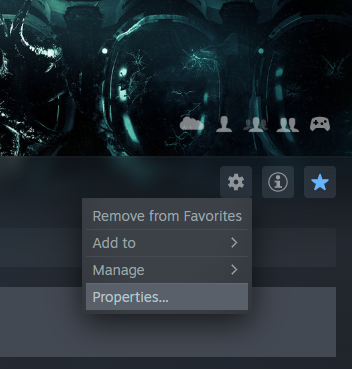 Then in the “Controller” panel, choose this setting from the dropdown menu: “Disable Steam Input”
Then in the “Controller” panel, choose this setting from the dropdown menu: “Disable Steam Input”
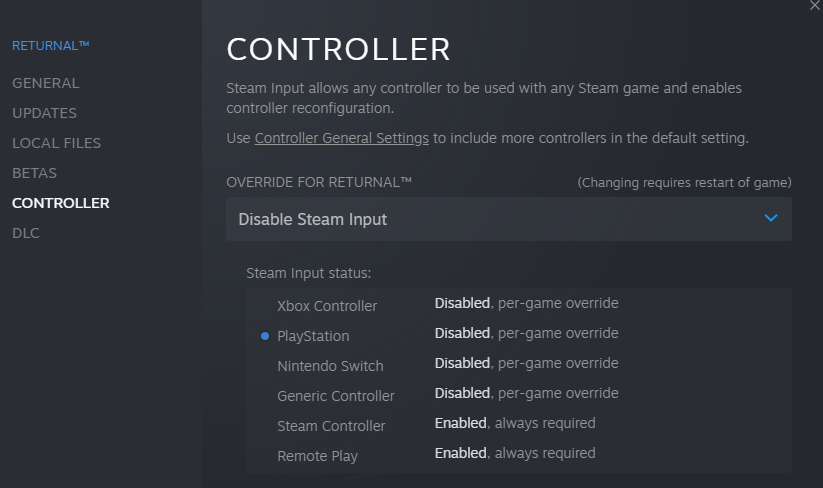
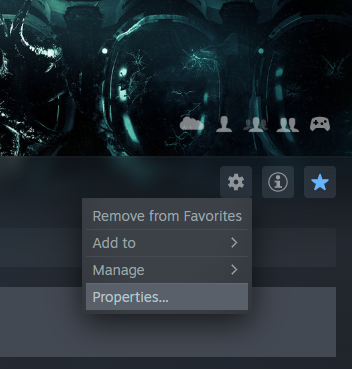 Then in the “Controller” panel, choose this setting from the dropdown menu: “Disable Steam Input”
Then in the “Controller” panel, choose this setting from the dropdown menu: “Disable Steam Input”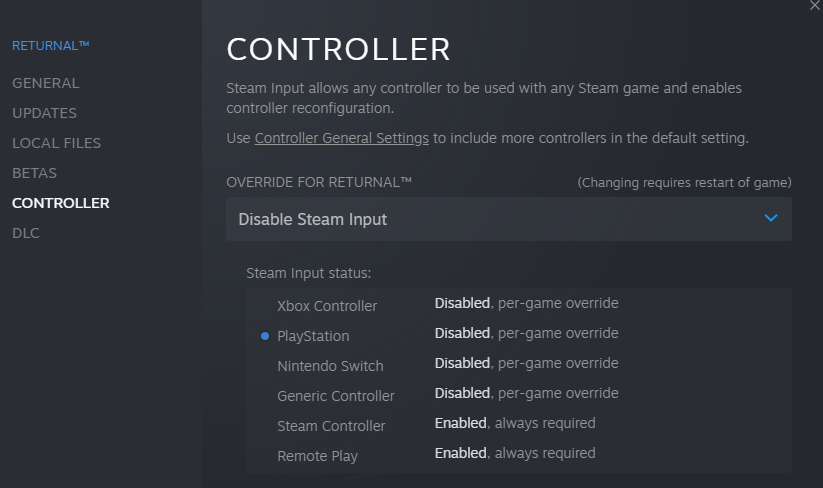
Restart your game
Related Posts:
- Returnal How to Fix Shader Compilation not Reset after Driver Update
- Returnal How to Fix Stuttering & Fatal Error
- Returnal How to Skip Intro Video
- Returnal 100% Save File All the Story Items
- Returnal Black Screen, Cutscene & Crash Fix Guide