For Quake Remaster players, if you don’t want to see the intro video everytime you enter the game, this guide will show you how to skip intro videos.
How to Skipping Intro Videos
Head to:
C:\Program Files (x86)\steamapps\common\Quake\rerelease\movies
Delete or rename the files.
That’s all we are sharing today in Quake Remaster How to Skip Intro Videos, if you have anything to add, please feel free to leave a comment below, you can also read the original article here, all the credits goes to the original author Pompadour Pug
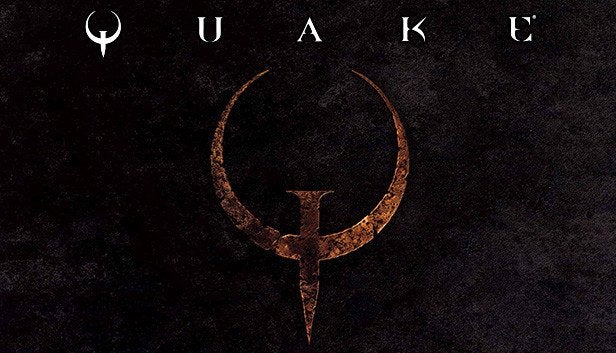
When the game updates or a user validates their cache the movies will be back. A better way is to add -skipmovies to the command line via the properties in Steam. On the right side of the screen click the gear icon, go to Properties and set this in the Launch Options. Good luck!