For PULSAR: Lost Colony players, this guide is about how you can use the Gentlemen’s Handshake for pirating, the steps are listed below with pictures, let’s check it out.
Step 1
Captain has to mark the ship as a “enemy.”
For keyboard you just hold space and left click the name in the list of ships in the upper right hand corner.
Pray to your shrimp, Lenny, so he does well.
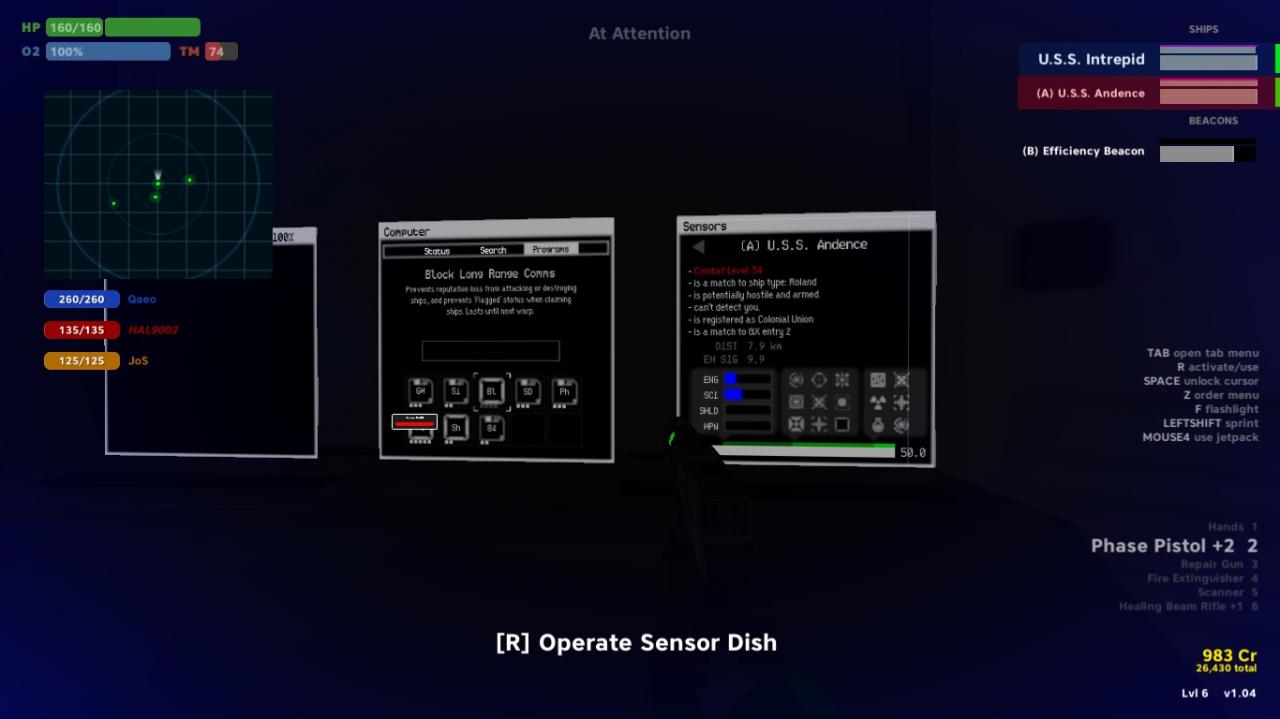
Step 2
Have the captain set the alert level to yellow or red with f1 or f2. This is the step most people don’t realize you need.
Step 3
Run your programs. Now that you’re in combat, with enemies, your ship will send out the virus.
(Don’t forget to weaken their cyber defense)
(Don’t forget to weaken their cyber defense)

Step 4
Shut down the shields, claim the ship, and kill the crew. This is 3 parts, but should all be happening really fast. Sci make sure to call out locations and number of enemies.
Step 5
Grab cargo, and scrap the wreck. In this order.
Step 6
Lose at liar’s dice.
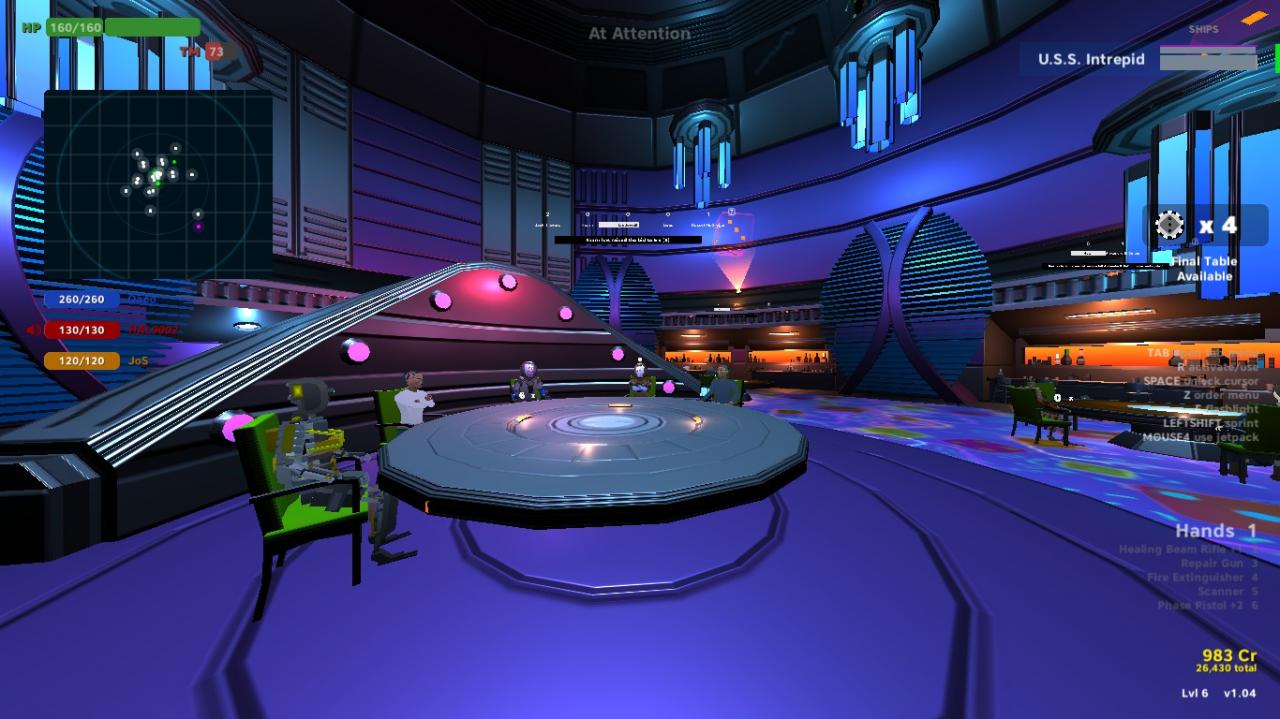
That’s all we are sharing today in PULSAR: Lost Colony Guide to Easy Pirating (Using Gentlemen’s Handshake), if you have anything to add, please feel free to leave a comment below, you can also read the original article here, all the credits goes to the original author MrDrMedicman
