For Project Playtime players, this guide is about how to stop VR & OCULUS from launching, I will teach how to prevent.
How to stop VR from launching
Hi everyone, in this guide I will teach how to prevent Project Playtime from running vr
1º Select Project Playtime
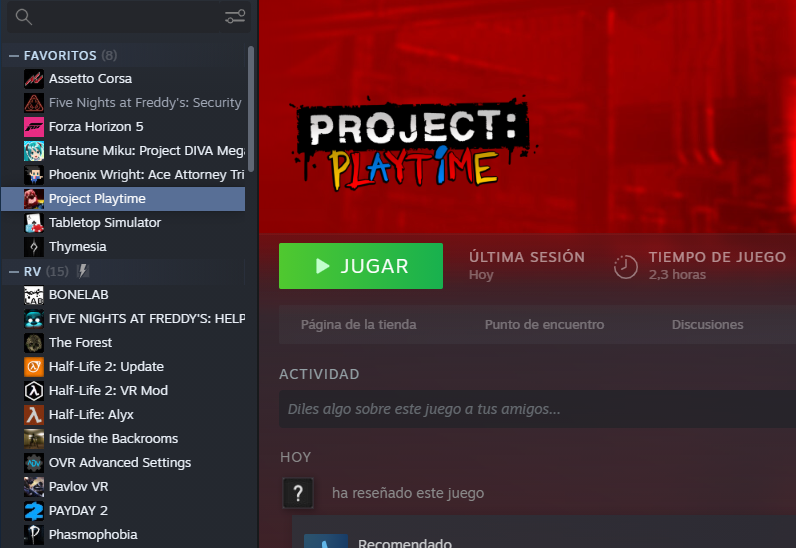
2º Select properties

3º Write in parametters “-nohmd” without quotation marks
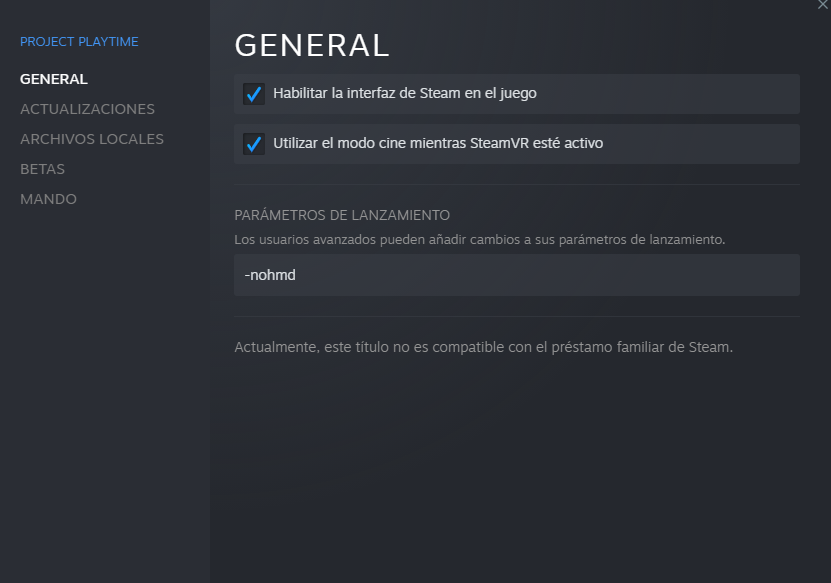
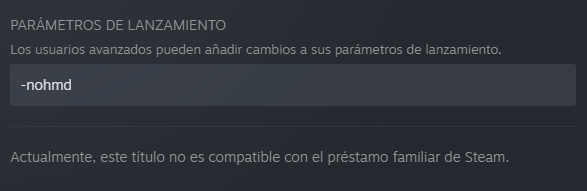
4º Close the window and press play
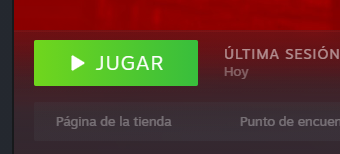
That’s all we are sharing today in Project Playtime How to Stop VR & OCULUS From Launching, if you have anything to add, please feel free to leave a comment below, you can also read the original article here, all the credits goes to the original author ⎛⎝BlackJack_Unity⎠⎞
Related Posts:
- Project Playtime Toy-Tickets Configuration Guide
- Project Playtime How to Fix Black Screen
- Project Playtime How to Fix Stuttering Lag
- Project Playtime Complete Toy-Tickets Guide
