For Plants vs. Zombies Garden Warfare 2: Deluxe Edition who want to modify the default FOV, anti-aliasing or internal resolution, this guide will show you how.
So where are these settings?
Well, they aren’t in the game itself, but rather, the configuration files. On Windows, these can be found at C:\Users\(your name)\Documents\Plants vs Zombies GW2\settings. The file containing these settings is “PROF_SAVE_profile”. Don’t stress out over the lack of a file name extension. You can open it with a text editor like Notepad++ and it’ll work well enough.
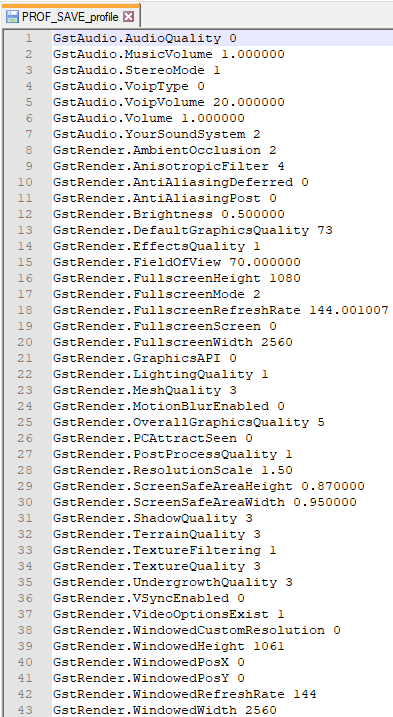
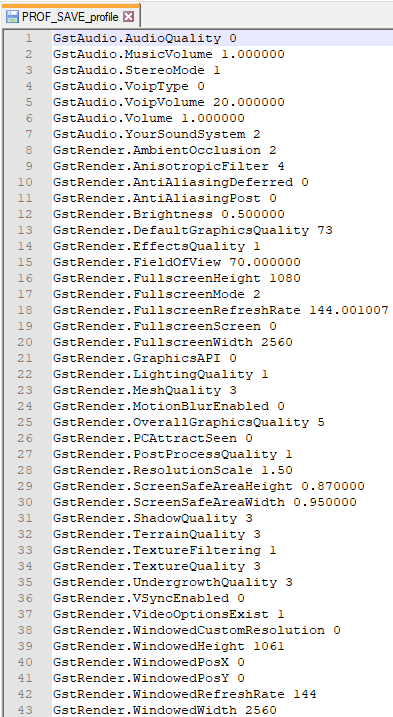
FOV
Easily enough, this setting can be found at, “GstRender.FieldOfView”. The default is 70.
Base FOV (70)

Modified FOV (100)

Deferred Anti-Aliasing
Can be found at “GstRender.AntiAliasingDeferred”. Even though I’m not exactly an expert on anti-aliasing tech, I feel the anti-aliasing options provided in the game menu seemingly blur the screen more and more, making it look uglier. While I, personally, as someone who isn’t a PC port nerd, can’t see a difference between turning this setting off and on, if you’re very particular about this sort of thing it may be just what you need. Setting goes from 0 to 2. 0 = Disabled, 1 = 2xAA, 2 = 4xAA.
Internal Resolution
Probably the most drastic setting of all, the internal resolution option can either put your PC on it’s knees or give it that breath of fresh air it needs. This setting can’t actually be found in the file by default– instead, you have to paste in “GstRender.ResolutionScale 1.00”. You can paste it where ever you want, but after saving and booting up the game it’ll be moved below “GstRender.PostProcessQuality”. I don’t know the maximum value to this option, and I probably won’t ever know without it exploding my graphics card.
GstRender.ResolutionScale 1.50

GstRender.ResolutionScale 0.10

Related Posts:
- Plants vs Zombies Garden Warfare 2: Deluxe Edition How to Fix Low Volume Issue
- Plants vs Zombies Garden Warfare 2: Deluxe Edition Tier List Guide
- Plants vs Zombies Garden Warfare 2: Deluxe Edition All Secret Fishes
- Plants vs Zombies Garden Warfare 2: Deluxe Edition 50,000 Free Coins
- Plants vs Zombies Garden Warfare 2: Deluxe Edition Faster Level Up Guide
