For Plants vs Zombies Garden Warfare 2: Deluxe Edition players who turn the volume to absolute max just to hear the game sounds, this guide will show you how to fix it.
Go to options and audio.
Yeah you be going there and your audio settings probably look like having zombox range and surround audio!
Now all it takes is to set your dynamic range to High.
And the speaker configuration to Stereo.
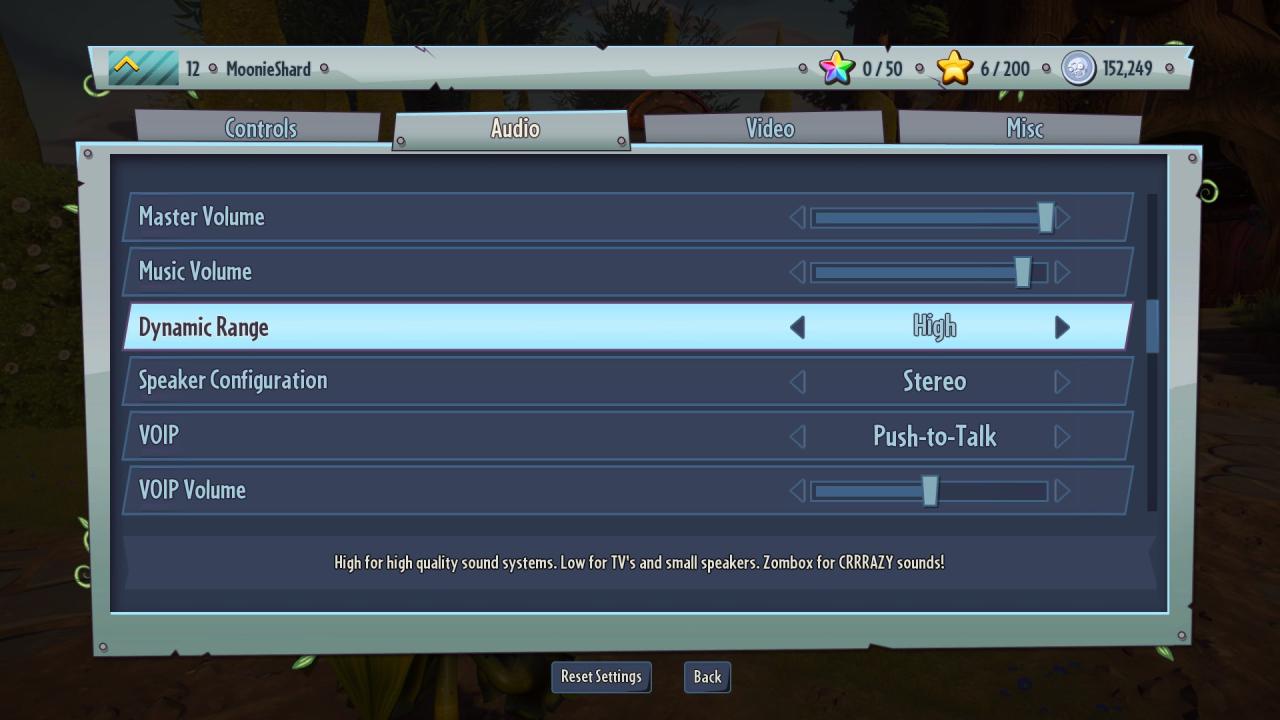
Now you should notice how volume on its own got much louder.
It ain’t perfectly loud but better than what felt like having game at 1% noise.
Enjoy!
There’s one more way but it’s not that great,
There is file PROF_SAVE_profileYou can open it, preferably with notepad++ and change value on one of the lines.
GstAudio.Volume 1.000000 (default)
Although somehow even after setting it to read only changing value above 1 resets it to default.
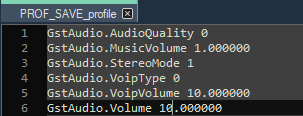
That’s all we are sharing today in Plants vs Zombies Garden Warfare 2: Deluxe Edition How to Fix Low Volume Issue, if you have anything to add, please feel free to leave a comment below, you can also read the original article here, all the credits goes to the original author =FlutterShard=
Related Posts:
- Plants vs Zombies Garden Warfare 2: Deluxe Edition Tier List Guide
- Plants vs Zombies Garden Warfare 2: Deluxe Edition All Secret Fishes
- Plants vs Zombies Garden Warfare 2: Deluxe Edition 50,000 Free Coins
- Plants vs Zombies Garden Warfare 2: Deluxe Edition Faster Level Up Guide
- Plants vs Zombies Garden Warfare 2: Deluxe Edition How To Redeem Deluxe Edition Content
