A simple guide for how to setup a campaign or multiplayer game in Planet Bounce.
Campaign

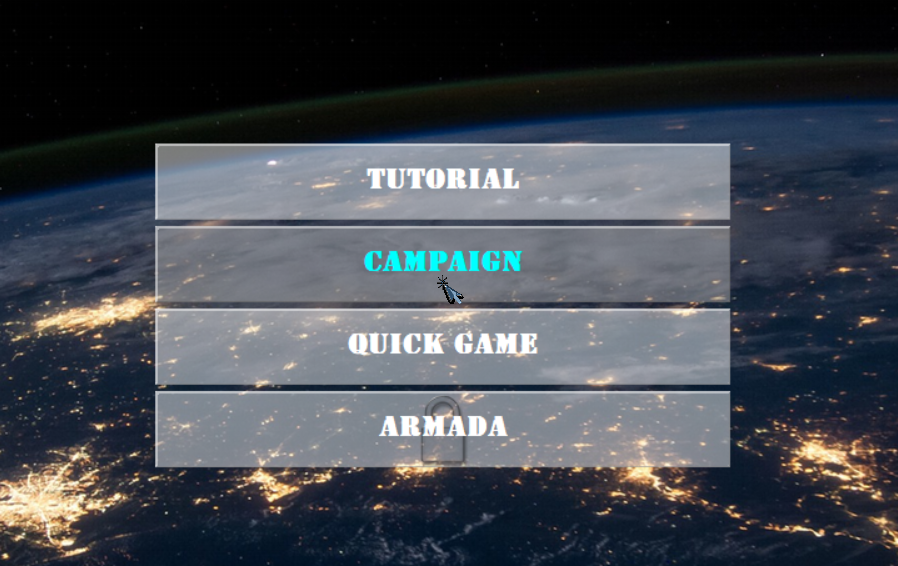
a. Choose a ship from the drop-down menu.

b. Click on a Scenario to begin!
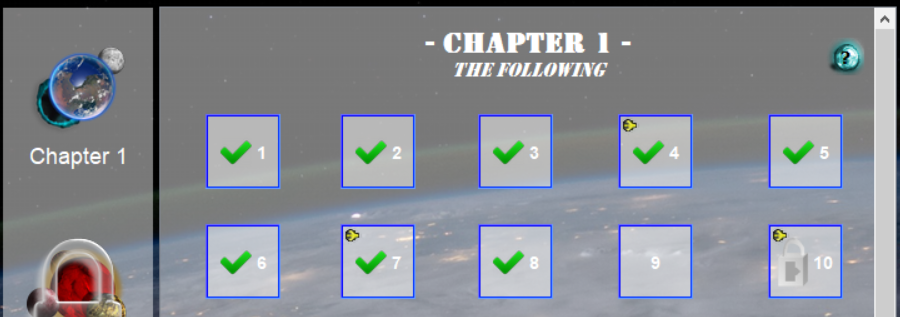
![]()
Note: Once you have clicked on a scenario the scenario will launch and the story will begin to play. This will be a few slides with subtitles which you can click through or press Escape to skip.
Quick Game

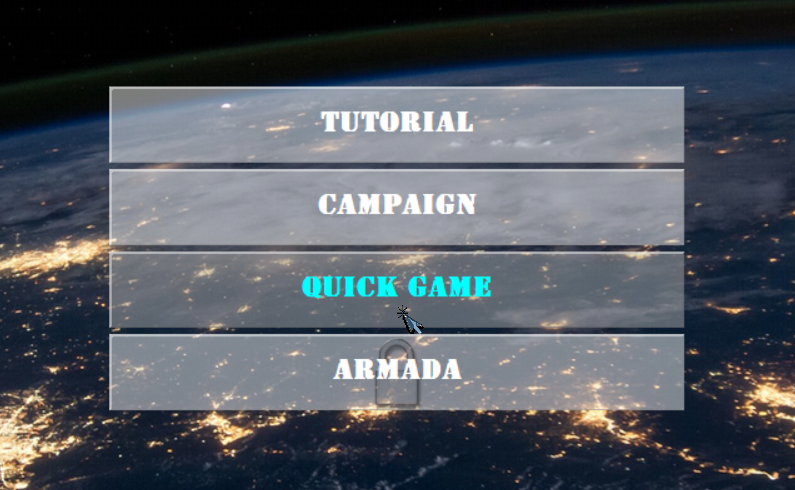
In the “Quick Game” menu you can choose your game settings:
There are three gamemodes. When you click on them their description will appear in the box below. Each gamemode will test different skills and strategies.
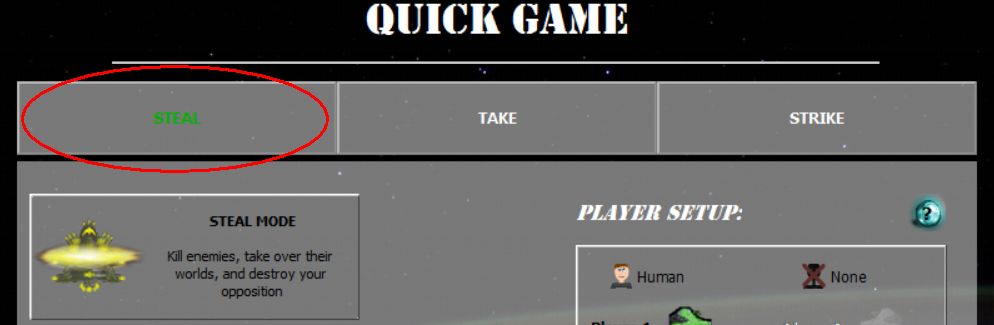
Select a map to play from the drop down box. This will be the solar system you are fighting to conquer.
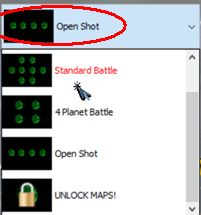
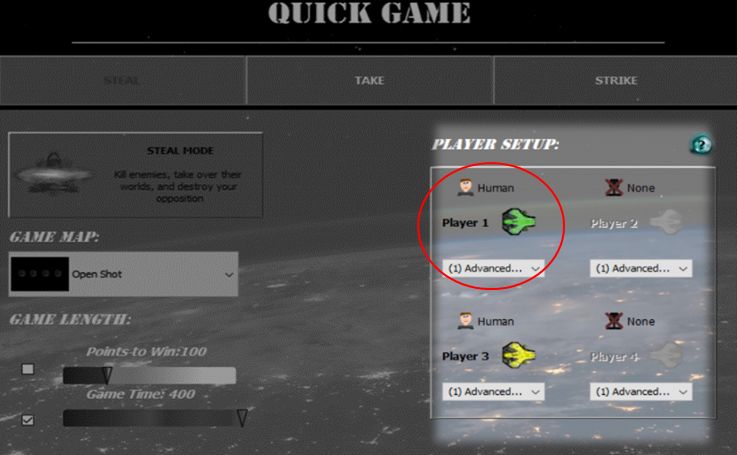
Click on the icon of your ship to toggle its color.
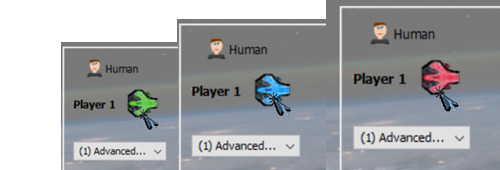
Change whether the player is AI or a Human player by clicking on the icon:
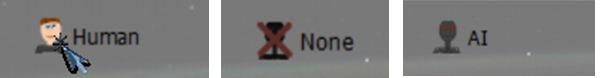
Then press “Play” and have fun!

![]()
Note: You may prefer to start fighting against only one AI and no other ships, similar to this setting (on left).
By StrikeWave
