For Persona 4 Arena Ultimax players who want to play the game full screen, since the port has only a limited amount of resolutions and they don’t fit your screen, this guide will show you how to fix the resolution
Borderless Gaming
Borderless gaming? What’s that?
Well it’s a soft ware that makes any game in window mode into a “windowless border” that adapts to your screen. In other words, It gives the illusion that is full screen, but it isn’t acually fullscreen
To download it go to this GitHub link: https://github.com/Codeusa/Borderless-Gaming/releases
Where you should find yourself with this screen:
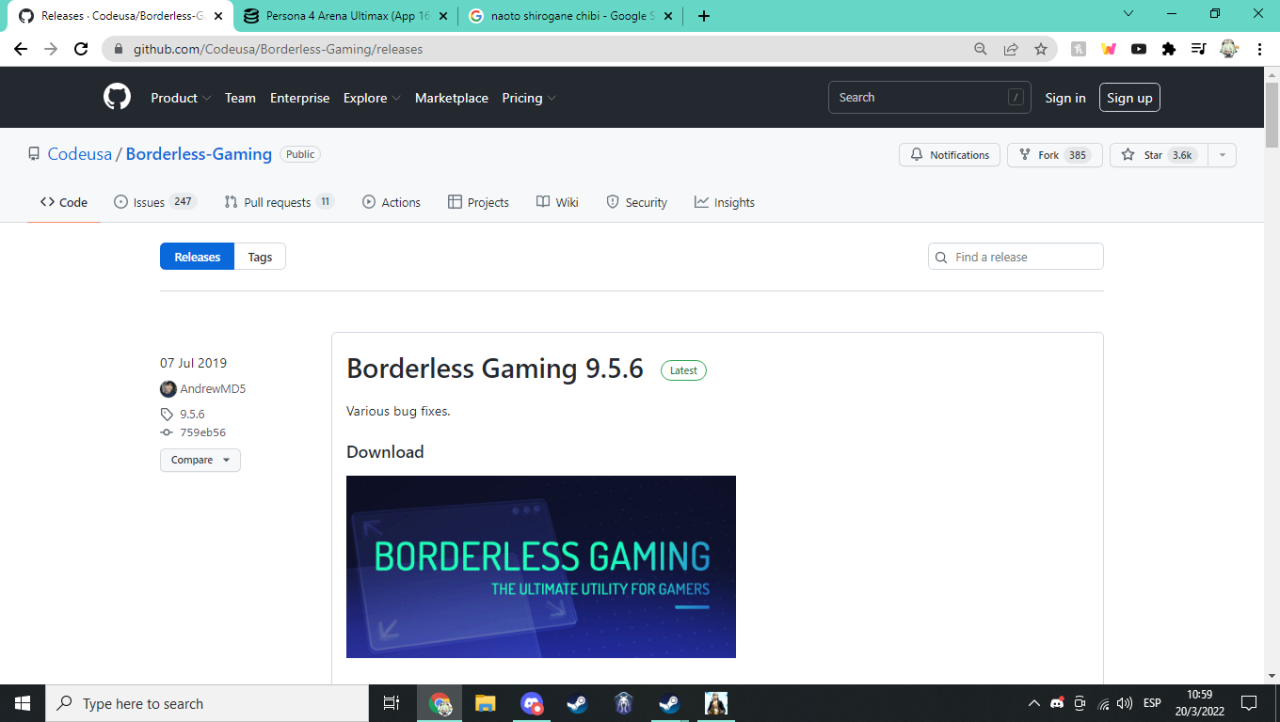
⠀
⠀
Now you click and that little text to download the software:
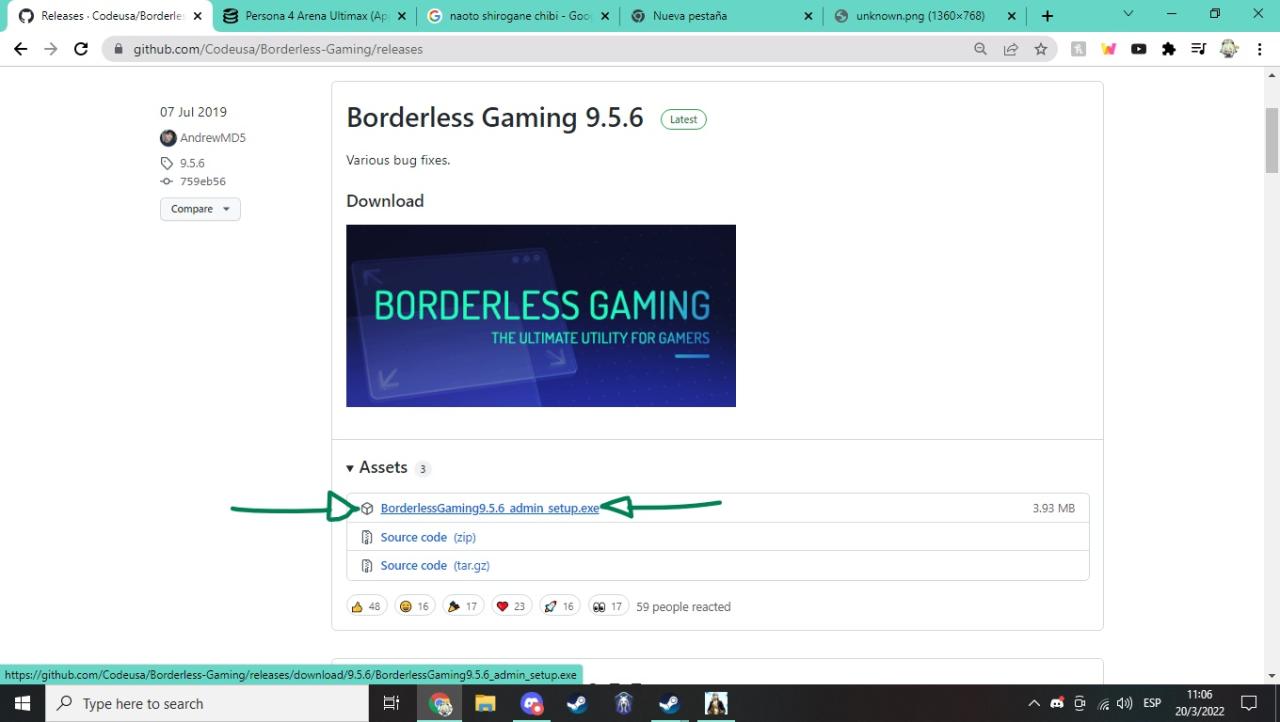 ⠀
⠀
⠀
Now go through the setup process that I assume you all are familiar with. In case you’re not, to put is simply, just say yes to everything
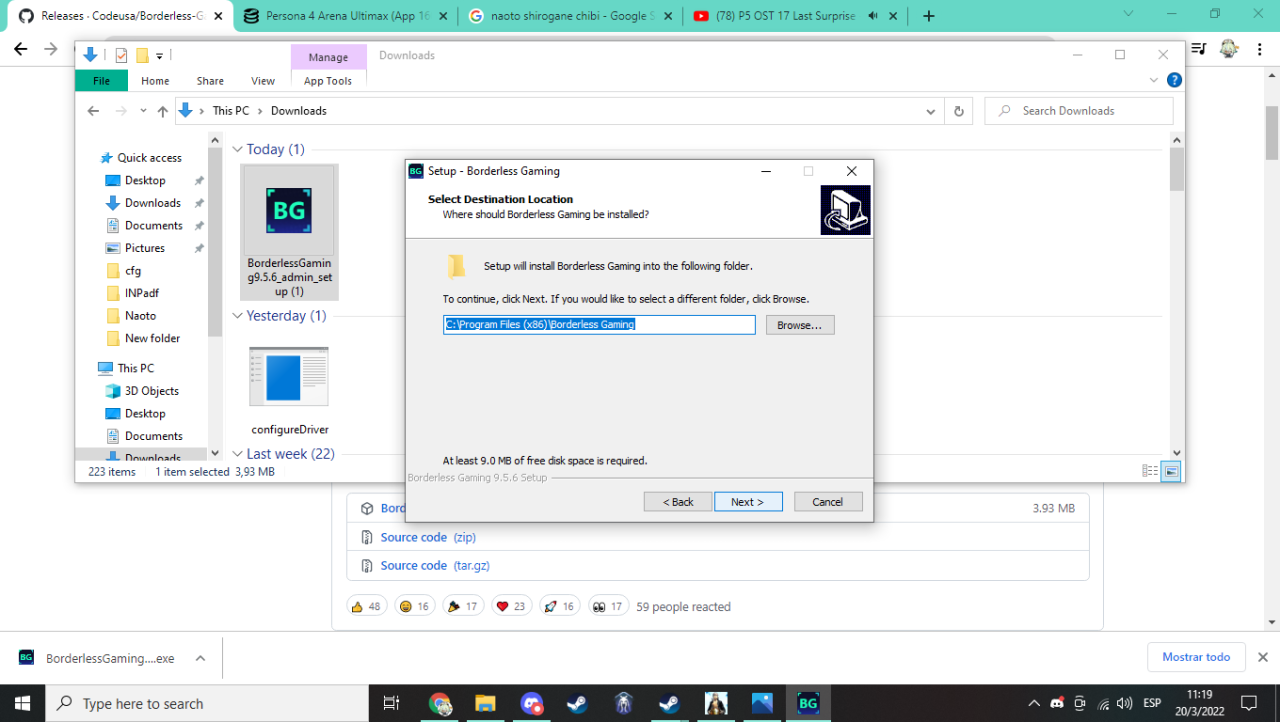
Actually using the Borderless Gaming
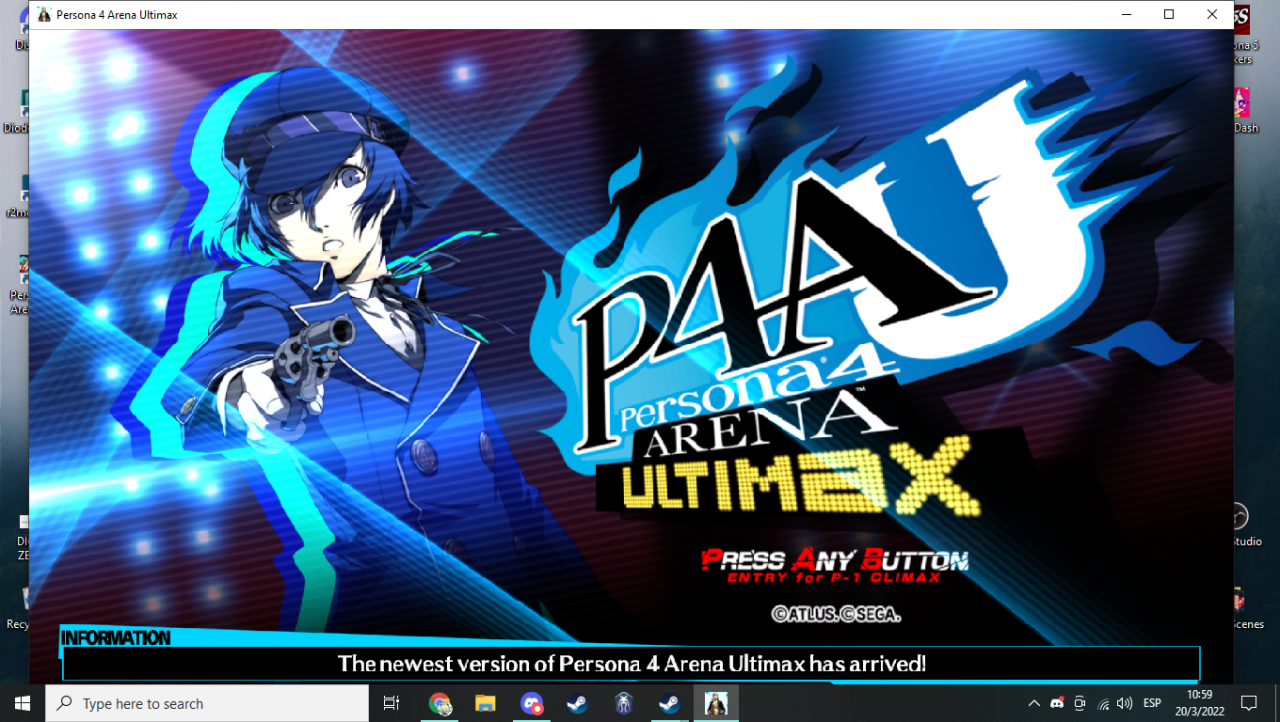 See how it dosen’t FIT RIGHT!? Also that the task bar its blocking a bit the way? And not to mention the border. Oh, the border! Welp time to (make history) FIX IT!
See how it dosen’t FIT RIGHT!? Also that the task bar its blocking a bit the way? And not to mention the border. Oh, the border! Welp time to (make history) FIX IT!⠀
⠀
When you open the software all the current aplications running will appear on the left, and the the ones on the right are apps that automaticlly will be made borderless by the program.
Just find/click P4 Arena Ultimax and then the arrow to the right
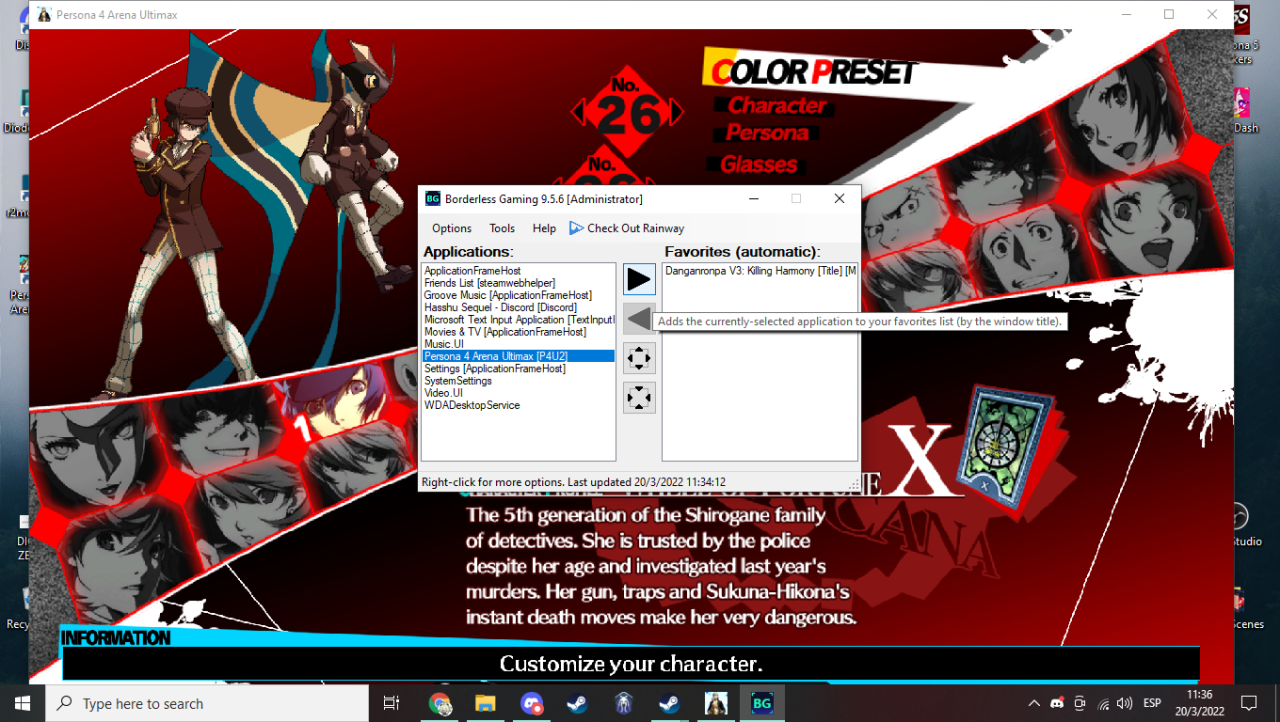 ⠀
⠀⠀
And now..Time to make history! Voila!
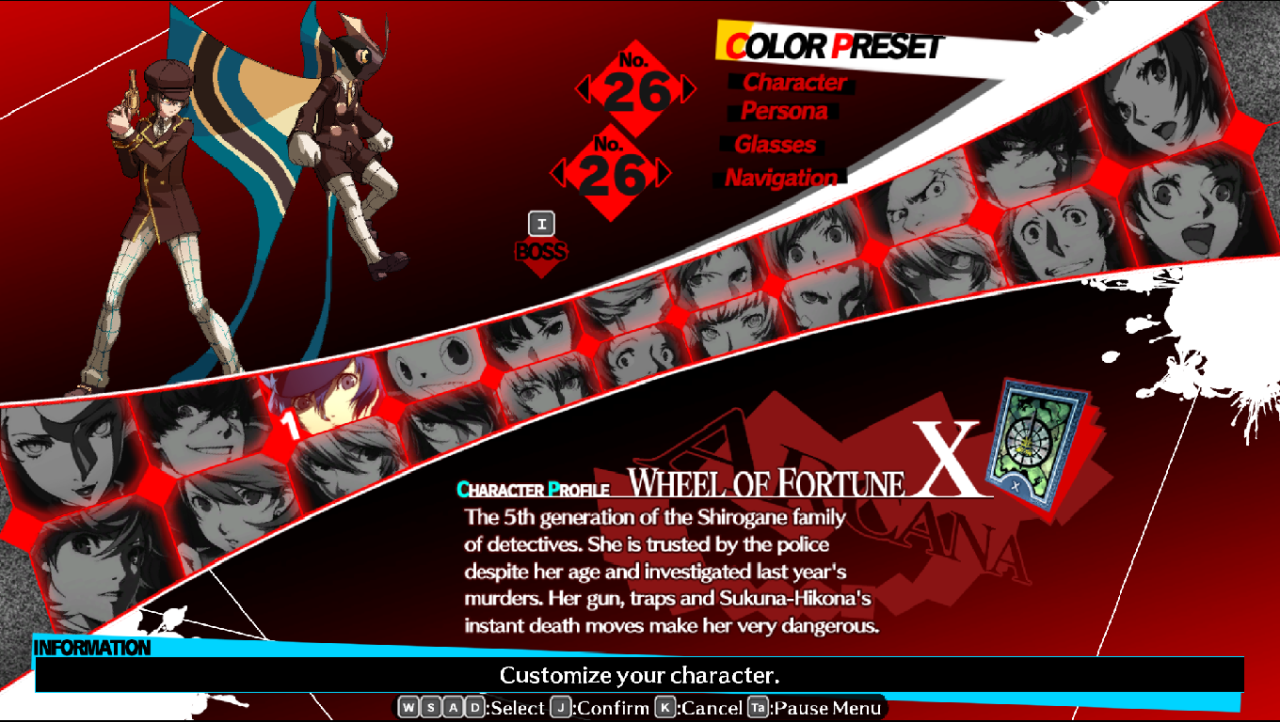 Yes! that looks good dosen’t it? Welp, and thats it. To not have to open Borderless Gaming each time you boot up your PC, in the program’s “options” you can check it to “Run on Startup” ⠀
Yes! that looks good dosen’t it? Welp, and thats it. To not have to open Borderless Gaming each time you boot up your PC, in the program’s “options” you can check it to “Run on Startup” ⠀
Related Posts:
- Persona 4 Arena Ultimax Game Crashing When Try Playing Versus
- Persona 4 Arena Ultimax How to Unlock all Words & Phrases for Player Card
