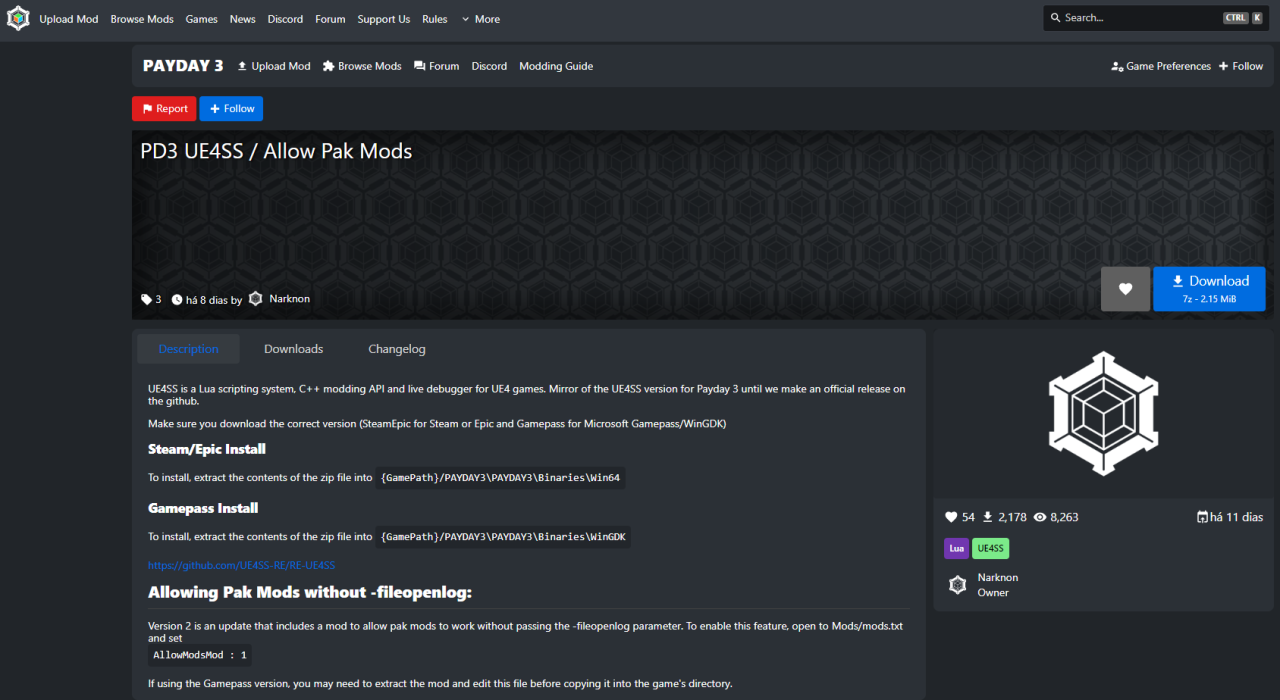For PAYDAY 3 players, this is a quick guide on how to fix the issue of intense lag when using mods. Let’s check it out.
1 – What We Know So Far
If you’re already using mods then you’re probably facing a huge lag when playing followed by audio not playing or loading taking 3x longer.
This happens because PD3 requires you to add “-fileopenlog” to your game start options for you to be able to play with mods, but this configuration causes performance issues. Some players says to have fixed it by installing the game on a SSD, but since not everyone has one we need a workaround for it
2 – Getting Started
First things first, remove “-fileopenlog” from your game start options
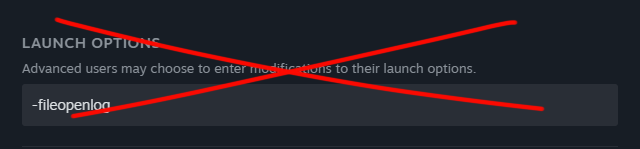
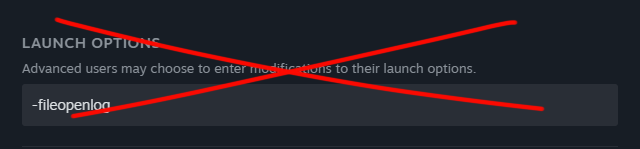
3 – UE4SS / Allow Pak Mods
4 – Installing
Right click PD3 on your Steam library and browse through the game files.
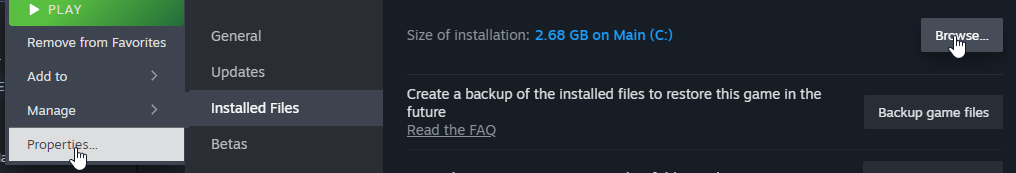
Head to “PAYDAY3\Binaries\Win64” and extract all contents from the .zip folder you downloaded in there. Should look like this:
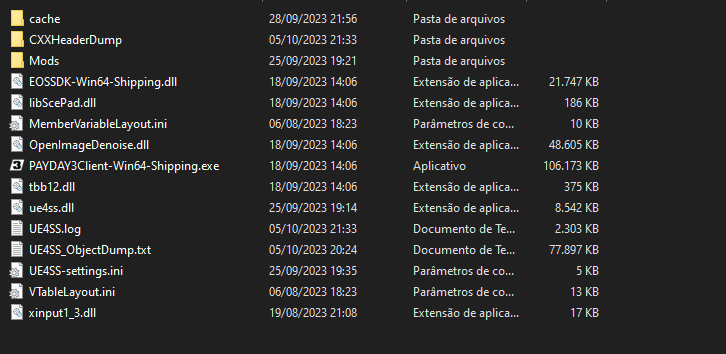
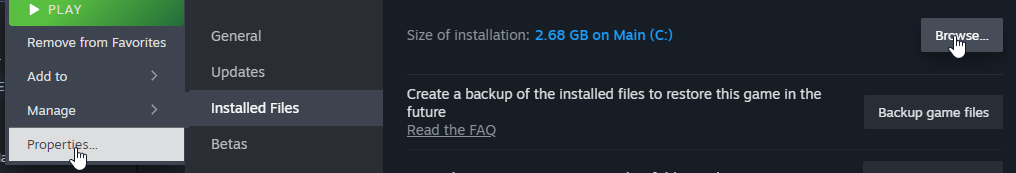
Head to “PAYDAY3\Binaries\Win64” and extract all contents from the .zip folder you downloaded in there. Should look like this:
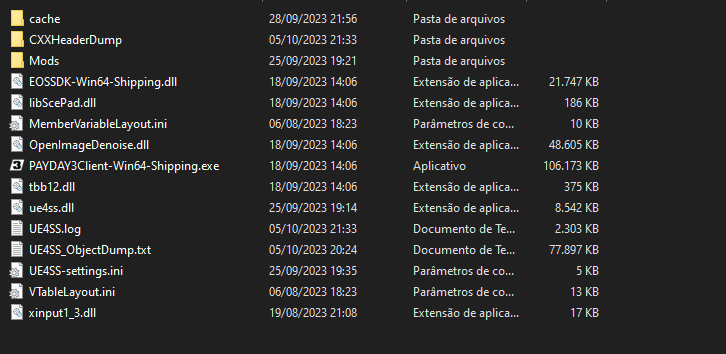
5 – Setup
Inside the mods folder you extracted there’s a “mods.txt” file.
Open it then find the line that says “AllowModsMod” and replace 0 with 1
Open it then find the line that says “AllowModsMod” and replace 0 with 1
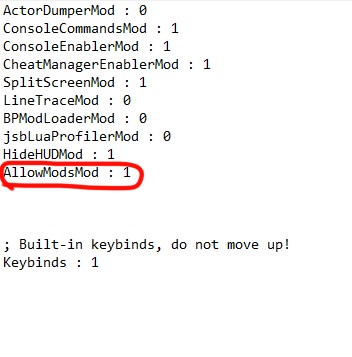
Personal note: I’ve set all other mods in my .txt file to 0 and so far I didn’t got any issues ingame.
If you have any issues try setting everything to 0 except for “Keybinds” and “AllowModsMod”.
6 – The End
You’re all set to install mods and play.
To install mods (if this is your first time installing any) head to “PAYDAY3\Content\Paks” and create a folder named “~mods”. Then once you download your mods simply extract the .pak file inside it and you’re done.
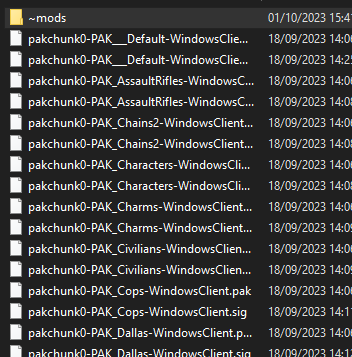
To install mods (if this is your first time installing any) head to “PAYDAY3\Content\Paks” and create a folder named “~mods”. Then once you download your mods simply extract the .pak file inside it and you’re done.
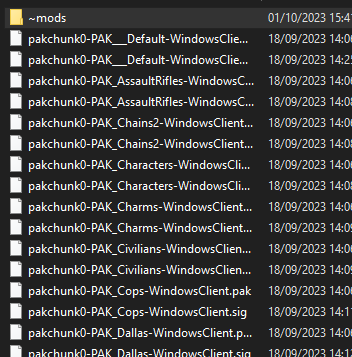
That’s all we are sharing today in PAYDAY 3 How To Fix Lag When Using Mods, if you have anything to add, please feel free to leave a comment below, you can also read the original article here, all the credits goes to the original author Berk Rider
Related Posts:
- PAYDAY 3 The Best Build for Shotguns
- PAYDAY 3 How To Modify Your Crosshair’s Color
- PAYDAY 3 Touch the Sky Combat Challenges Exploit Guide
- PAYDAY 3 How I Fixed the Challenges Interface
- PAYDAY 3 How to Customize Crosshairs (Hidden Settings)