For PAYDAY 3 players, this guide will show you the in-game Challenges interface is cumbersome and disorganized, so I hope my website makes life easier for all of us.
Demo
After completing a challenge in the game, go to the website:
Payday 3 Challenges[payday3challenges.com]
Select the appropriate category from the homepage, and then click the corresponding checkbox for the specific challenge you completed.
Payday 3 Challenges[payday3challenges.com]
Select the appropriate category from the homepage, and then click the corresponding checkbox for the specific challenge you completed.
Challenges are organized in a sensible and straightforward format that makes it easy for you to plan your next achievements. The website auto-saves all of your selections into your browser cookies so you can return to the site anytime to continue updating your progress. No login required.
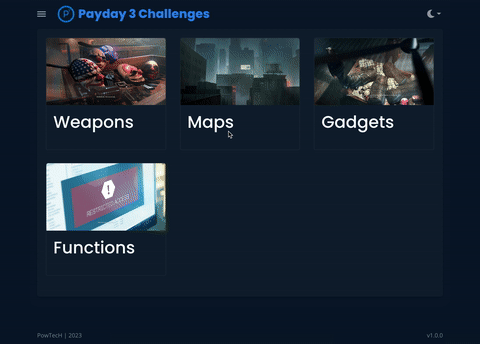
Roadmap
- Turn row green when all repeatable tiers completed for a challenge
- Add better header images for each page (need help if anyone would like to contribute)
That’s all we are sharing today in PAYDAY 3 How I Fixed the Challenges InterfacePAYDAY 3 How I Fixed the Challenges InterfacePAYDAY 3 How I Fixed the Challenges Interface, if you have anything to add, please feel free to leave a comment below, you can also read the original article here, all the credits goes to the original author PowTecH
Related Posts:
- PAYDAY 3 How to Farm Nades Challenges
- PAYDAY 3 How To Fix Lag When Using Mods
- PAYDAY 3 The Best Build for Shotguns
- PAYDAY 3 Touch the Sky Combat Challenges Exploit Guide
- PAYDAY 3 How to Customize Crosshairs (Hidden Settings)
