For OneShot: Fading Memory players, this guide will show how to make the game work, You need a post-solstice save to be able to play fading memory, Make sure you open OSFM once DO NOT MAKE A NEW GAME
Step one: C:\Users\YOURNAMEHERE\AppData\Roaming and locate the oneshot folder
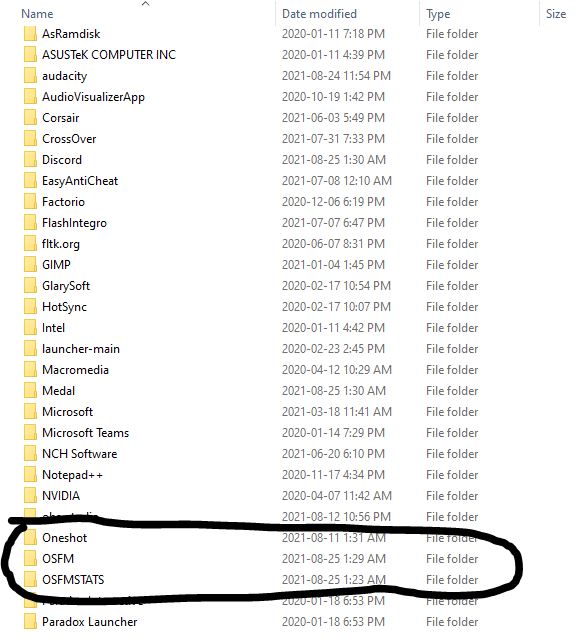
Step two: bring every file that is in your oneshot folder into the OSFM folder
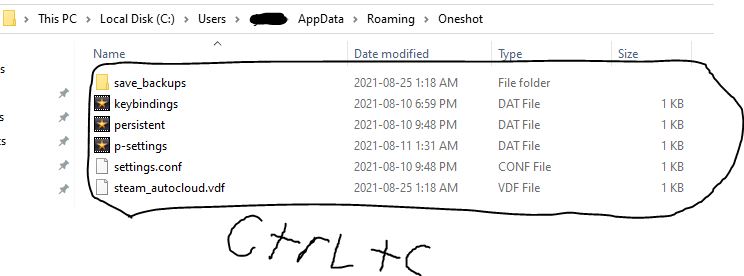
Copy and paste it into the OSFM folder
Replace any of the files in there if it asks what you want to do with duplicates
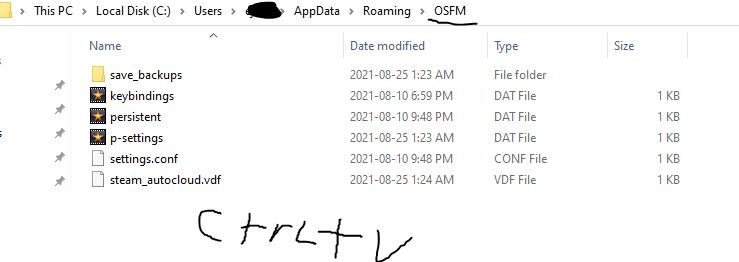
Step three: Run fading memory
If you have done it right you should get a glitchy menu.
Go select the . . . option.
Go select the . . . option.
Step four: You should be able to play fading memory
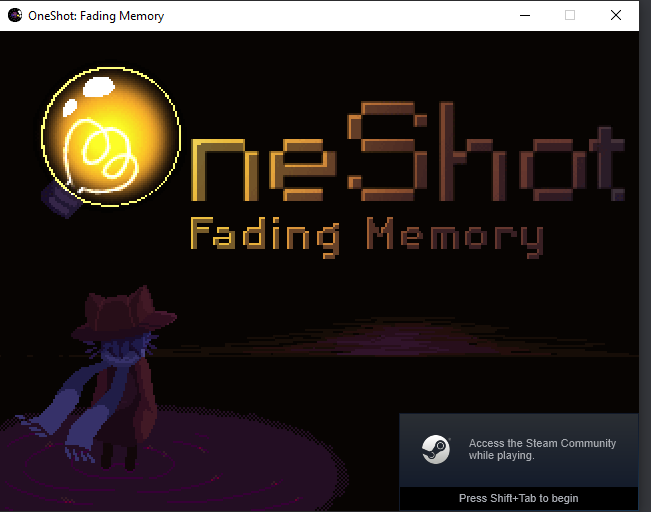
Step five: Start a new game and have fun 🙂
