For Night of the Full Moon players, if your game is unplayable, because enemy sprites are shown incorrectly and enemies’ turns are slow and sluggish, then you need to change your date / region format to English.
Changing the date / region format in Windows 10

 If your game is unplayable, because enemy sprites are shown incorrectly (only feet are visible), enemies’ turns are slow and sluggish, and bosses have way too much HP, then you need to change your date / region format to English.
If your game is unplayable, because enemy sprites are shown incorrectly (only feet are visible), enemies’ turns are slow and sluggish, and bosses have way too much HP, then you need to change your date / region format to English.Albeit being in German, I hope these following screenshots may help you find the correct setting if you are using Windows 10.
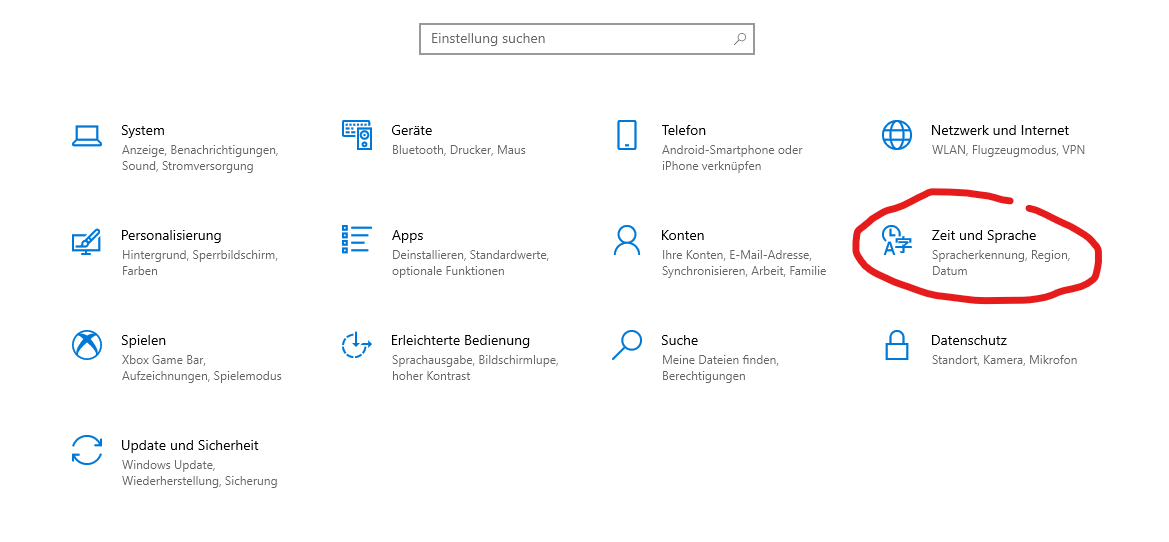
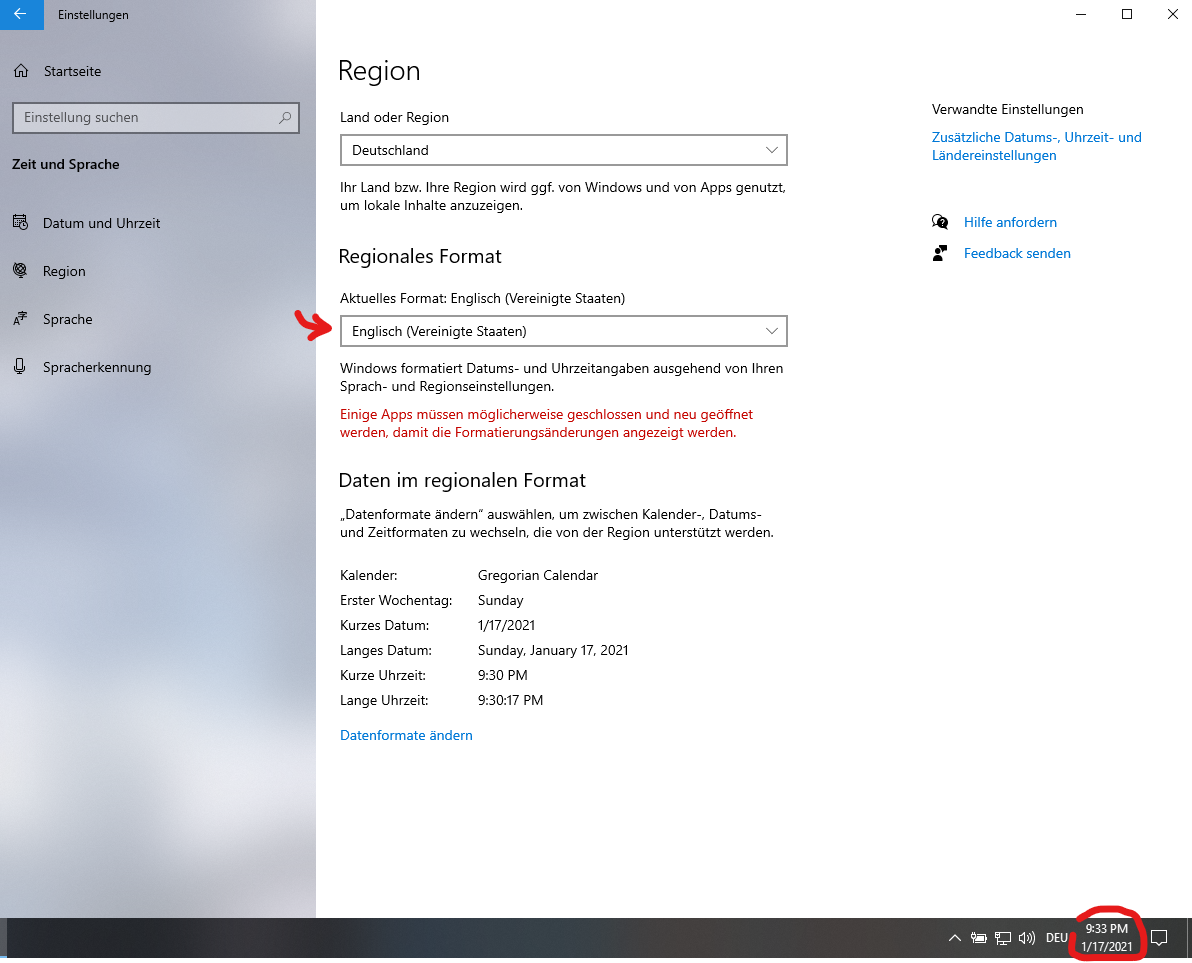
After restarting the game, everything should work as intended.

That’s all we are sharing today in Night of the Full Moon How to Fix Game Breaking Bug, if you have anything to add, please feel free to leave a comment below, and we’ll see you soon.
Credit to Thaliviel

thanks you, make my day
bro it doesnt worck fore my , can you help ( Thaliviel )
thank you.
gameplay is on tonight