New World players, are you tired of waiting queues? Just follow this guide to avoid getting any errors and be one of the first people to join the servers instantly!
Fast Server Join
Make sure to turn off this in your option settings
- 1. Options
- 2. Open the second tab on the left side
- 3. Set the analytis report to off (last row at the bottom)
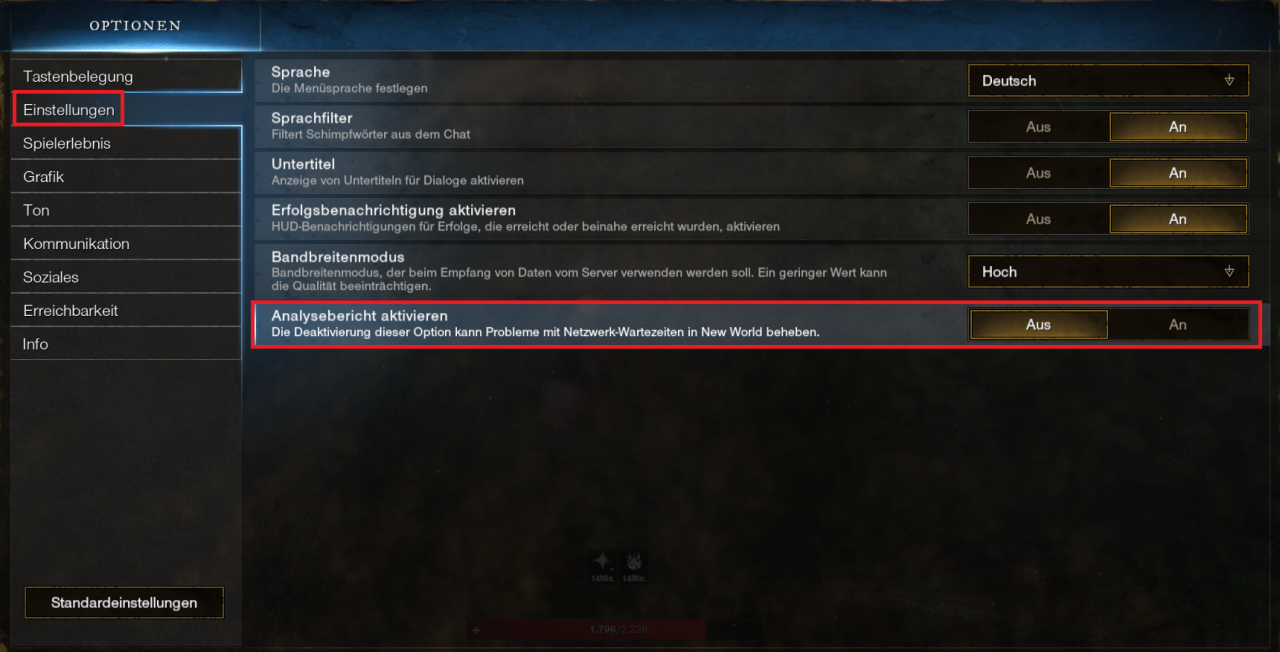
Locate your steam installation folder, find the New World folder and check for the file “NewWorldLauncher”.
Right-click and open the properties window.
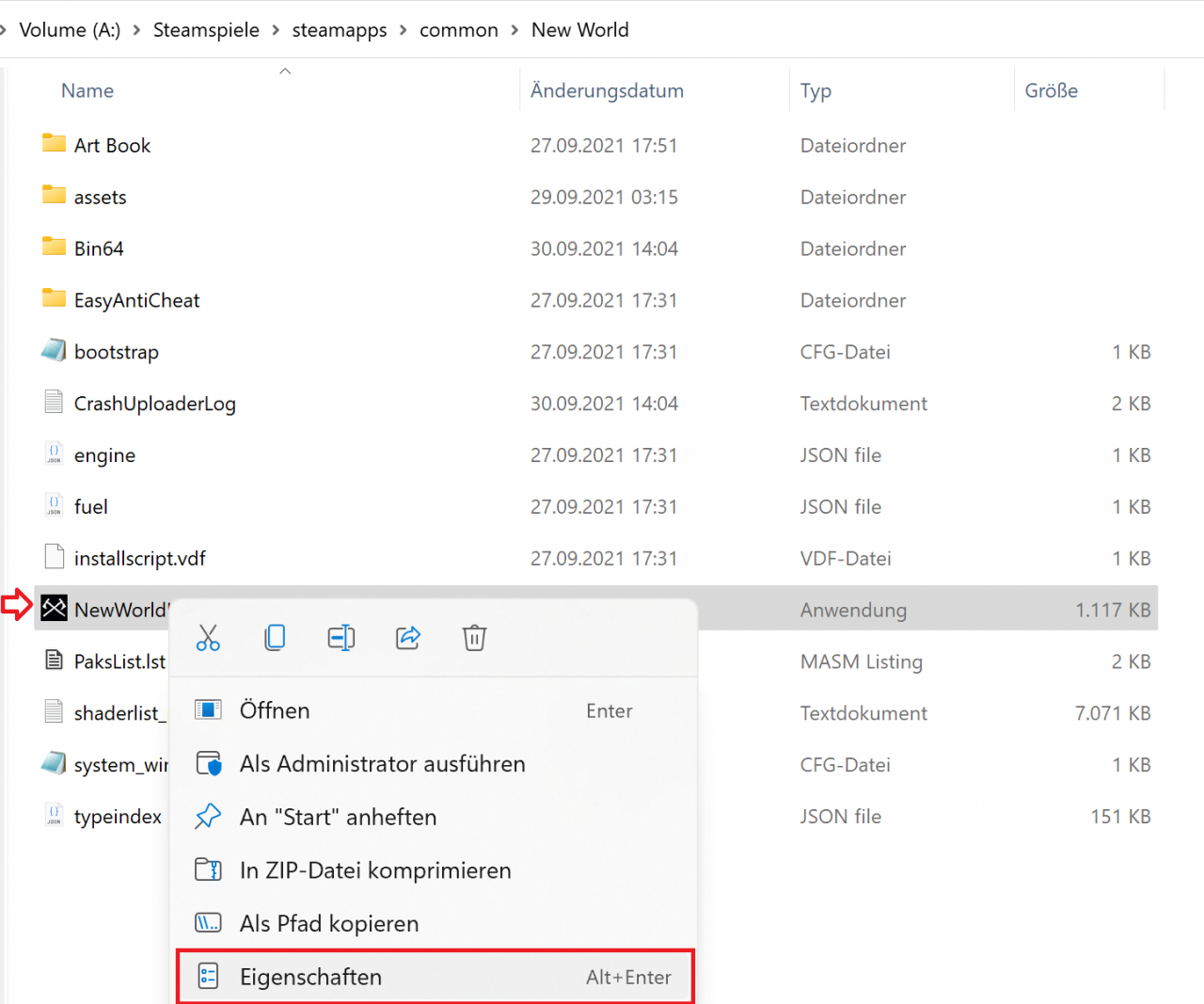
Open the compatibility tab and set it to Windows 7 compatibility mode as seen in the screenshot below.
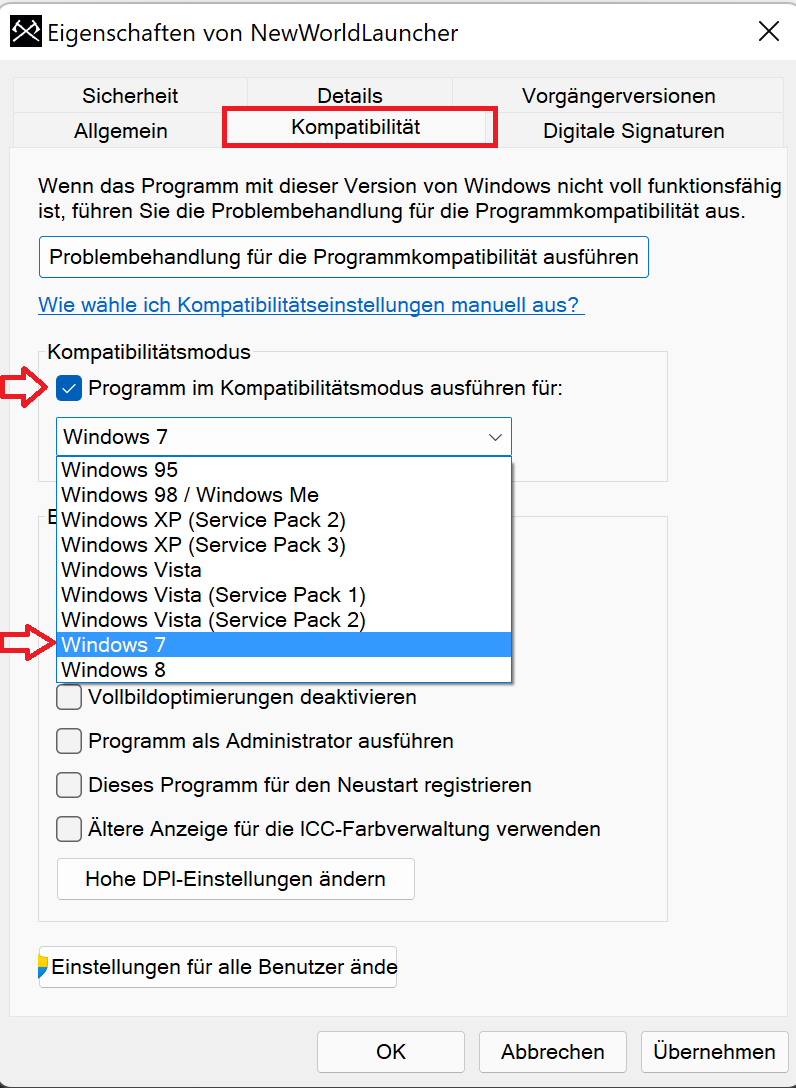
Restart your PC once and then enjoy the fast server join!
Related Posts:
- New World How to Edit Message of the Day
- New World How to Fix Connection Failed
- New World How to Fix Lag Detected Issue
- New World – Weapon XP Farming Guide
- New World How To Fix Stuttering
