For Need for Speed Unbound players who want to know how to claim BMW M3 2006 Legends Edition with EA Play subscription on STEAM, this guide will show you how.
Subscribe to EA Play on STEAM
Subscribe or renew your EA Play on STEAM
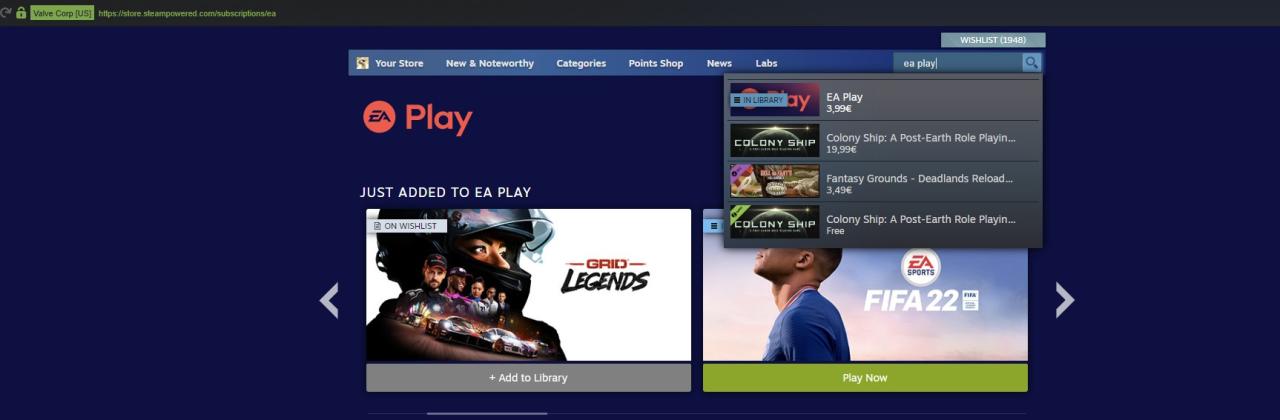
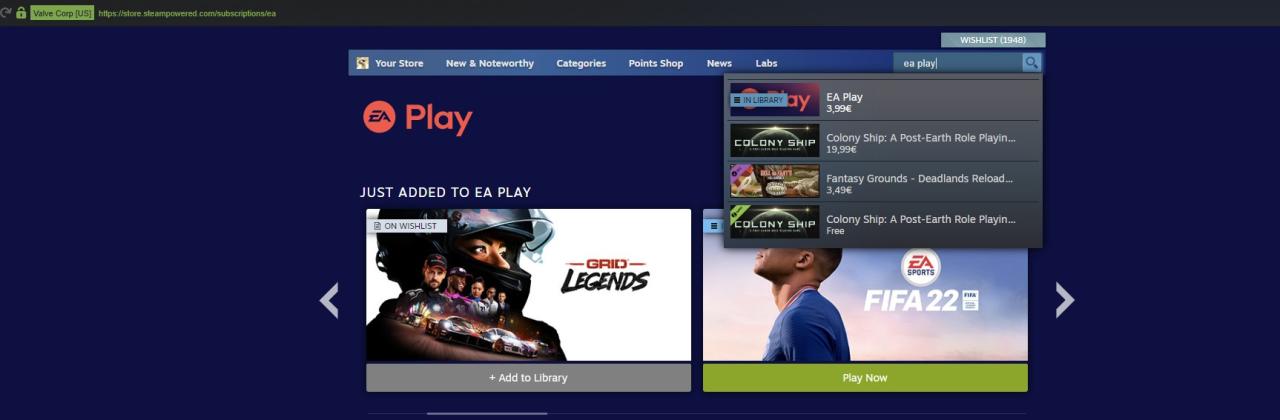
Claim BMW M3 2006 Legends Edition
After you subscribe to EA Play on Steam launch the game by going to the game store page am hit play now via EA Play like in the screenshot
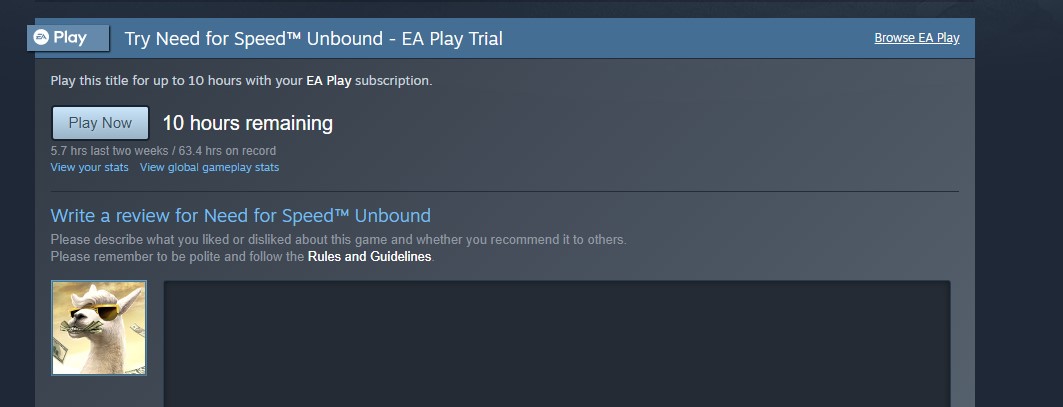
Go to Lakeshore PVP and check your shiny BMW 😀

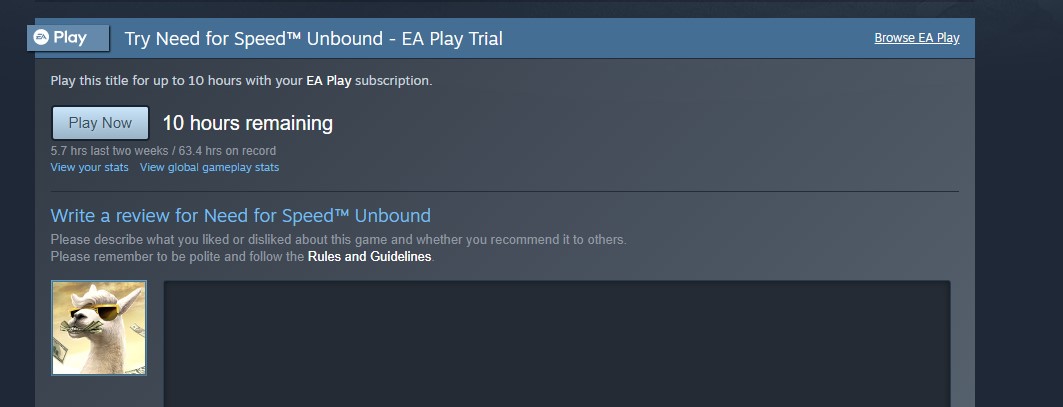
Go to Lakeshore PVP and check your shiny BMW 😀

Related Posts:
- Need for Speed Unbound All Drift Zone Locations Guide
- Need for Speed Unbound All Collectibles and Activities Locations Guide
- Need for Speed Unbound How to Fix Trial Prompt
- Need for Speed Unbound Alternate Music for Racing
- Need for Speed Unbound Best First Prize Car to Get
