Looking for a 100% completed save file for Midnight Sin v0.7.2? You’re in the right place! This guide will walk you through downloading, installing, and managing your save files so you can jump straight into the action without missing a beat.
Save File Details
- Author:ding!
- Description: 100% completed save file for Midnight Sin v0.7.2
- File Size: 4.02 MB
- Download Link: Google Drive
How to Install the Save File
- Download the File:
- Right-click the download link and select “Save link as…”
- In the “File name” field, manually add the .sav extension if it’s missing.
- Under “Save as type,” change it to “All Files” to ensure proper formatting.
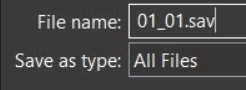
Frequently Asked Questions
Q: Where are my saves located?
A: They’re in the “saves” folder within the game’s installation directory.
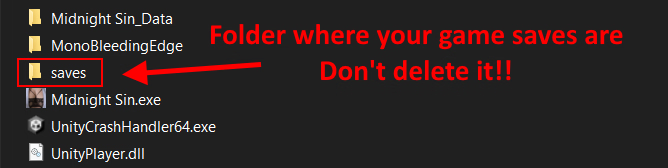
Q: How do I transfer saves from an older version?
A: Simply copy the “saves” folder from your old game directory and paste it into the new version’s folder.
Important Notes
- Always back up your original saves before replacing files.
- Save files may not work if the game version differs significantly.
- Use at your own risk—unofficial saves can sometimes cause issues.
Final Thoughts
With this 100% completed save, you can explore Midnight Sin without grinding through early progress. If you’re hunting for more save files, check out our A-Z Save Files Hub, where we’ve organized game saves alphabetically for easy browsing. Happy gaming! 🎮
