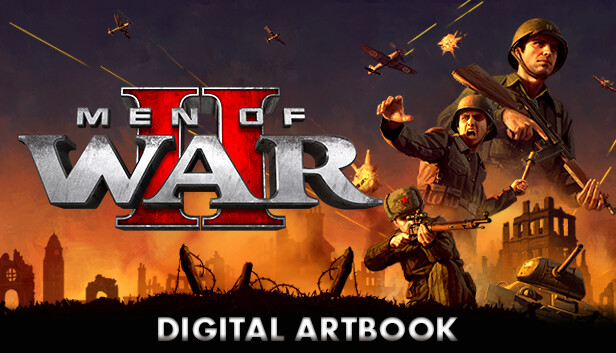This guide is designed to assist you in loading maps into the editor if your maps folder appears empty. Follow the steps below to ensure your maps are properly loaded and ready for editing.
Editor Maps
If you’re experiencing issues with your maps not showing up in the editor, this section will guide you through the process of getting them to load.
Steps to Load Maps
Here is a solution to allow you to open maps:
Step 1: Open the game in regular mode with the “play Men of War 2” option when launching. Then go to the options and down to packages. In packages check the box next to editor and hit apply.
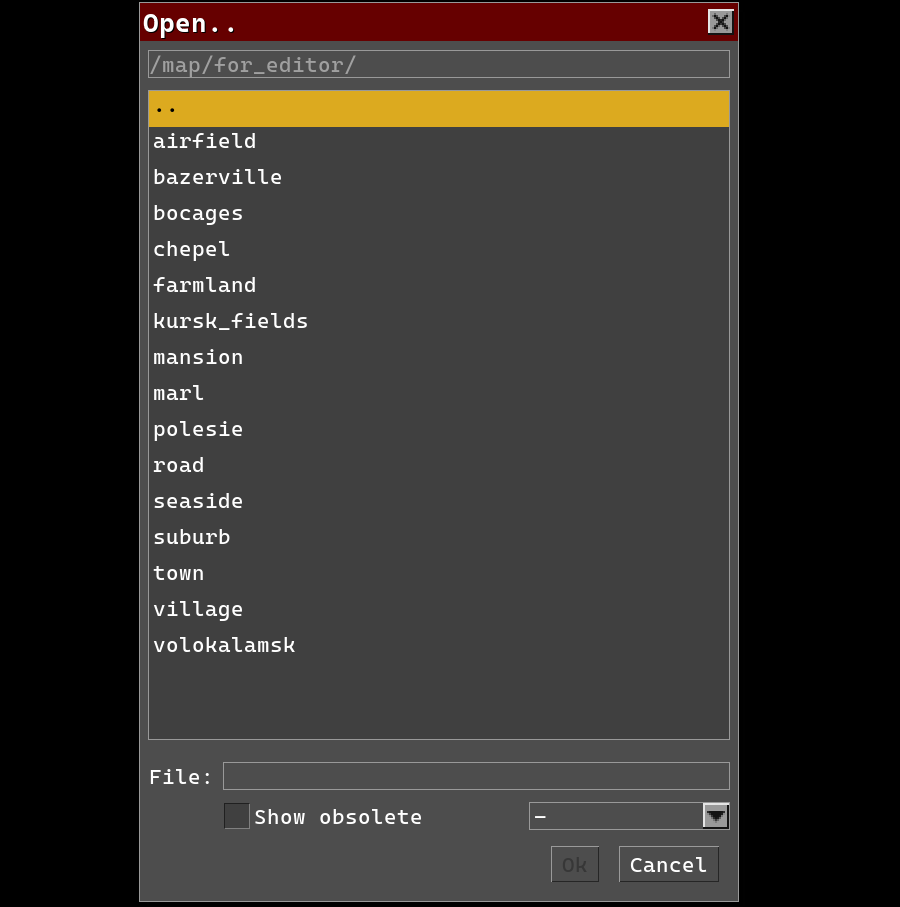
Image: Cedar Games
Step 2: Launch the game in Editor mode and you will see the maps now.

Image: Cedar Games
That’s the tutorial on how to open maps in the editor mode. If you’re finding more guides, please check the other guide from our website.