For new players of Meet Your Maker, this is a simple guide to obtaining, cleaning, and planning your Outpost!
Obtaining a Outpost
 Once there we are going open it as if you were going to go raid, but this is where it gets tricky! Instead of raiding click build at the top, then press r to claim a new site!
Once there we are going open it as if you were going to go raid, but this is where it gets tricky! Instead of raiding click build at the top, then press r to claim a new site!You will then be bestowed 8 burial sites to choose from, each with various stats.
- Size
- Capacity
- Cost
- Type
- Production

- SIZE
This is the size of the site, It is located to the right of the name.

- CAPACITY
This is the amount of placeable’s available to use, it is located just below the name.
Remember that each placeable has a different cost to the capacity!
- COST
Located just below center of the site would be how much Synthite it costs to claim the site.

- TYPE
Located to the left of the Cost you can find the type, as of now there is only the desert.

- PRODUCTION
Located just below the Cost or at the far bottom of the site you can see the Production. This tells you how much Genmat (experience) you get, and to whom it goes.
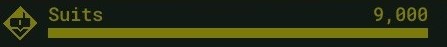
Once you have chosen its time to advance to the next level!
Cleaning Service
Find your site under the build tab and head on in!
Once you arrive, some stuff will be pre-built. So lets get rid of all that gunk the easy way! Open your build menu and at the bottom you will see strip outpost, do that and you will have cleaned all the gunk away!
This will give you more capacity to use for things you ACTUALLY want!
- Before

- After

Congratulations, You’ve successfully cleared the gunk! You may proceed to the next level.
Floor plans
You can do this in many ways whether or not you want to build like a printer, build the interior first, or the exterior first is really up to you! Just remember things are easier if they are planned out or have some path or inspiration for them.

There can be up to 3 Forsaken Tombs per burial site depending on size.
Now you may be thinking to yourself, if they are side objectives should i block them off? Now whether or not you do is entirely up to you but i’d suggest not. Not only do you not lose anything if the raider gets them, but they can make great distractions and opportunities to get some kills, not to mention any traps placed off Harvey’s path will count less to the maps difficulty score! So take advantage of the raiders greed and punish them!
Now that you’re done planning the layout, its time to proceed once more!
Trap artist
Here is a table including all block/trap/guard costs.
Trapping it up
I’m really only going to put common things here as there’s not much for me to say other than be creative, and plan well. Usually you’re going to want to make traps that are distractions for others to snag kills as usually having 1 trap by itself wont do the trick, but remember to always throw in that one red herring trap that is by itself, its best to keep the raider on edge the whole time.
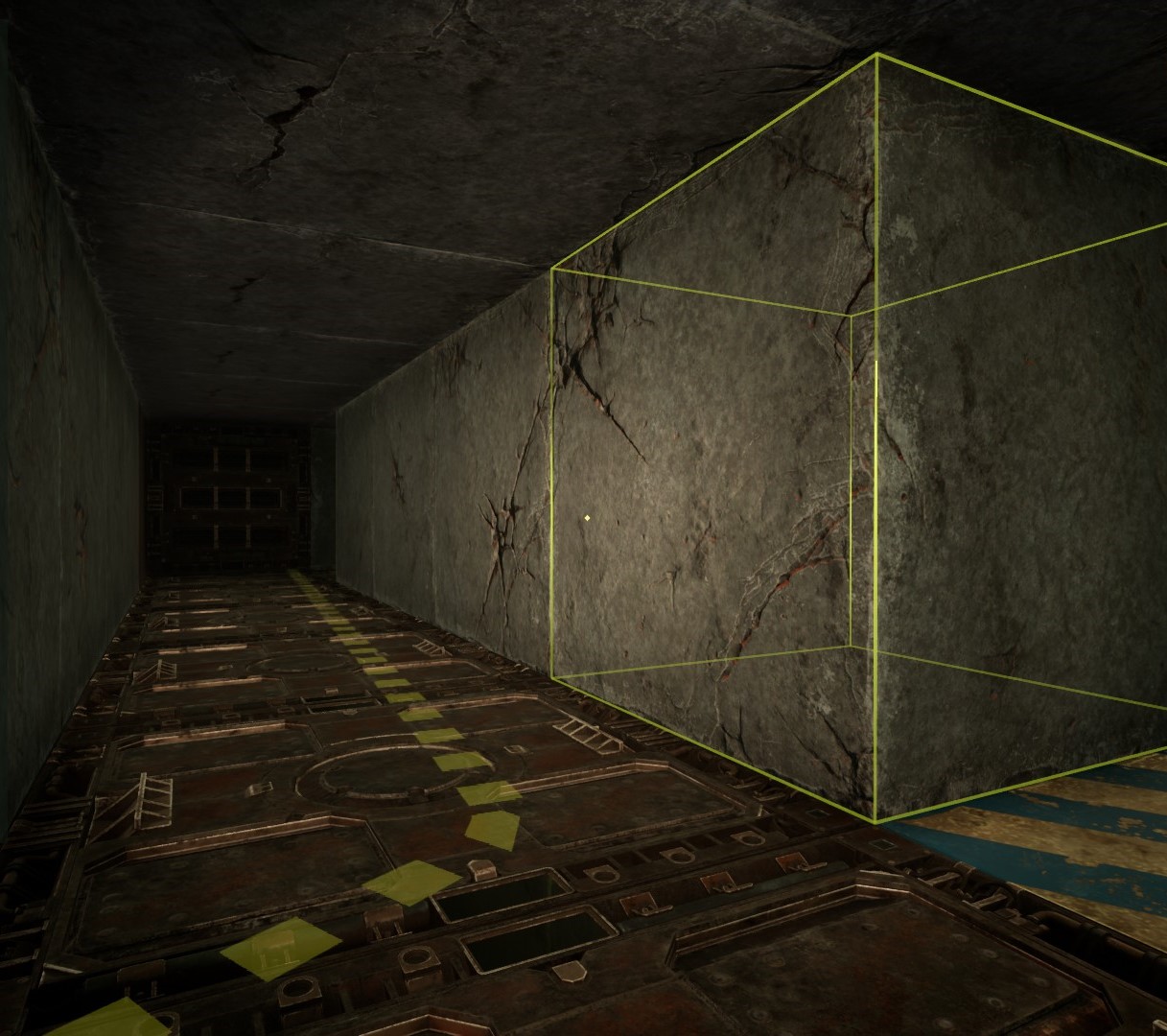
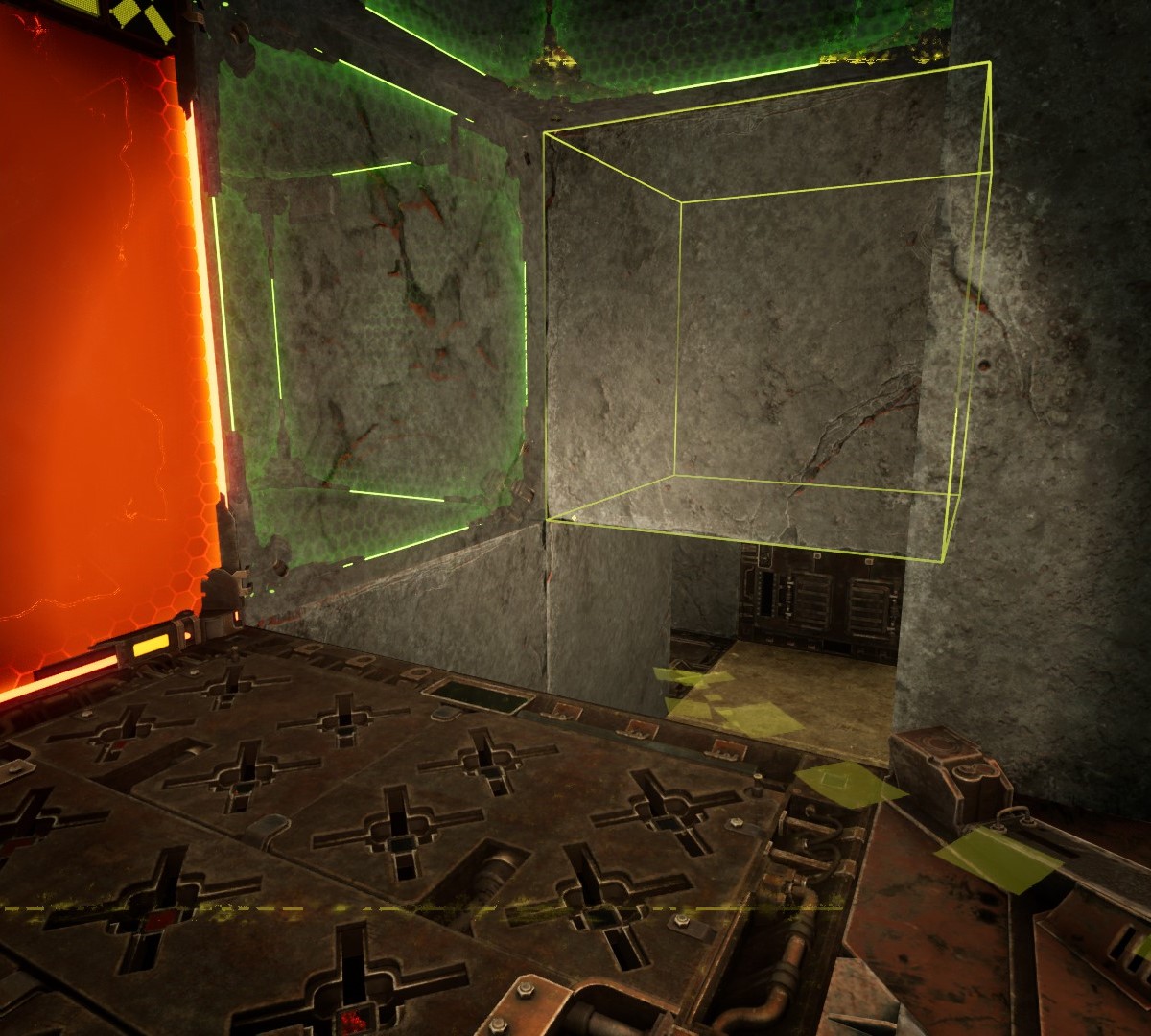

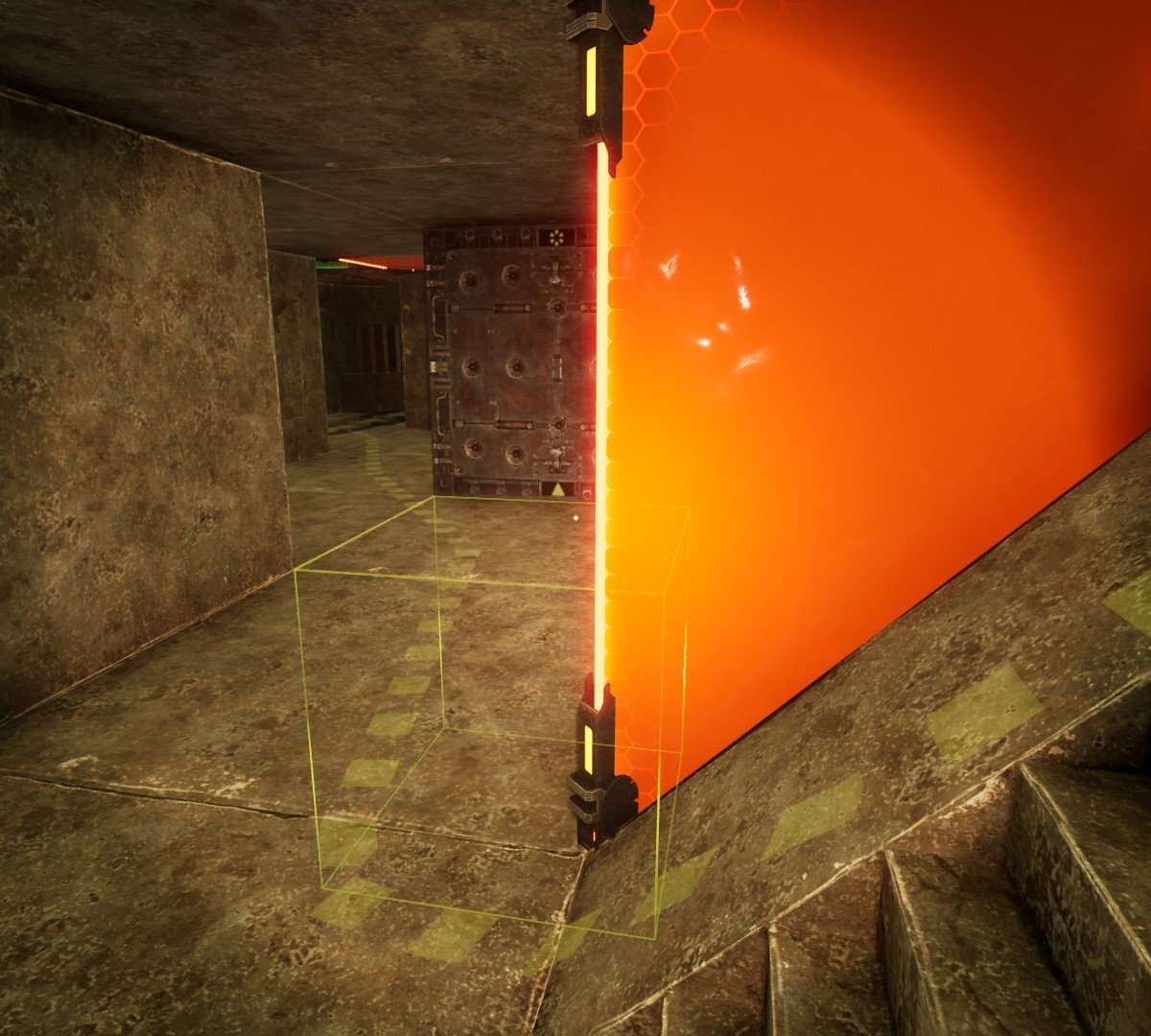
Done Trapping it up on the dance floor? Good! now we can move on.
Testing time
This is where you will want to run through your outpost, checking to see how and when all the traps trigger. This is the part where your trap placements may fail, and fail again. But keep calm, and trap on!
Now that we’re done testing, its time to move onto the final step!
Spice of life
This is where we finish up, we build the exterior, add decals, throw the raiders off with jokes, the whole nine yards.
Whether you build Simple.

Whether you build Beautiful.

Whether you build downright Strange.

Or whether you want to build Not at all.

Its really up to you, and your imagination!
Aftermath
Here’s the juicy part!
When your outposts have skulls indicated on them, that means you’ve got kills! head on in, gather their drops, and roll in their sadness! Oh The TEARS!!!

Prestige
OH NO! Your outpost is depleted of Genmat? fear not!

If your outpost has killed enough Custodians or gotten enough Accolades you can Prestige them! In order to Prestige your outpost you will need to enter it, open the main menu and click on Prestige. Here it will show all of the outposts stats including kill count, accolades, how many Prestige points you have, and how much it will cost you to Prestige the outpost.
I suggest waiting until your outpost is depleted of resources to Prestige it as there are a finite amount of Prestige’s per outpost.
Related Posts:
- Meet Your Maker Basic Guide for Beginner
- Meet Your Maker Beginner Guide (Everything You Need to Know to Start)
- Meet Your Maker Outpost Building Guide

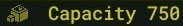
at works best for you. One approach could be to create a blueprint or sketch of how you want your Outpost to look like. Think about the different areas you want to include such as resource production, defense, and living quarters.
Another important factor to consider is the placement of your buildings and walls. This can affect your defense against enemy attacks and also impact your resource production efficiency.
Overall, this guide provides helpful tips for new players of Meet Your Maker on obtaining, cleaning, and planning for their Outpost. It’s easy to follow and provides useful visuals to aid in the process. Thank you to the author for creating this guide! I look forward to trying out these tips in my own gameplay.