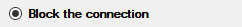For Marvel’s Spider-Man Remastered players, this guide will show you how to prevent the game to access the internet and therefore prevent it from collecting data.
Windows Firewall
-
Open the windows firewall and navigate to the “Advanced settings”.
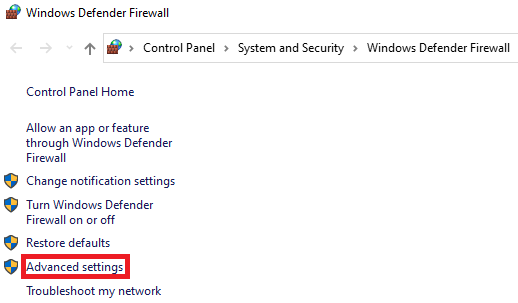
-
Create two new outbound rules …
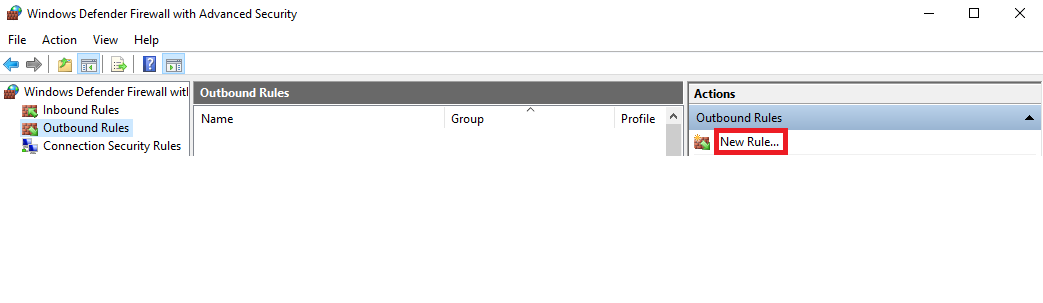
-
… with the following settings:
- 1. select rule type “program”
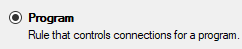
- 2. in program selection, browse to
“YOUR-STEAM-GAMES-PATH\Marvel’s Spider-Man Remastered\crs-handler.exe” (1st outbound rule)
and as part of another outbound rule
“YOUR-STEAM-GAMES-PATH\Marvel’s Spider-Man Remastered\Spider-Man.exe” (2nd outbound rule) - 3. for Action, select “block connection”
- 4. Apply rules to all profiles
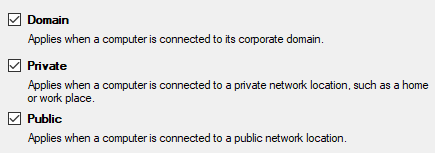
- 5. Give a fitting name for you to later identify the rule
e.g.
– SpiderMan-1
– SpiderMan-2
- 1. select rule type “program”
-
You should now have 2x new outbound rules, one for the CRS uploader and one for the Spider-Man.exe.
Voila, welcome to SpiderMan offline mode ))
Related Posts:
- Marvel’s Spider-Man Remastered How to Skip the Launcher
- Marvel’s Spider-Man Remastered How to Get Instant x100 Combo
- Marvel’s Spider-Man Remastered All Secret Photo Ops Locations
- Marvel’s Spider-Man Remastered All Crimes