This is easy guide to remove most of the Mosaic Blur. It removes most, though some stuff seems to stay. I’m not sure why, but this will do till an actual mod is created later.
How to Remove Mosaic Blur
Step 1# Open Notepad

Save as mosaic.bat
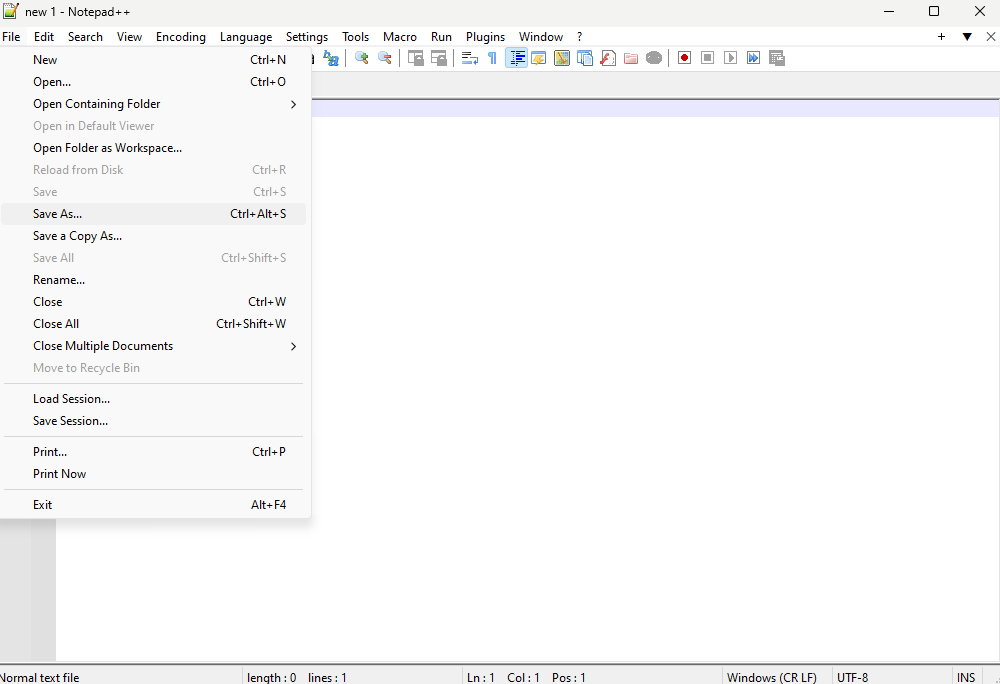
in the screenshot, name is none.bat that is fine use that I named mine mosaic.bat so I know
I was testing some info about this method and if changing name matters it doesnt name it whatever.bat if you want
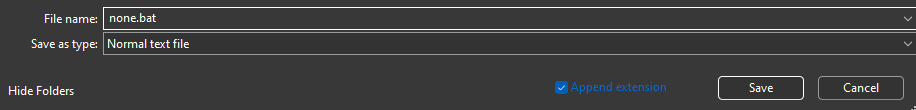
you can save it on your desktop as a .bat and then drag it into your XML there you go
C:\Program Files (x86)\Steam\steamapps\common\Mad Island\Mad Island_Data\StreamingAssets\XML
move it from desktop or save it to this end path folder
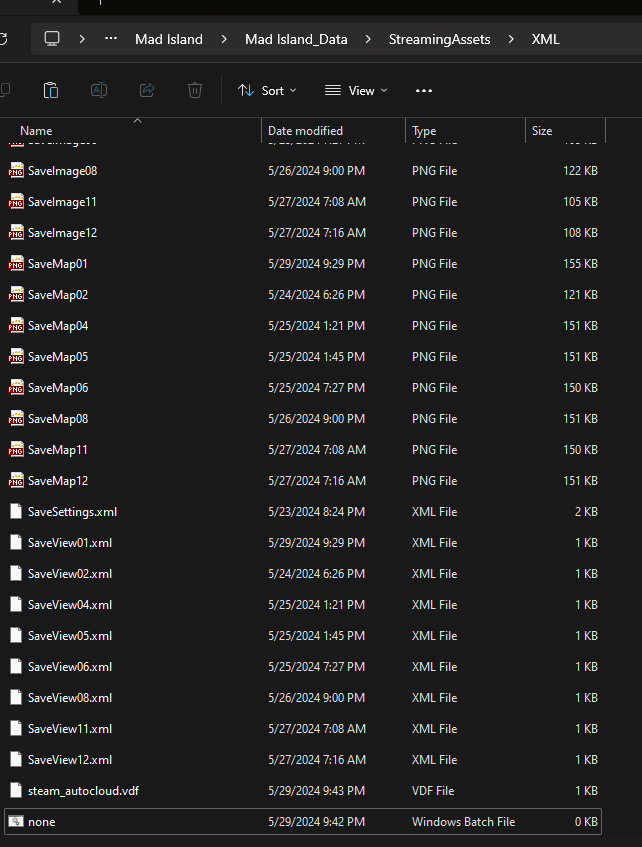
make sure it says ‘windows batch file’ in its file type not just name alone
![]()
I tested it 5/29/2024
said some stuff may still have a blur but most seem to go away this is just a temp solution till a mod comes so please actually try it and double check steps above before saying ‘does not work’
Thanks to Flare22+ for their excellent guide; all credit belongs to their effort. If this guide helps you, please support and rate it here. Enjoy the game.
Related Posts:
- Mad Island: How to Unlock Each Character
- Mad Island: How to Find Little & Nickie Follower
- Mad Island: Basic Controls Guide
