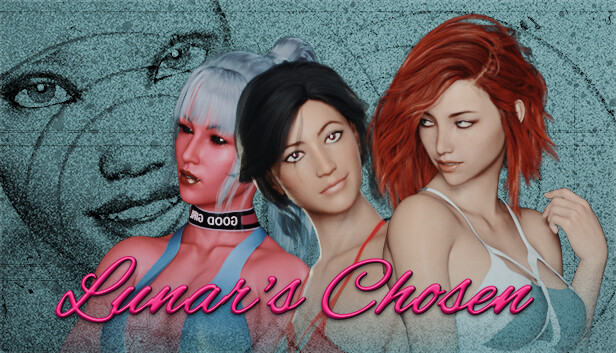Lunar’s Chosen is an 18+ sandbox game created by PTGames, and you can explore the world and meet unique characters, with their own stories to discover. In this article, we will provide you with a full save game for those who lost their own save.
Updated June 2024 | We checked for new Ep. 2 v0.2
Lunar’s Chosen: Full Save for V0.26
Author: Bob69
Date to Upload: 2024-6-4
Description:
To change your name. Download (right-click save as) the “consoleenable.rpy” [Google Drive] and put it into the \game folder.
Ingame press Shift+O.
Type into the console: define pc = “NewName”
Note:
- Amy is futa. To change her use the cheat codes (or type into the console define futacontent = “0” . To get all the secret images, wait for the codes or the mod to update.
- The author won’t go for an all-achievement save for quite a while. In the code, there is an achievement for having over 100 achievements, so it will probably take a while without cheats.
Installation:
Unzip both .zip contents into the \game\saves folder. (New appdata folder: %USERPROFILE%\AppData\Roaming\RenPy\PTGames\Lunars Chosen )
Size: 1.2 MB
Download:
- End of V0.26: Google Drive (New!)
For more save games, please check out our save collection page.
Lunar’s Chosen Older Saves (v0.20 and up)
Save List:
- Full Save V0.25
- Full Save V0.24
- Full Save V0.23
- Full Save V0.22
- Full Save V0.21
- Full Save V0.20
Download Link: WorkUpload
How do you transfer your saved files to the new location?
Open your appdata folder by going to your start menu and typing %appdata% and hitting enter.
Then go here:
AppData\Roaming\LunarsChosen-1549893754
Press Ctrl + A
Press Ctrl + C
then go here:
AppData\Roaming\RenPy\PTGames\Lunars Chosen
and press Ctrl + V
Now, you’ve got the full save for the latest version. If you want more save games, please check out Grandma’s House Save Game, Something Unlimited Full Save, Jikage Rising Full Save, and Aurelia Full Save pages.