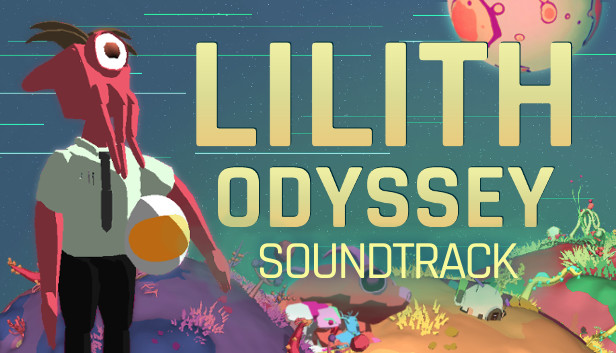For new players of Lilith Odyssey, this is a basic guide for beginners to have a better gaming experience, let’s check it out.
YOUR HUD

health. you hit 0, ya die.
you can click here to read the manual. it’s good for if a certain mechanic is confusing you.
buffs! i can’t remember how to see what exactly they do.
sometimes when you get hurt, you’ll get red conditions here. you can click on them to heal them for a material cost.
family members.
you can send them out to their deaths by clicking the arrows to their right. be sure to watch their health – if they’re under half health, it’s not a good idea to risk it since sometimes they can get CHUNKED in one go.
you can heal them on populated planets by visiting the mall/town centre and looking for a medical store. they have a healing function separate from the shop function.
the game will notify you if you need a suit here, and play a noise.
sometimes you’ll put it on automatically – if you don’t, you can always press H.
you can also turn on your suit light, but i’ve never needed it, so.. hey, least you know it’s here.
toolbar. not really much i need to tell you.
you can put buildings down by putting the building you want in your hands. make sure the building you’re holding isn’t a module for a spaceship though – that ain’t gonna work.
you can swing your axe like a madman, or shoot any gun you have with right click.
your inventory.
you can right click items to break them up into materials, send them to rations, use them for fuel, or use them as a temporary buff if the option is there.
the weight mechanic works as expected, but will decrease temporarily depending on how high the gravity on the planet is.
planet info.
i can’t blame you if the sight of this part of the screen makes you piss yourself in fear. it’s really not as bad as it looks though.
going top to bottom:
- temperature: don’t worry about it.
- gravity: will effect your carry limit. carrying too much just makes you walk slow.
- rotates: don’t worry about it.
- weather: planets have weather conditions. i can’t remember what impacts they have, but honestly, they’re not super important.
- light: effects your crop growing buildings. high number = good.
- sea altitude: not super important, just tells you how far you are from sea level on the planet.
the box under the planet info summarises these things for you, as well as;
- time of day
- rotation around the sun?
- how many days your playthrough has taken
- distance from lilith, your goal.
- which mode you’re playing on.
pause game. IMPORTANT AS HELL. you need to pause with F3 in order to save your game – there is no autosave!
i think galaxy weather conditions can still move around while paused with F3, as well. take that with a grain of salt.
- technology tree: allows you to research tech to use.
- print catalogue: prints items you’ve researched.
- character info: brings up the character panel. i don’t actually understand ♥♥♥♥ about it so far, but you can adjust things about your character’s routine to help with space madness.
- galaxy map: it’s a map. of the galaxy!
- main menu: shunts you to the main menu.
kinda self explanatory. you can’t beam out during combat, and you have to be wary of the cooldown. it’s sorta rare, but beaming down on top of hostiles can absolutely happen – save your game, or stock up on defensive buffs before you go down to a planet just in case.
- score: actions net you a score. get as many points as possible before getting to lilith.
- money: can be exchanged for goods and services. it can be less expensive to buy things outright instead of craft them. likewise, it can be more beneficial to sell some things as opposed to using them for raw resources.
- fuel: keep this bad boy up. if you run out of fuel while your ship is going, you’re gonna have to rely on solar winds. (hasn’t happened to me yet, so i have no idea if it’s an instant loss.)
- rations: keeps your family around. (running out hasn’t happened to me yet either, but i figure it’s either an instant kill or a slow death.)
- materials. fun! you’ve got dusty doobles, robot skeleton, and fancy dirt. you’ll get used to those icons, it’s what you’ll use for both research and crafting.
YOUR HUD…. 2. SPACE BOOGALOO

we’ve already been over the health. i’m just too lazy to fix the image to remove the stuff that i already went over.
you can check your family’s health here. space edition.
for the love of god, trust me. it is not as complicated as it looks at first glance.
keep this in your mind: the only thing that matters for you right now is that weird cyan orb, the red meter, and the cruise speed.
to fly, you need your mouse and the Z, W, S and B keys.
in order to point your ship where you want it to go, you need to click the square in the middle of the screen. click it ONCE, do not drag and hold. the ship will now face whereever you point your mouse!
when you’ve stopped rotating the ship around, just click the square again to make your ship stop following your cursor.
Z opens your sails! this allows your ship to catch solar winds and fly from place to place. you can press Z again to close them.
W cranks your engines. S uncranks them. it’s much faster to use your engines in conjunction with your sails. watch your fuel consumption.
B opens BALL. ball good. point ship at red dot on ball. ship go to planet you track on map. ball very good.
your radio! honestly the best ♥♥♥♥♥♥♥ thing. i haven’t found anything on the AM and HAM radios yet. do yourself a favor and listen to IGG as much as possible before swapping to ad-free though – the ads are really, really good.
oops, i did it again.