This Guide for Users and Modders explains how to Skin Selector works and can be implemented. Moreover, it also explains to Modders all the Randomization (RNG) options the Skin Selector comes with, since it is also the most powerful RNG engine up to date. [General Information] Difficulty : ❗ IMPORTANT : Despite its name, the Skin Selector is…
Tag: Left 4 Dead 2
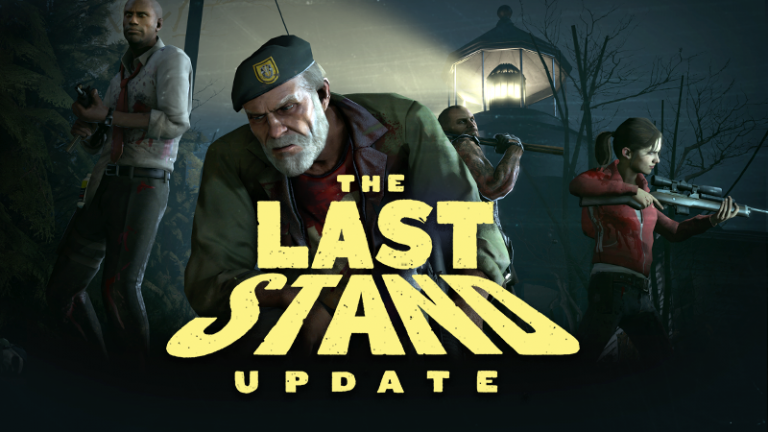
Left 4 Dead 2 The Last Stand 30 New Achievements
For Left 4 Dead 2 players, you must have noticed that there are 30 more achievements afte the last stand update, and here is the guide of all 30 new achievements. Getting Started Just earn 1 Bronze medal on any survival map. For this it is necessary to survive for 4 minutes. You will…
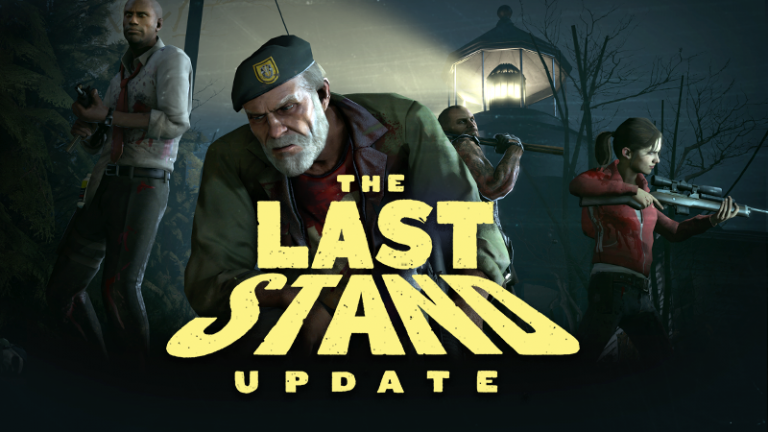
Left 4 Dead 2 The Last Stand Campaign Achievements Guide
For Left 4 Dead 2 players who’s back for the new campaigne Left 4 Dead 2, this guide provides the method of getting every achievements of this new update, let’s check it out. Overall The Last Stand campaign is an alternate route of L4D1 survivors during the Blood Harvest campaign, which is also re-uses many…
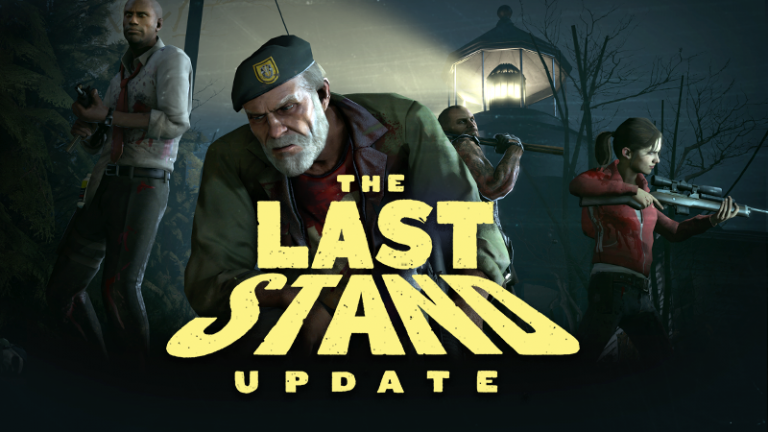
Left 4 Dead 2 All Golden Freeman Locations (The Last Stand DLC Included)
For Left 4 Dead 2 players, here are the locations for each golden crowbar needed for the Golden Freeman achievement. If you’ve done everything right and you don’t know what’s wrong, please jump to the Bugs section. Bugs Multiplayer doesn’t count You may have noticed that finding the golden crowbar in Multiplayer Survival doesn’t count….

Left 4 Dead 2: How to Change FOV 2020
you can easily change you FOV and ViewModel FOV AS WELL with this guide, if you have any problem. just let me know. Change FOV This will change your “camera” FOV. Without wasting time: Open “console” and type: map c1m2 After loading the map, open “console” again and type: sv_cheats 1 Then: script Convars.SetValue(“cl_fov”,…
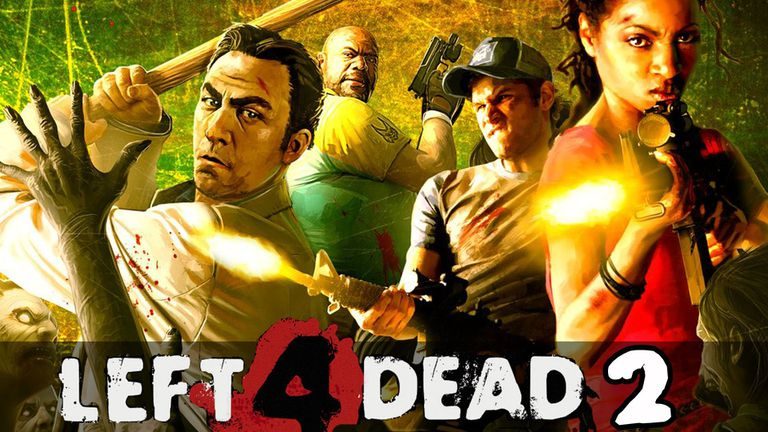
Left 4 Dead 2: All Console Commands Guide
Use these commands with your console to optimize the game to your preference! Enabling the console To activate your console, allow developer console in the “options” menu under “Keyboard/Mouse.” Alternatively, you can enable the console under your launch options. To enable developer console through your launch options, right click Left 4 Dead 2 under…