There may be instances where League of Maidens may hang or stall due to delays in connecting to the Steam servers, problems with the Steam overlay, or Windows permissions.
Enabling several components to Run as Administrator can help solve issues such as:
Infinite Loading or Black screen
Inability to connect to Steam or the Store
Delays or stalls in syncing to Steam Cloud
Steam.EXE and GameOverlayUI.EXE
1. Right-click on the Steam shortcut and select Properties
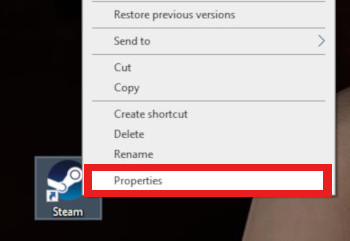
2. Select the Shortcut tab and click Open File Location
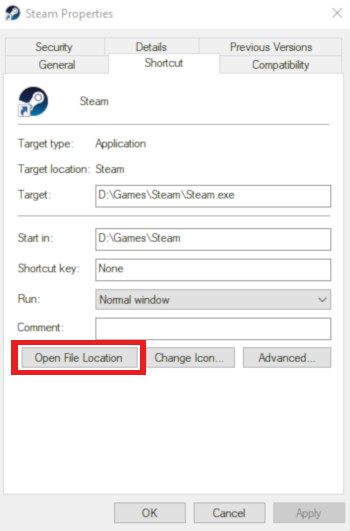
3. Locate Steam.exe, right-click and select Properties

4. Select the Compatibility tab and check the box next to Run this program as an administrator, then click Apply and OK
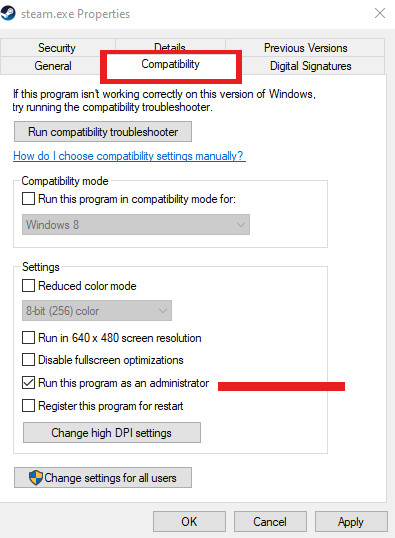
5. Locate GameOverlayUI.exe, right-click and select Properties
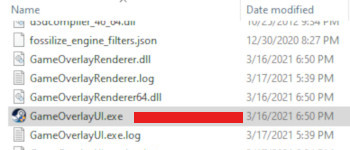
6. Select the Compatibility tab and check the box next to Run this program as an administrator, then click Apply and OK
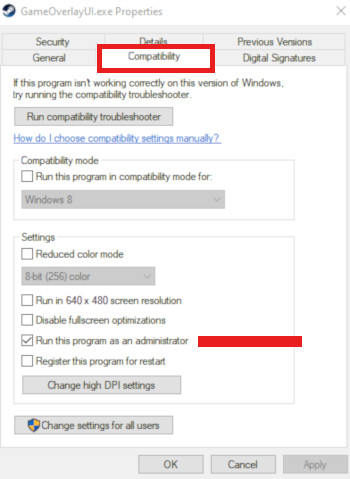
League of Maidens
1. Open your Steam Library, right-click on League of Maidens and select Properties
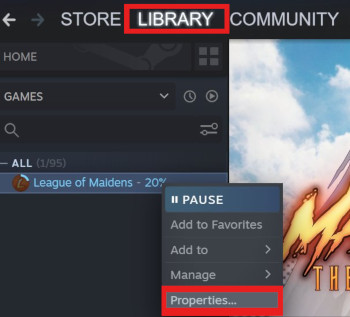
2. Select the Local tab and click Browse
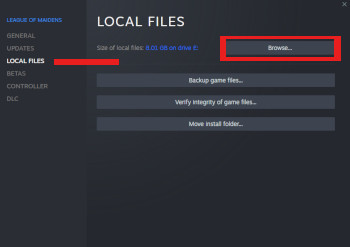
3. Locate LOM.exe, right-click and select Properties
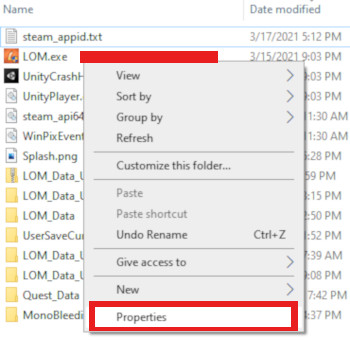
4. Select the Compatibility tab and check the box next to Run this program as an administrator, then click Apply and OK
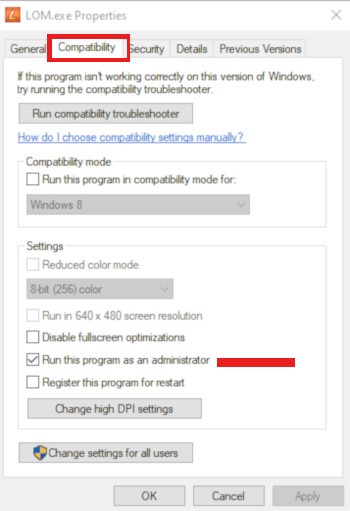
Windows 7 SHA-2 Update
Several Windows 7 Users have reported that following the advice in this Microsoft Support article have fixed their issue.
If you are using Windows 7 and are having difficulties with the game, this may help.
[support.microsoft.com]
If you are using Windows 7 and are having difficulties with the game, this may help.
Minimum System Requirements
If you’ve done all the above and are still having issues, you may need to verify that your PC meets the Minimum System Requirements[www.maidengaming.net].
Things we have seen consistently cause issues include:
- Low RAM
- Under-performing CPU or GPU
- Lack of a dedicated GPU
- Mobile GPU (Laptop)
срочные займы на карту без отказа
That’s all we are sharing today in League of Maidens How to Fix Infinite Loading, Steam Overlay and Stall , if you have anything to add, please feel free to leave a comment below, and we’ll see you soon.
Credit to Hikari Kenzaki
Related Posts:
- League of Maidens Maps with Totem and Enemy Locations
- League of Maidens All Codes Guide For Promo Keys
- League of Maidens Guardian Level Guide By the Numbers
- League of Maidens Top 10 Things to Know About Strengthening Your Warmaidens
- League of Maidens Collecting Shards and the Battle Pass Guide
