This guide will collect the basic cheat codes for the game Lambda Wars
1. Turn on the console
1. Go to settings, keyboard and mouse settings
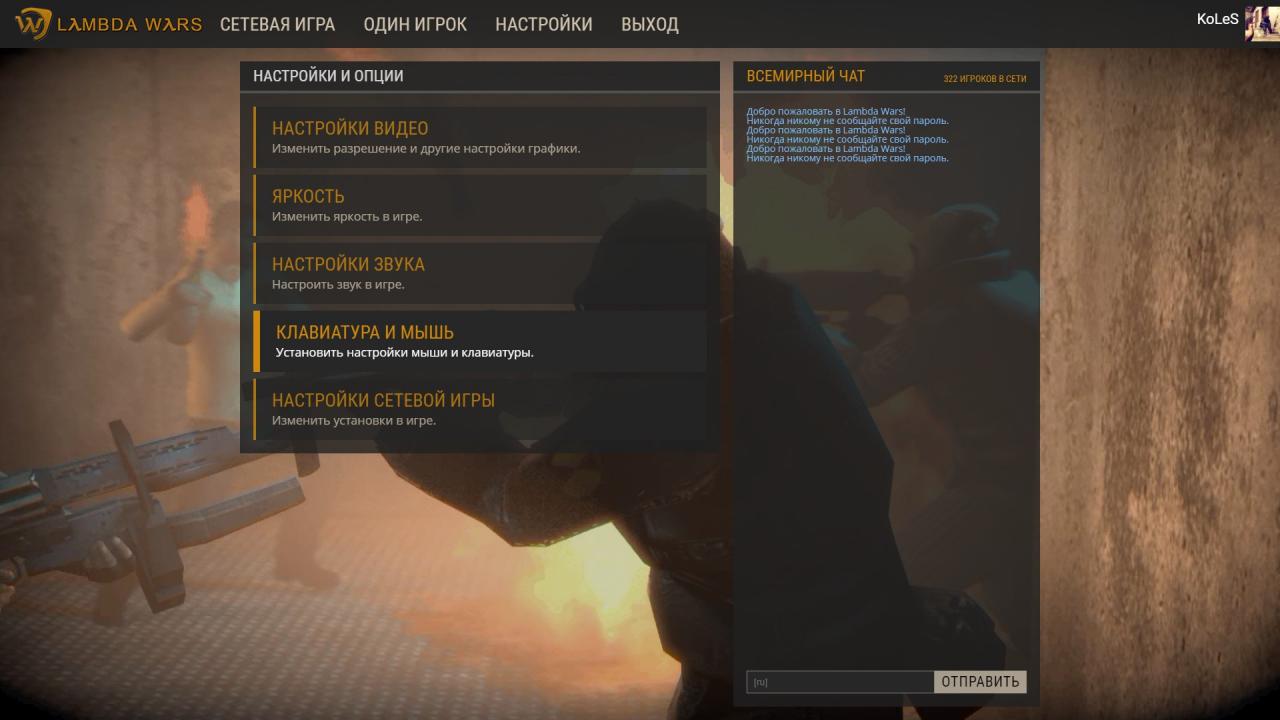
2. Below will be written “Enable Developer Console”. Click the checkmark.

3. Done, you now have access to the console!
Important! Point 4 should be done ONLY in the main menu; during the game this function will not be!
4. Press ` (~) and write “sv_cheats 1”
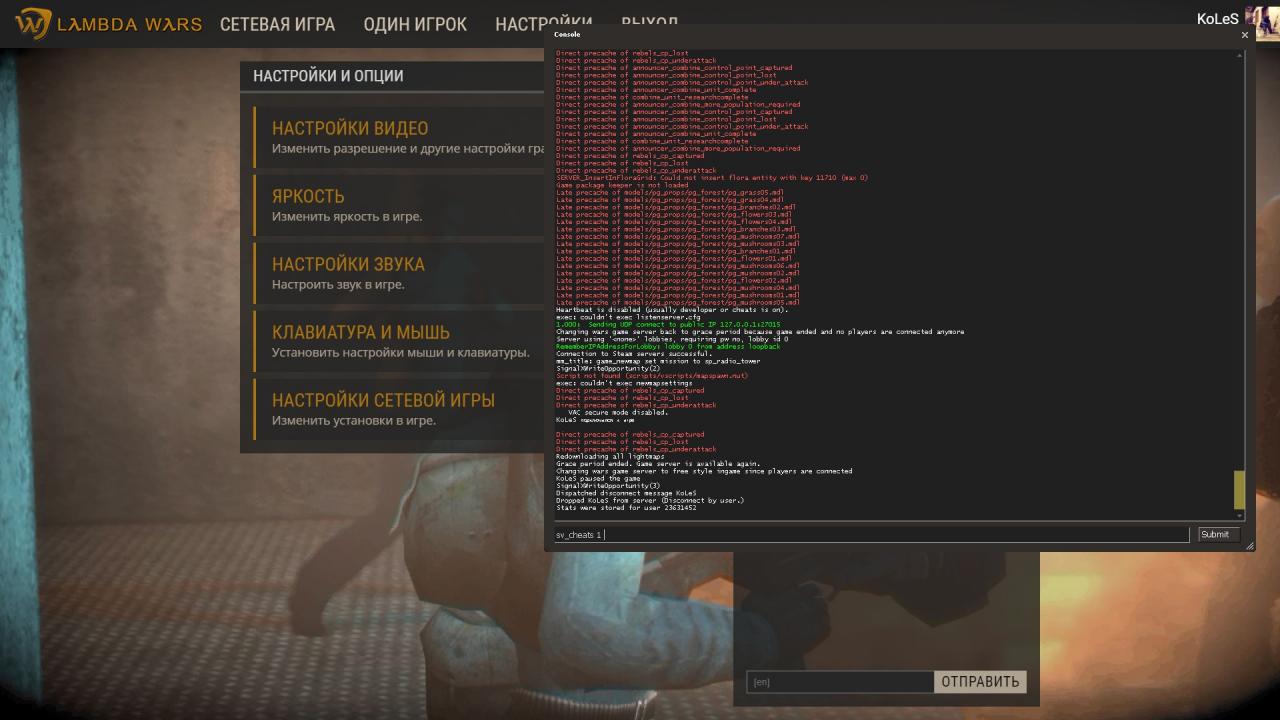
2. Cheat codes
1. Select any card and any mode. Start up
2. Press ` (~) and … do not enter “sv_cheats 1” because you entered it in the main menu.
By the way, I forgot to warn you that cheats will not work in online modes!
3. Basic cheat codes
wars_giveresource requisition, wars_giveresource scrap – for Rebels
wars_giveresource requisition, wars_giveresource power – for Harvesters (Alliance)
wars_build_instant 1 – instant creation of any unit (does not work on buildings)
unitpanel – Panel for creating from an obstacle in the form of a stone to a Strider for a Rebel team (You can create any unit / building)

(-) – Unit / Building will play / be used for your team
N – Unit / Building will be Neutral and will not belong to anyone. Not defending.
P 1-12 – Unit / Building that will play for a specific player. But you need to remember your place. It’s not hard.

In this screenshot I am P 1, and if I were in 2nd place, I would be P 2
unit_create – create a unit from the console (Example: unit_create unit_alyx)
playermodifiertool – shows a panel for changing some player settings, such as color.
attributemodifiertool – show panel for changing unit attributes
load_gamepackage – load a game package
change_ownernumber – change your owner number. used to determine which unit you can control.
sv_unitlimit – controls the maximum population per player (Example: sv_unitlimit 200 – maximum 200 units per player.
wars_setgamerules – changes the rules of the game
wars_editor – open tools for the flora and navigation grid editor
sv_fogofwar 0 – disables the fog of war
noclip – flight mode through walls
wars_strategicai_debugprint – display debug information about the player CPU Player
recast_build – builds a navigation grid
recast_draw_navmesh – renders a navigation grid
