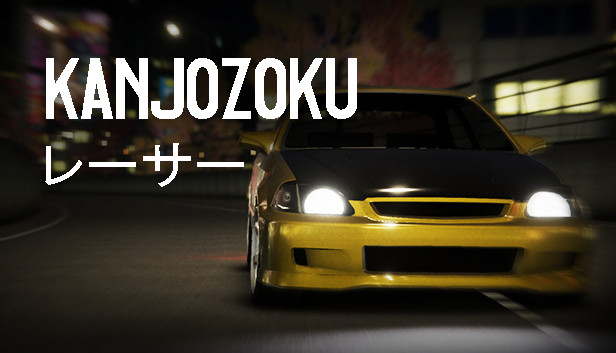For Kanjozoku Game players who want to have a cool name in diffrent color, this guide will show you how to change your name color
Let’s begin
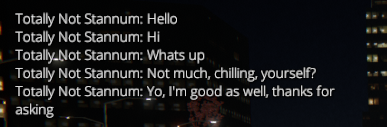
You a fan of chatting in online games?
You like to stand out, and not being like everyone else?Yes? Well then, this guide is for you!
Today, we’ll go over a simple method of colouring your in-game name to any colour on the spectrum.
First, we must have the prefix that we’ll be using for all the different colours-
That’ll look something like this:
And the filled out version will look like this:
Now that we have the prefix; next, we’ll need a way to get the colour codes.
There are many websites that do the same thing
The one I’ve personally used is going to be -> this one [www.w3schools.com]
Once we have the website opened, we can play around the different colours until we find something that we like.
I’ll go with Blue(#0000ff) just for the sake of showing

Next, we’ll copy the Hexcode (#…….)
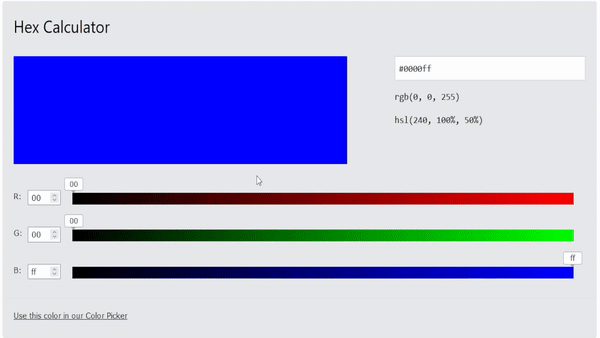
And then we can paste it into our prefix from earlier:
All we have left is to enter our name instead of the [yournamehere] and copy the prefix with the chosen colour (You can use CTRL + C to copy it)
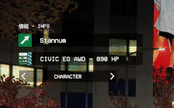 Open the game up
Open the game up
Paste it into the name box (You can use CTRL + V to paste it)
And you’re done
(small warning: there is a character limit so if your name tends to be long, it might not fit, sorry!)
-Join a session and see if it worked
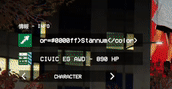
Try it out for yourself
(ex. blue, red, green…)