For Initial Drift Online players, this guide will show you how to fix non-working PHONK music in the game. Let’s check it out.
A Brief Introduction
In short, the game is cool, but its very important factor was the wonderful phonk music. After the problems with its reproduction in the game began, I personally, for example, lost the desire to play Initial Drift Online.
Now, instead of funk music, there’s some single terrible EuroBeat track playing.
But fortunately, the game provides an opportunity to add your own custom music, in short, realy anything, whatever you want.
Actually, thanks to this, we will fix the non-working phonk-radio.
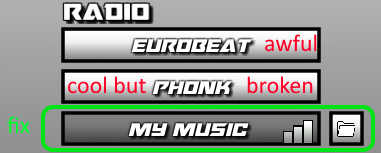
I decided to find the maximum number of tracks that were on funk radio and install them using this game feature. Unfortunately, I couldn’t find all the music tracks, but it’s still better than listening to terrible Eurobeat.
So How To Fix?
To download, press the button [DOWNLOAD MUSIC][e1.pcloud.link]
Steam may ask for confirmation when you click on third-party links, but don’t worry, Steam always reacts to third-party sites. The file is completely safe. There is only music and txt instructions.
Now Let’s Start Fix
Or, guided by the actions described in this guide below:
► 1. Find the folder with the game (if you know how to do this, then great, it will be easier for you).
If you don’t know how: then the easiest way is to go to Steam in the game settings
(properties about management, its looks like gear next to “Played Time” on the right, then in the window that opens, go to Management > View local game files.)
This is what it looks like:
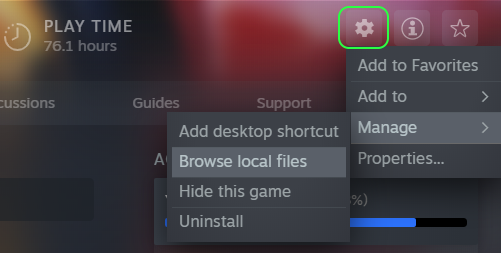 ► 2. In the folder that opens you can see the folder called “MY_MUSIC”. It is empty by default. That’s where you need to throw music. Drag the “MY_MUSIC” folder from the downloaded archive to the “MY_MUSIC” folder in the game folder. Or you can manually just transfer the mp3 files themselves. Who is more comfortable, there is no difference.
► 2. In the folder that opens you can see the folder called “MY_MUSIC”. It is empty by default. That’s where you need to throw music. Drag the “MY_MUSIC” folder from the downloaded archive to the “MY_MUSIC” folder in the game folder. Or you can manually just transfer the mp3 files themselves. Who is more comfortable, there is no difference.
► 3. Enter the game and choose in sound options not Eurobeat and not Phonk, choose a «My music».
After that, click on the folder next to it and you will need to manually specify the path to the music.
Therefore, you will still have to learn to find out where the game folder is and the path to the music, if you did not know how to do this.
You can do this by right-clicking on any mp3 file in the “MY_MUSIC” folder (but already in the MY MUSIC folder, which is in the game folder, not to the archive you just downloaded, xD ). Right-click on the mp3 file from the “MY_MUSIC” folder and see the path to the file there. It will be something like:
C:\Program Files (x86)\Steam\steamapps\common\Initial Drift Online\MY_MUSIC
But it might be different if you choosed another way to download the game.
It remains for you to manually find this folder with music tracks right in the game in the settings, focusing on the path that you previously looked at through the properties of the file. You have to press, for example, C: → Program Files (x86) → Steam → steamapps → common → Initial Drift Online → MY_MUSIC → and choose one of the mp-3 files in this folder.
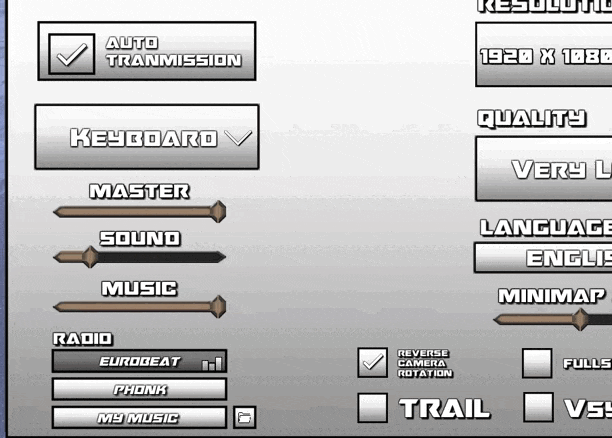
► Its all. If the music is successfully playing, then it will be automatically
You can also upload your music there.
In YouTube you can find many cool PHONK-music. Everything, all success!
That’s all we are sharing today in Initial Drift Online How to Fix Broken Phonk Radio, if you have anything to add, please feel free to leave a comment below, you can also read the original article here, all the credits goes to the original author SAMURAI 鬼侍
