Tutorial on how to stop HEARTSHOT from launching in Oculus mode and force it to run in SteamVR.
Step 1 | Locate your Game Directory
First, you want to right-click on HEARTSHOT.
Secondly, you want to click “Manage” then “Browse Local Files” this will open file explorer.
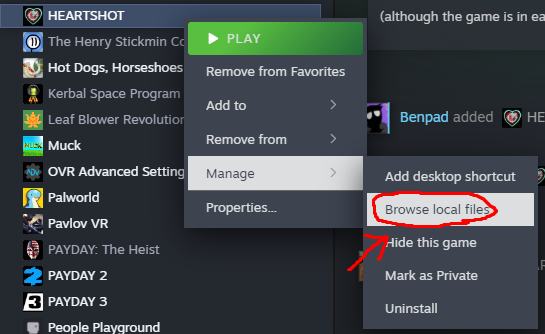
Step 2 | Locate Oculus Plugin Folder
Now you”ll want to open up the folders “Engine\Binaries\ThirdParty”
Inside of the “ThirdParty” folder, you should see the “Oculus” folder.
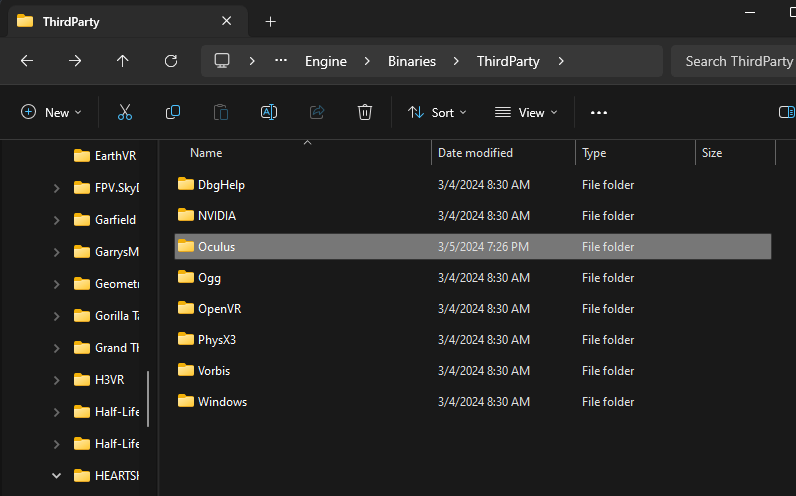
Simply slam dunk the “Oculus” folder in the trash or move it to somewhere else on your hard drive.
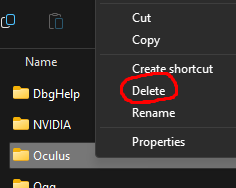
Step 3 | Enjoy
Now the game should launch in SteamVR on launch!
(this also fixes some crashing bugs aswell)
Let me know if there is a problem with your game after doing this.
You can always revert this change by either putting back the Oculus folder (only if you backed it up.) or verify the integrity of game files.
also this might be fixed in the future by the devs
thanks to zaya_mane for telling me about this
(by the way I would appreciate if you subscribe to my youtube if this guide worked out for you!)
