For Hawken Reborn players, this guide will show you how you play the original Hawken and not this god awful imitator of a clone using the same exact IP.
An Introduction
OK, so first things first. If any of you are viewing the guide, you were probably thinking about this the first time that you launched Hawken: Reborn:


Well, I’ve got good news for you; you can play the original Hawken, albeit offline with bots (but that probably doesn’t matter because Hawken: Reborn’s launch is an absolute ♥♥♥♥♥♥♥♥, it isn’t even a remaster of the original game, plus it doesn’t even have multiplayer and it’s already P2W, you get the idea).
This is where Hawakening is introduced. Hawakening allows you to play the ORIGINAL Hawken offline with bots as the PC version’s servers were shut down, but this allows you to continue playing the game without having to interface with the original game’s servers (which again, are currently shut down). Here’s how to do it.
This is where Hawakening is introduced. Hawakening allows you to play the ORIGINAL Hawken offline with bots as the PC version’s servers were shut down, but this allows you to continue playing the game without having to interface with the original game’s servers (which again, are currently shut down). Here’s how to do it.
The Steps
1. Go to https://hawakening.com/
2. You will see this page:
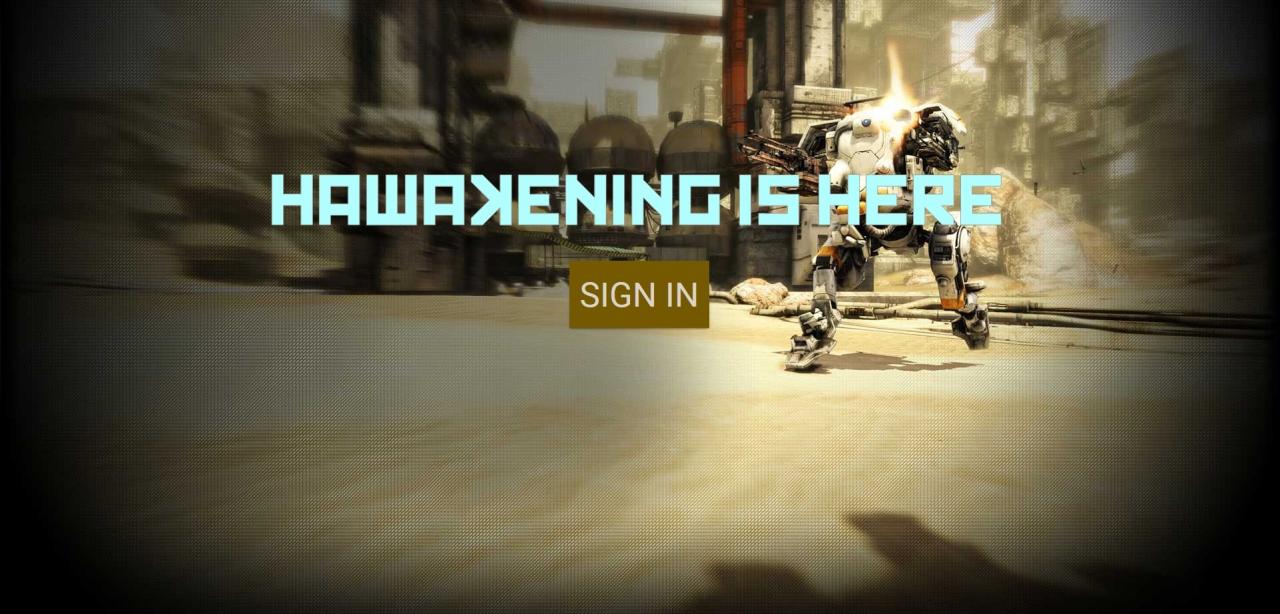 Click the yellow sign-in button. I had Dark Reader on, so if you don’t have it on, the font should be black, not white.
Click the yellow sign-in button. I had Dark Reader on, so if you don’t have it on, the font should be black, not white.
3. You will see a log-in page:
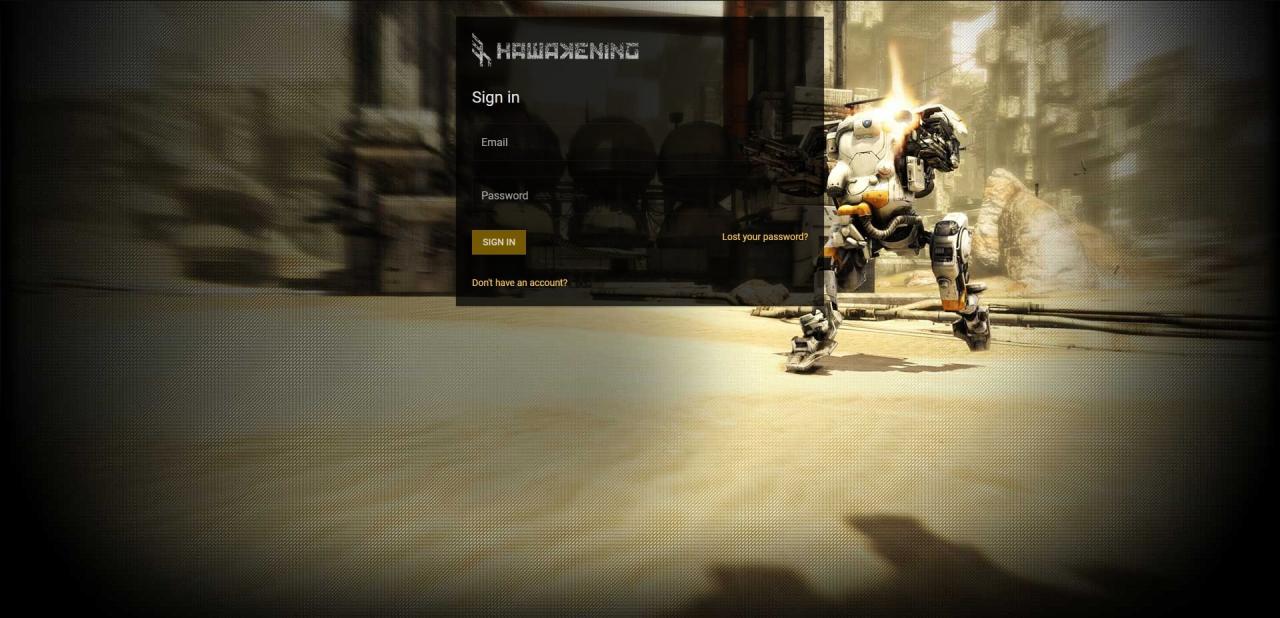 Click on “Don’t have an account?”
Click on “Don’t have an account?”
4. You will see this page:
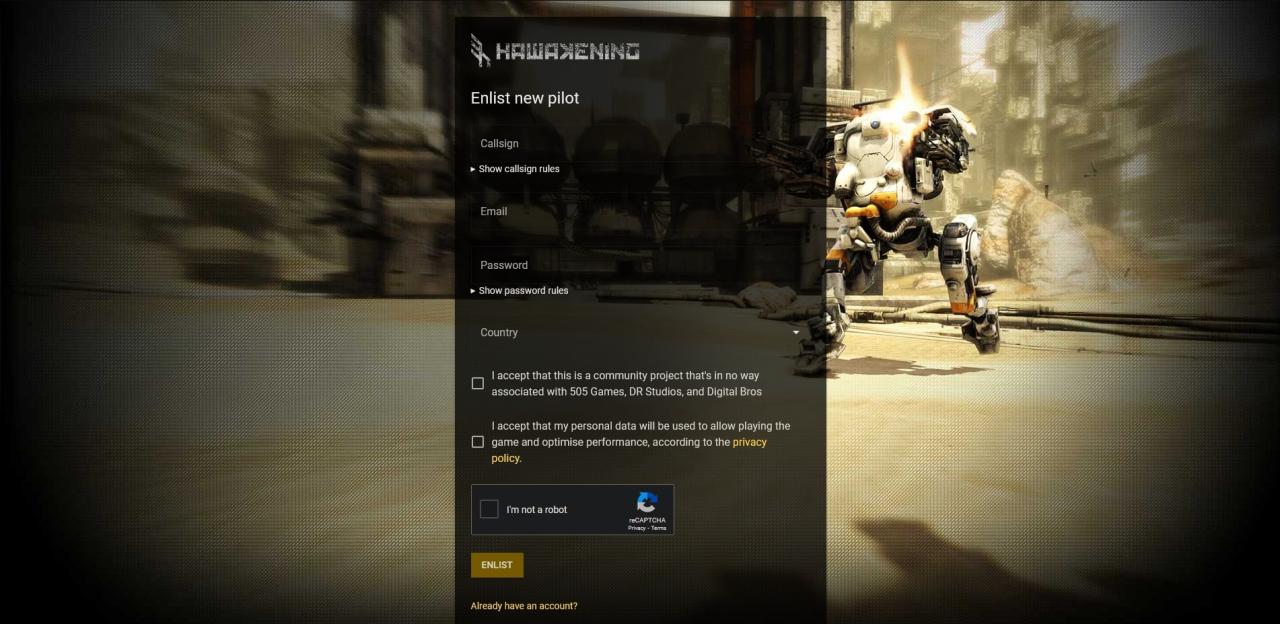 It will ask you to create a callsign (your username/display name), enter your email, enter a password (the email and password is to sign into the site and the game), select your country, and then acknowledge that it’s a community project not associated with 505 Games, DR Studios, and Digital Bros and that personal data will be used to allow playing the game and optimize performance, and then fill the captcha. Click “Enlist”.
It will ask you to create a callsign (your username/display name), enter your email, enter a password (the email and password is to sign into the site and the game), select your country, and then acknowledge that it’s a community project not associated with 505 Games, DR Studios, and Digital Bros and that personal data will be used to allow playing the game and optimize performance, and then fill the captcha. Click “Enlist”.
5. You will be taken to this page as you are signed up:
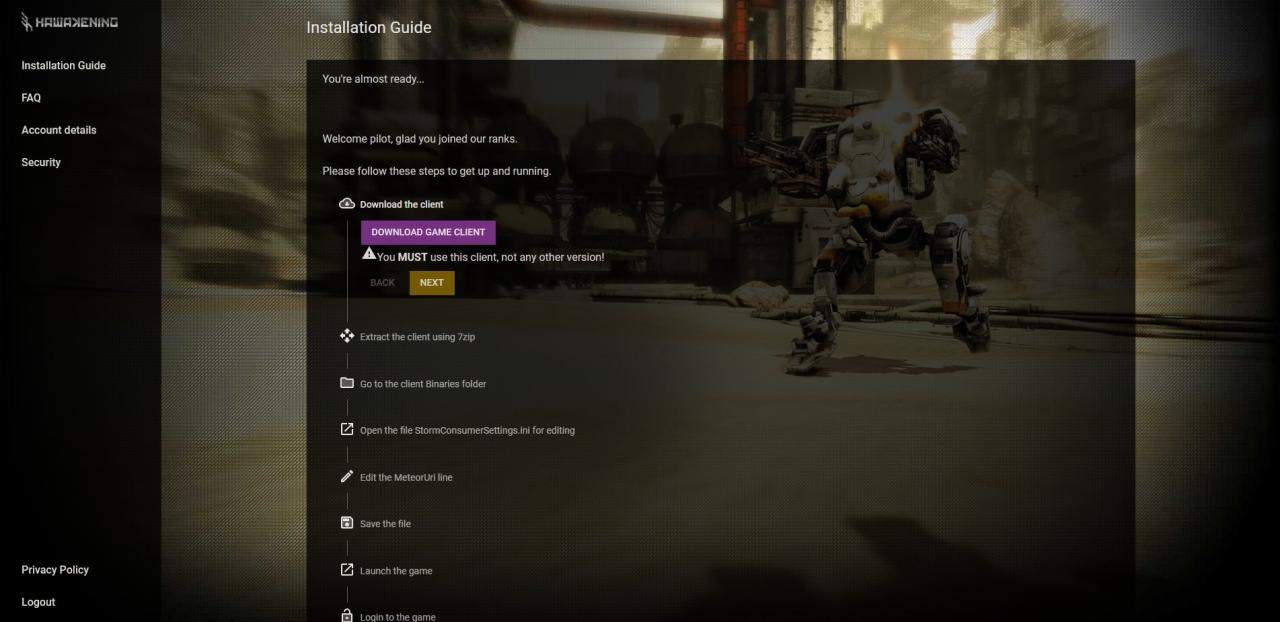 This is the Installation Guide. Follow all of the steps and you should be able to play the ORIGINAL Hawken offline, just as you remembered. Once you launch and login to the game with your Hawakening credentials, VR Training, Offline Team Deathmatch, and Offline Bot Training should be available in the Play menu. Also, you have A LOT of premium currency given to you for free so you don’t have to grind for it, so use it whenever.
This is the Installation Guide. Follow all of the steps and you should be able to play the ORIGINAL Hawken offline, just as you remembered. Once you launch and login to the game with your Hawakening credentials, VR Training, Offline Team Deathmatch, and Offline Bot Training should be available in the Play menu. Also, you have A LOT of premium currency given to you for free so you don’t have to grind for it, so use it whenever.
2. You will see this page:
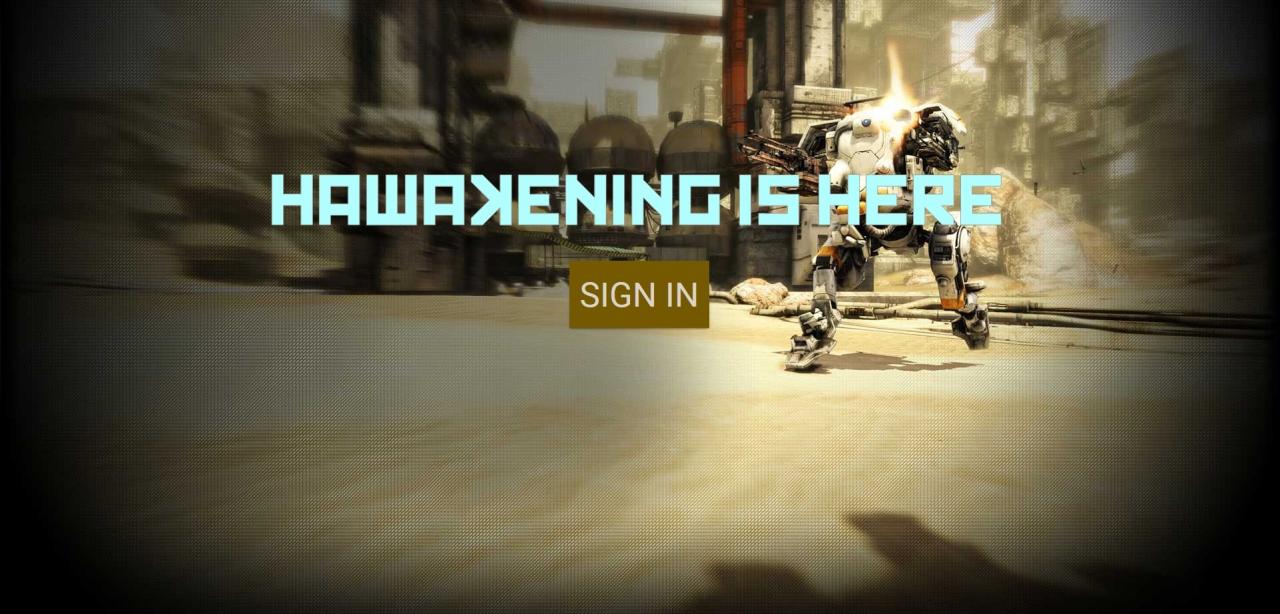 Click the yellow sign-in button. I had Dark Reader on, so if you don’t have it on, the font should be black, not white.
Click the yellow sign-in button. I had Dark Reader on, so if you don’t have it on, the font should be black, not white.3. You will see a log-in page:
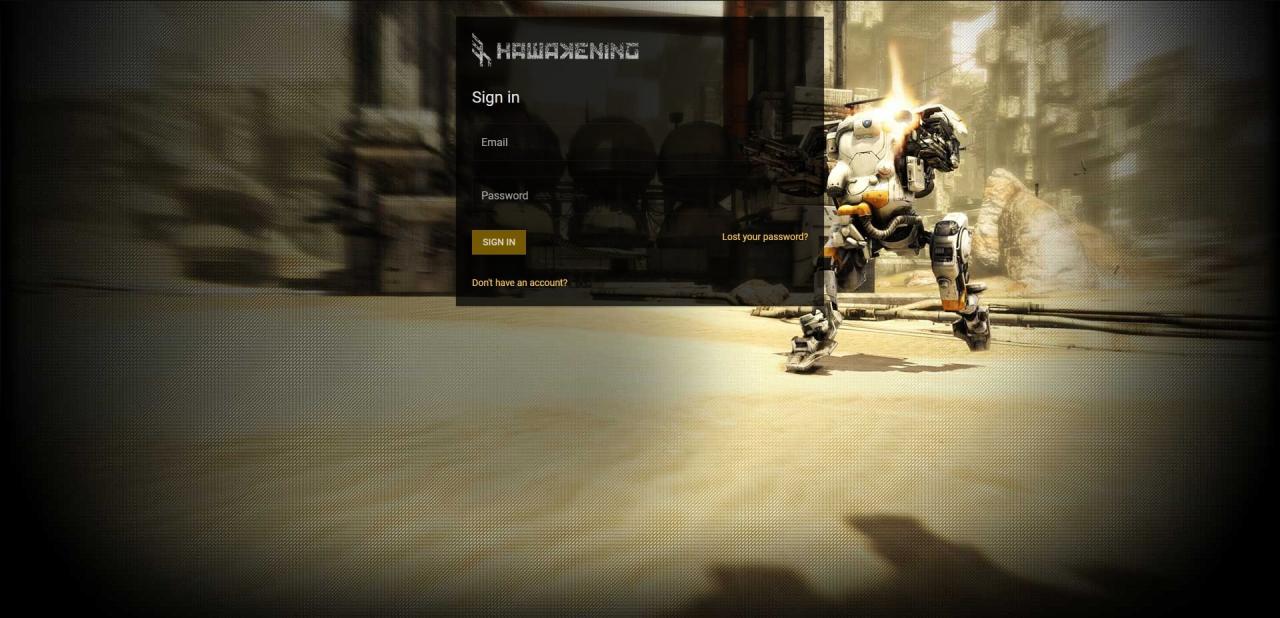 Click on “Don’t have an account?”
Click on “Don’t have an account?”4. You will see this page:
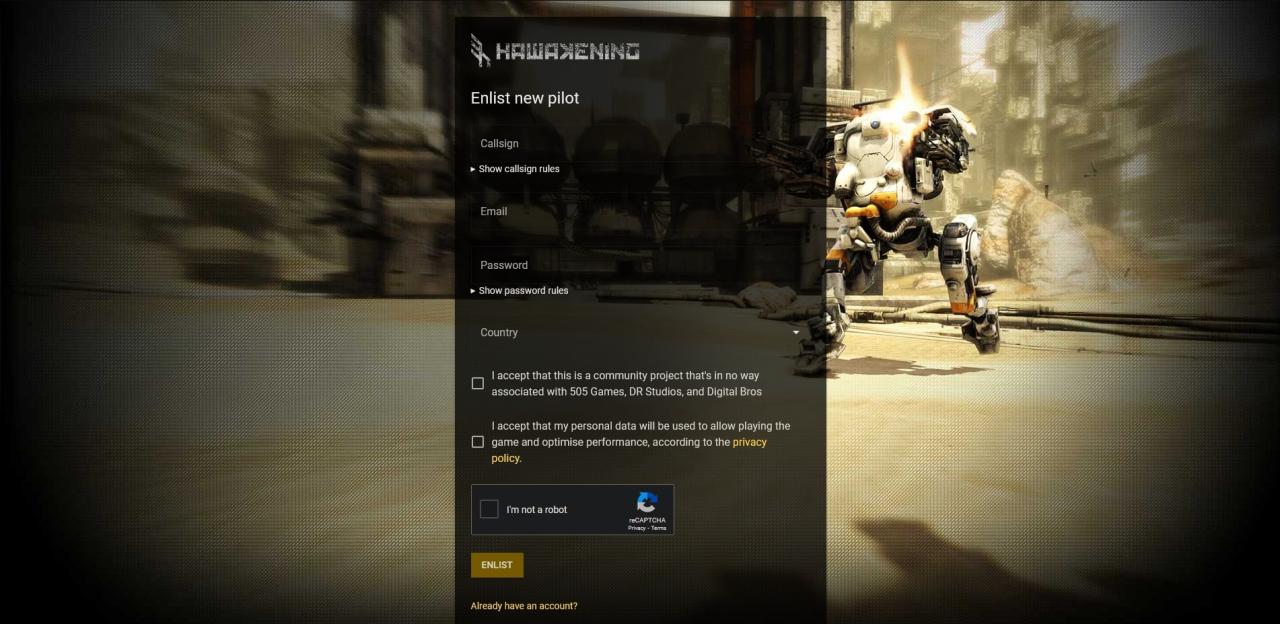 It will ask you to create a callsign (your username/display name), enter your email, enter a password (the email and password is to sign into the site and the game), select your country, and then acknowledge that it’s a community project not associated with 505 Games, DR Studios, and Digital Bros and that personal data will be used to allow playing the game and optimize performance, and then fill the captcha. Click “Enlist”.
It will ask you to create a callsign (your username/display name), enter your email, enter a password (the email and password is to sign into the site and the game), select your country, and then acknowledge that it’s a community project not associated with 505 Games, DR Studios, and Digital Bros and that personal data will be used to allow playing the game and optimize performance, and then fill the captcha. Click “Enlist”.5. You will be taken to this page as you are signed up:
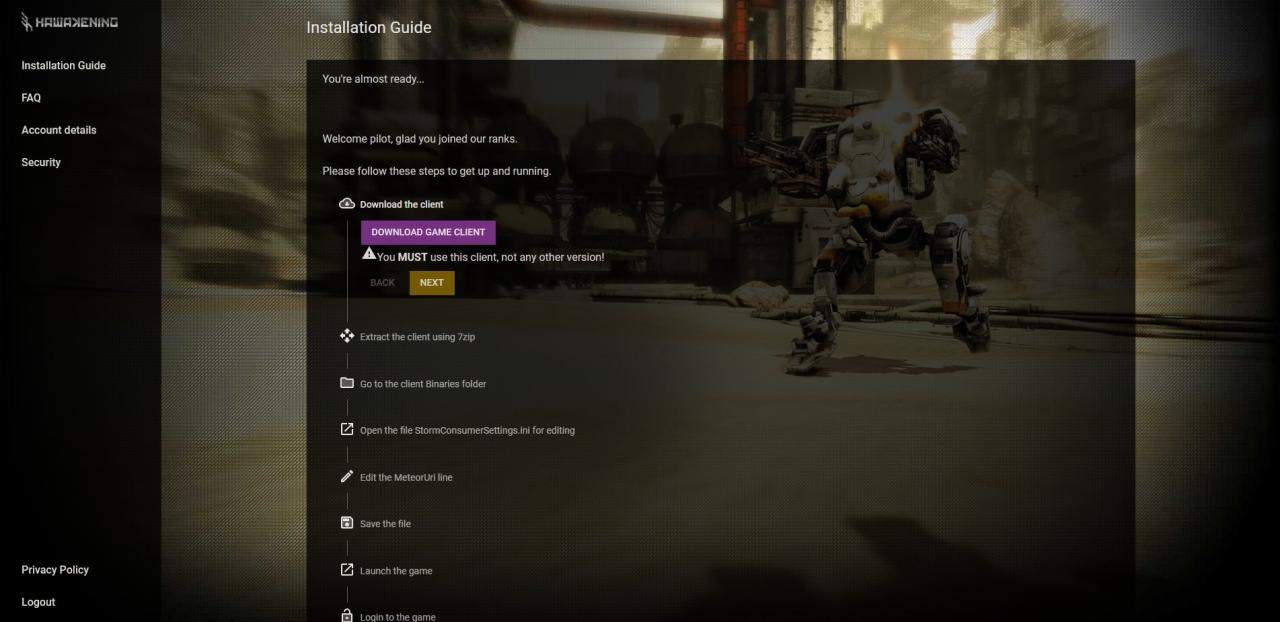 This is the Installation Guide. Follow all of the steps and you should be able to play the ORIGINAL Hawken offline, just as you remembered. Once you launch and login to the game with your Hawakening credentials, VR Training, Offline Team Deathmatch, and Offline Bot Training should be available in the Play menu. Also, you have A LOT of premium currency given to you for free so you don’t have to grind for it, so use it whenever.
This is the Installation Guide. Follow all of the steps and you should be able to play the ORIGINAL Hawken offline, just as you remembered. Once you launch and login to the game with your Hawakening credentials, VR Training, Offline Team Deathmatch, and Offline Bot Training should be available in the Play menu. Also, you have A LOT of premium currency given to you for free so you don’t have to grind for it, so use it whenever.For Example…
Here’s a video somebody named “WindRiderZ35” posted about Hawakening and how it works. This video should explain in more detail how to install the game (starting at 2:15):
That’s all we are sharing today in Hawken Reborn How to Play the Original Hawken instead of “Hawken at Home”, if you have anything to add, please feel free to leave a comment below, you can also read the original article here, all the credits goes to the original author gearashi
