While playing Hatsune Miku: Project DIVA Mega Mix+, for some reason, buttons scramble up after the tutorial, these simple steps fix it!
Follow the steps!
The steps are pretty simple, head over to
Customization -> Game/Control Config -> Key Config -> check that the icons correspond to their appropiate input!
Customization -> Game/Control Config -> Key Config -> check that the icons correspond to their appropiate input!
For some reason these scramble up after the tutorial. Hope this works for everyone.



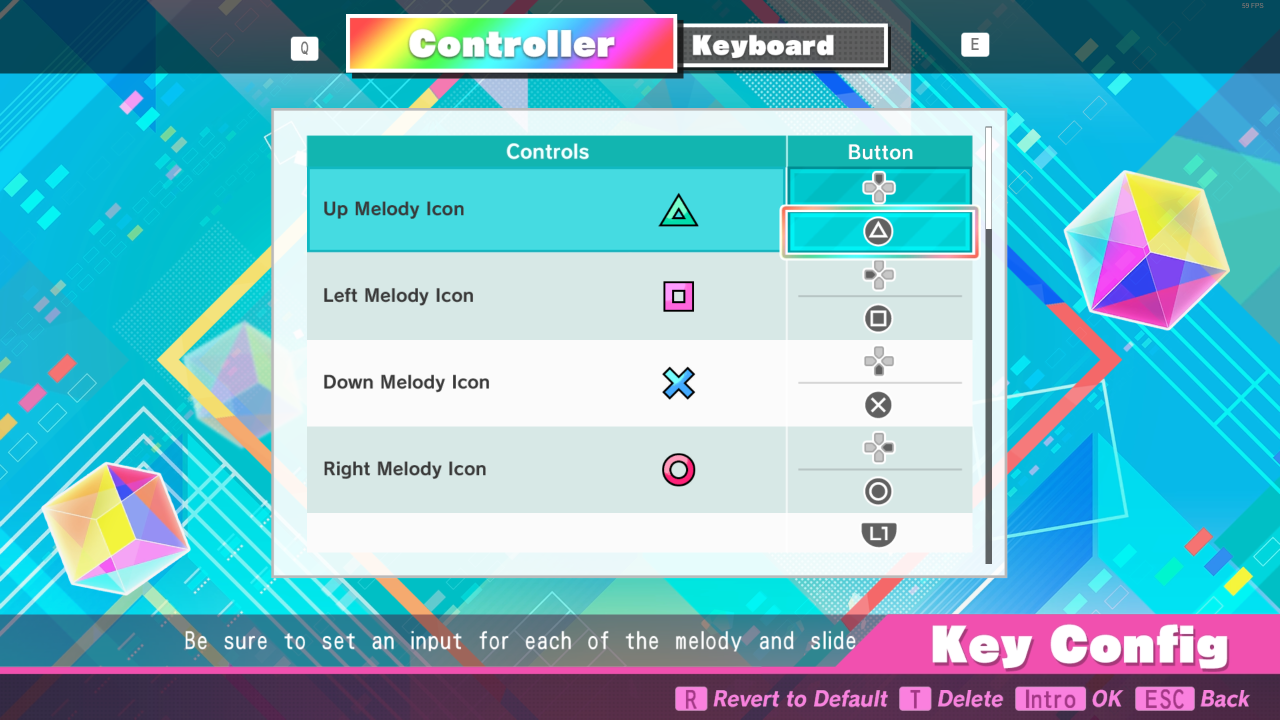
That’s all we are sharing today in Hatsune Miku: Project DIVA Mega Mix+ How to Fix Incorrect Input Issue, if you have anything to add, please feel free to leave a comment below, you can also read the original article here, all the credits goes to the original author Blazing
Related Posts:
- Hatsune Miku: Project DIVA Mega Mix+ How to Unlock Refresh Rate, Install Mods and Custom Songs
- Hatsune Miku: Project DIVA Mega Mix+ Kasane Teto Vocal Pack
- Hatsune Miku: Project DIVA Mega Mix+ Tips and Tricks for New Players
- Hatsune Miku: Project DIVA Mega Mix+ Windows Version Check Issues Fix Method & Patch
- Hatsune Miku: Project DIVA Mega Mix+ 100% Achievements Guide
