For GWENT Rogue Mage players who are tired of the REDLauncher, this guide will show you how to skip the red launcher when opening the game
Guide
1. Right-click the game and select properties
2. In advanced launch options enter: –launcher-skip
The game should now skip the red launcher
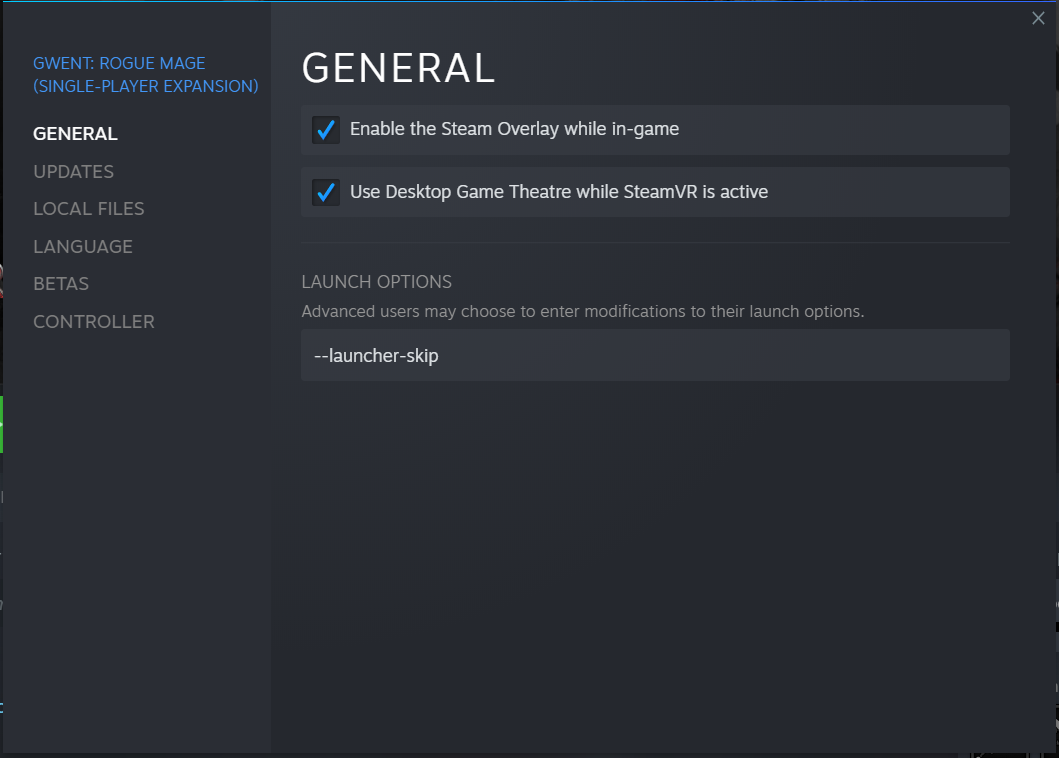
That’s all we are sharing today in GWENT Rogue Mage How to Skip REDLauncher, if you have anything to add, please feel free to leave a comment below, you can also read the original article here, all the credits goes to the original author Companion Shady
