For Friends vs Friends players who want to have a colored nickname, this is a simple guide to show you how to change color of your nickname
1. Сolor selection
You need to find your favorite color in HEX format (here[htmlcolorcodes.com])
For example: #0008ff — blue color
*copy the color like on screenshot
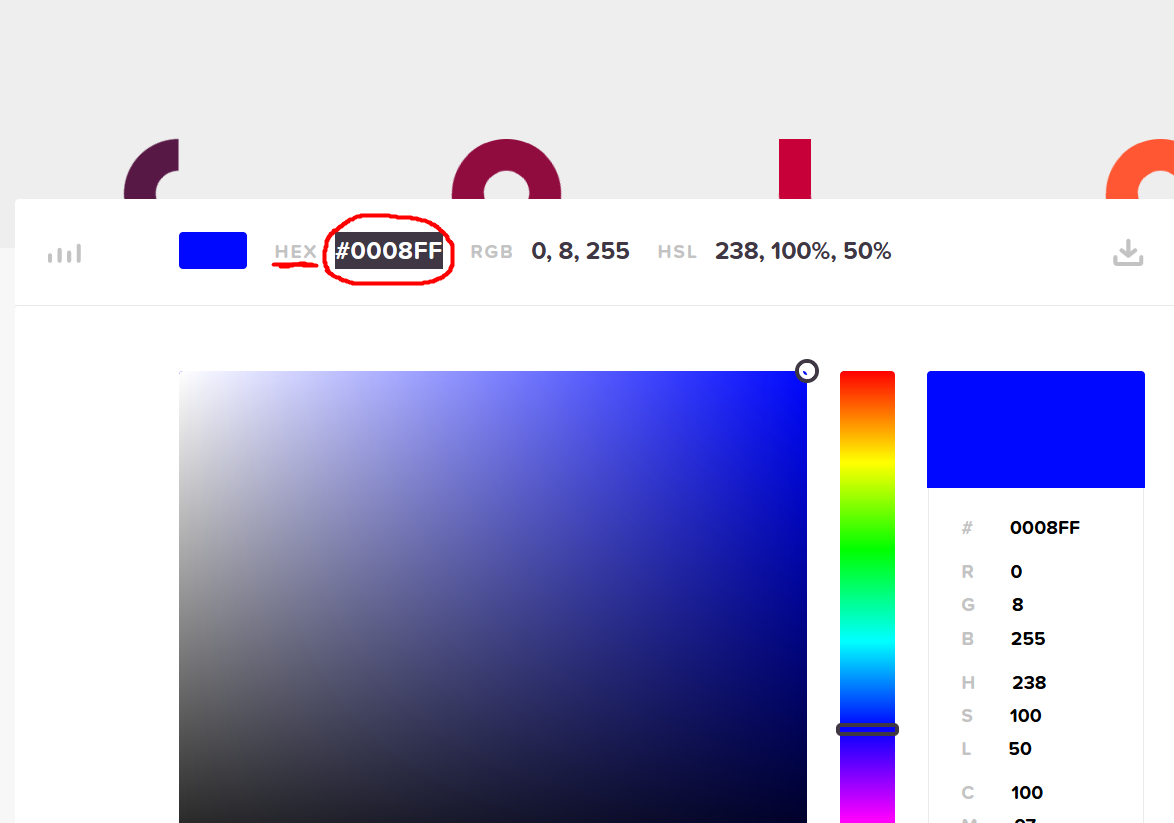
For example: #0008ff — blue color
*copy the color like on screenshot
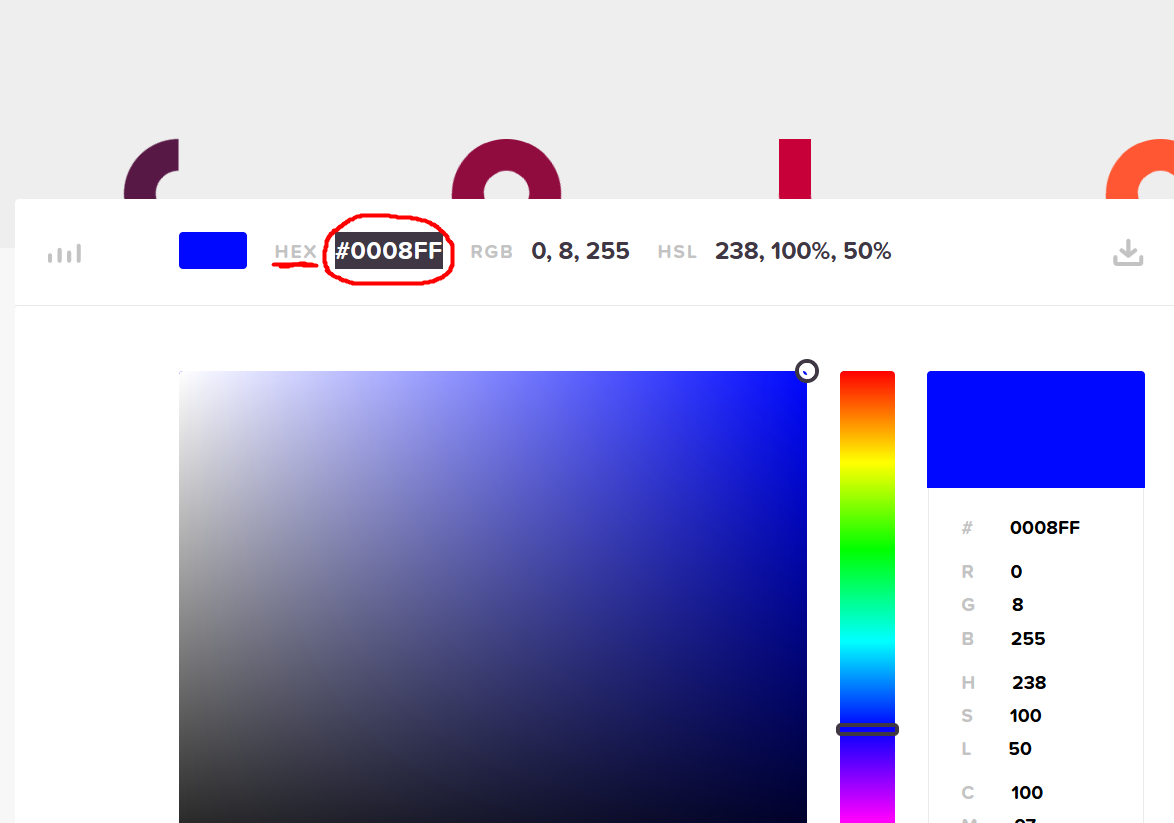
2. Nickname format
You need to change your nickname in Steam follow this format: <color> nickname
!WARNING! your color must have “#” in front of numbers
For example my nickname: <#b300ff>mofu
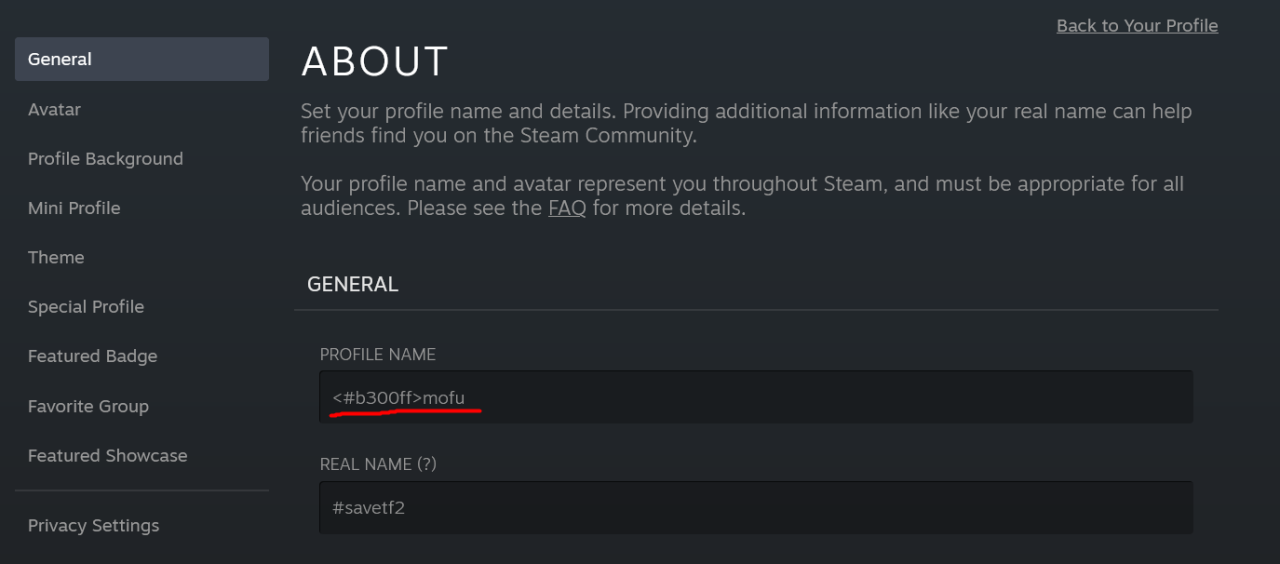
!WARNING! your color must have “#” in front of numbers
For example my nickname: <#b300ff>mofu
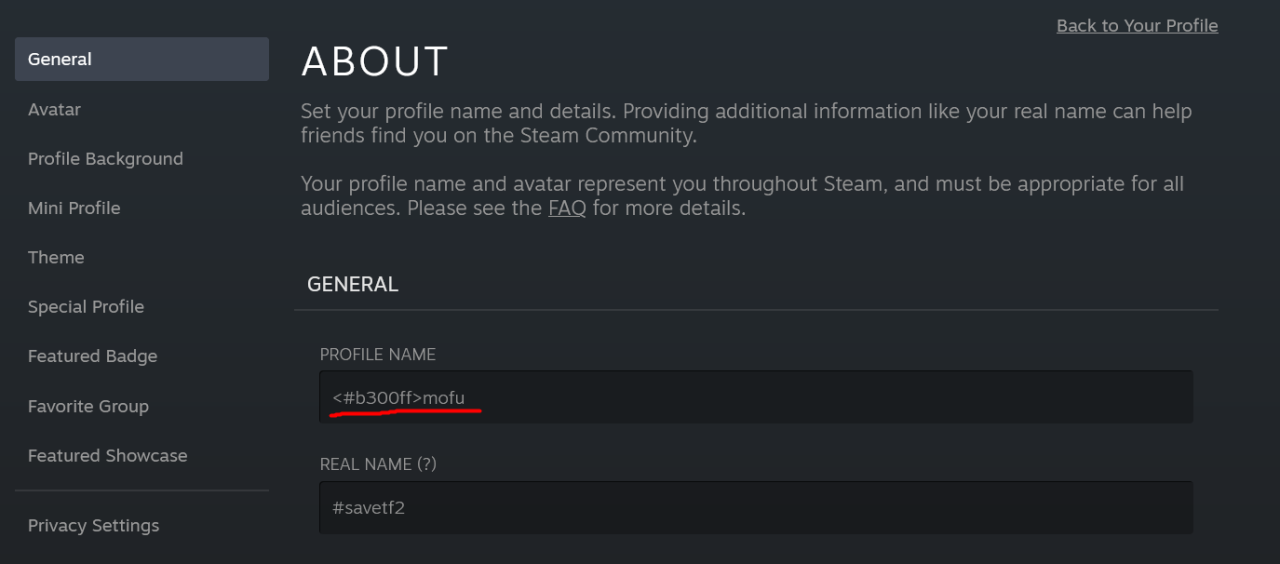
3. Enjoy
If you did everything right, now your nickname in the game looks like on these screenshots




That’s all we are sharing today in Friends vs Friends How to Change Color of Nickname, if you have anything to add, please feel free to leave a comment below, you can also read the original article here, all the credits goes to the original author <#b300ff>mofu
Related Posts:
- Friends vs Friends How to Fix Ping Issues & Wrong Server as Best Connection
- Friends vs Friends Best Settings for Low End GPU
- Friends vs Friends Strategies Guide for Beginner
- Friends vs Friends 100% Achievement Guide
- Friends vs Friends Beginner’s Guide to Using Cards
