Forza Motorsport already has default dampening for controllers, but steam users have additional settings that can hinder your performance. This guide removes steam’s extra dampening.
Step 1
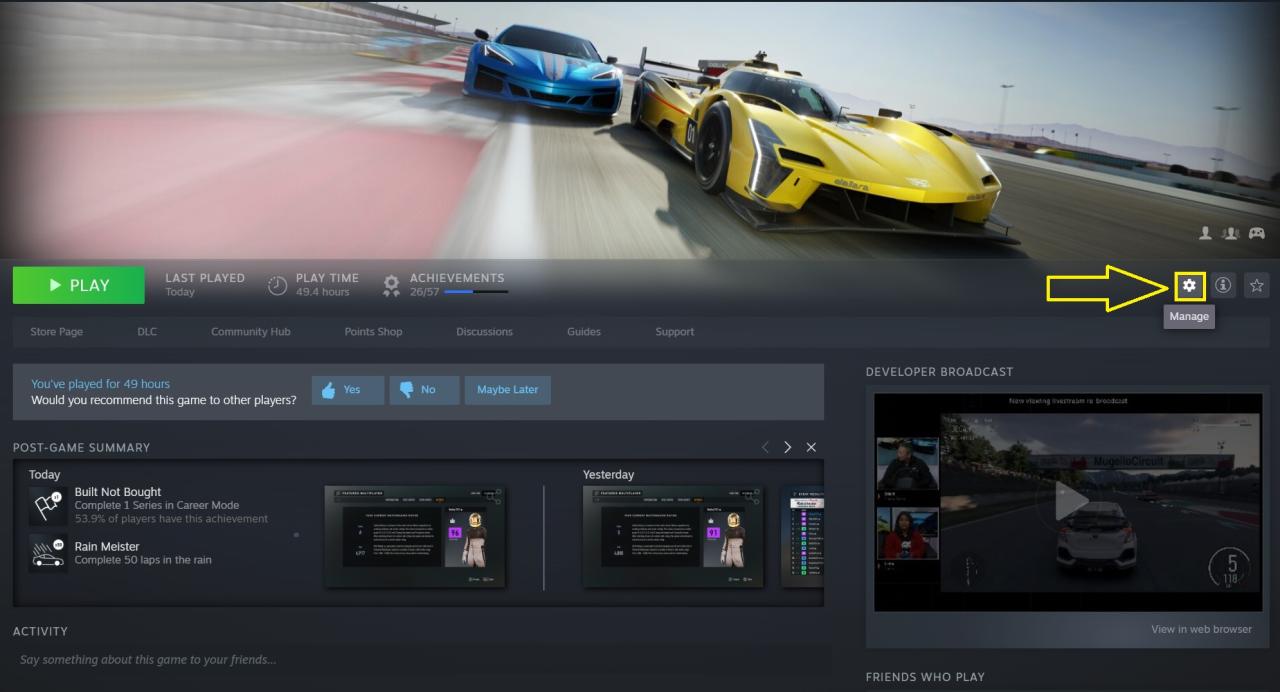
Navigate to your Forza Motorsport library page and click the “Manage” icon.
Step 2
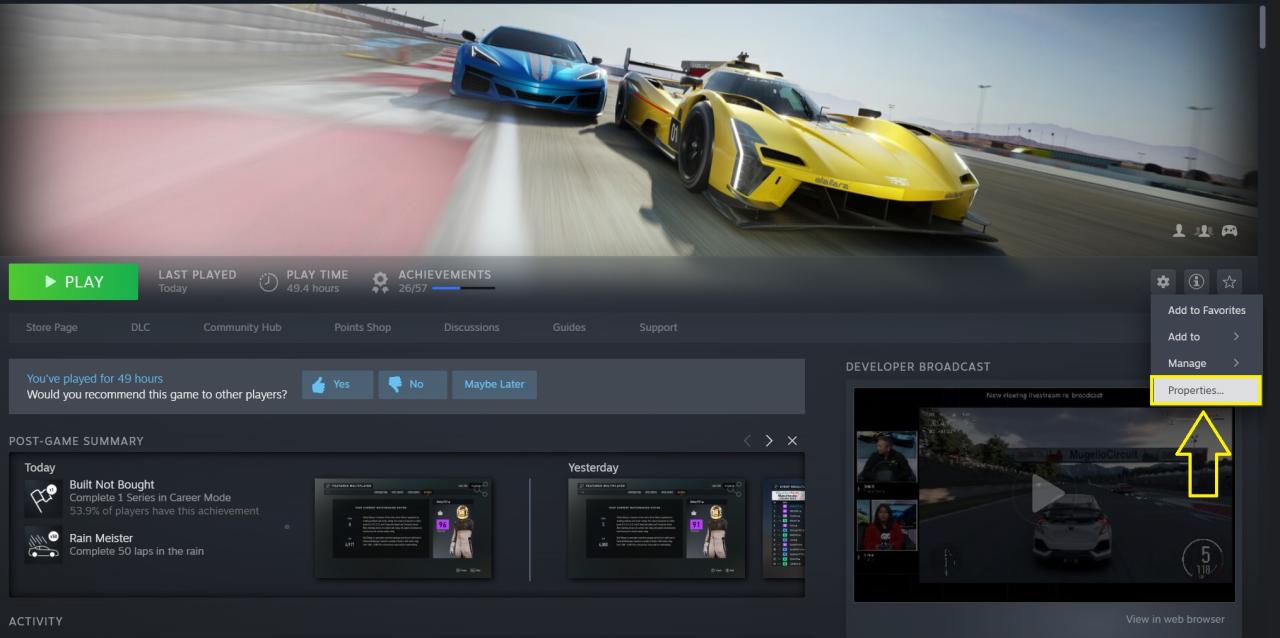
Now click the “Properties” option.
Step 3
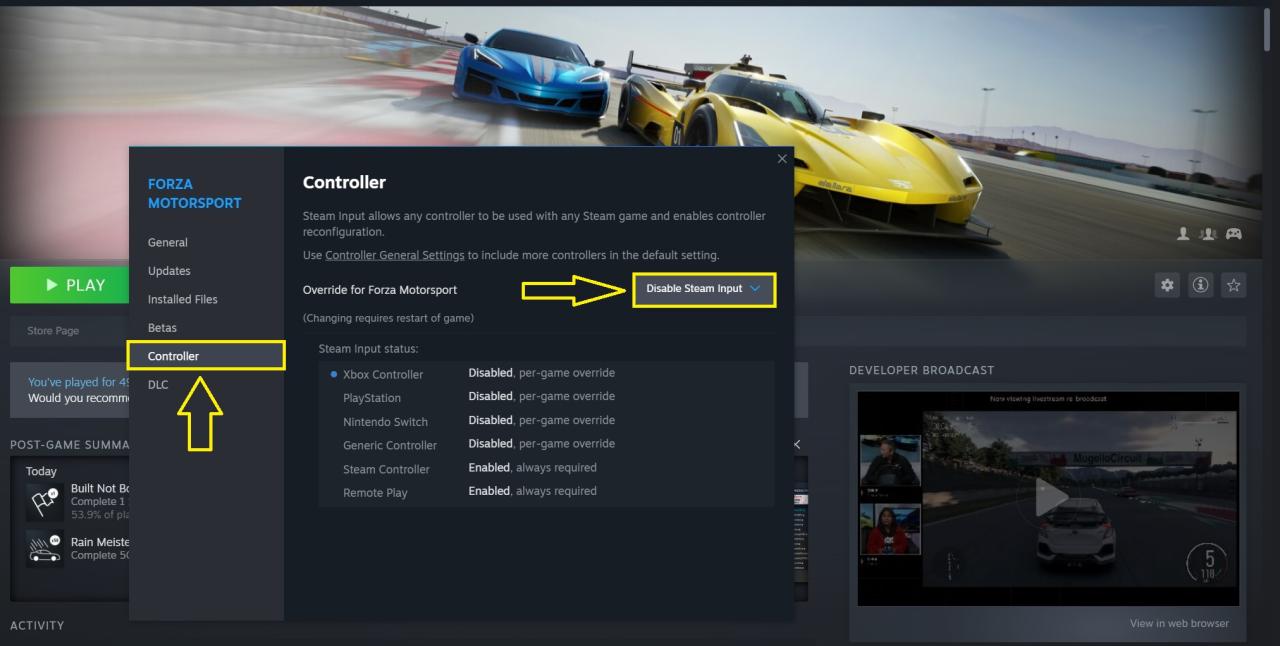
Now click on “Controller” and change the “Override for Forza Motorsport” to “Disable Steam Input” to remove any unwanted additional dampening.
