Here is a step-by-step guide on how to add radio in Euro Truck Simulator 2 game.
Step 1 : Opening radio webpage
For example i use TruckersFM
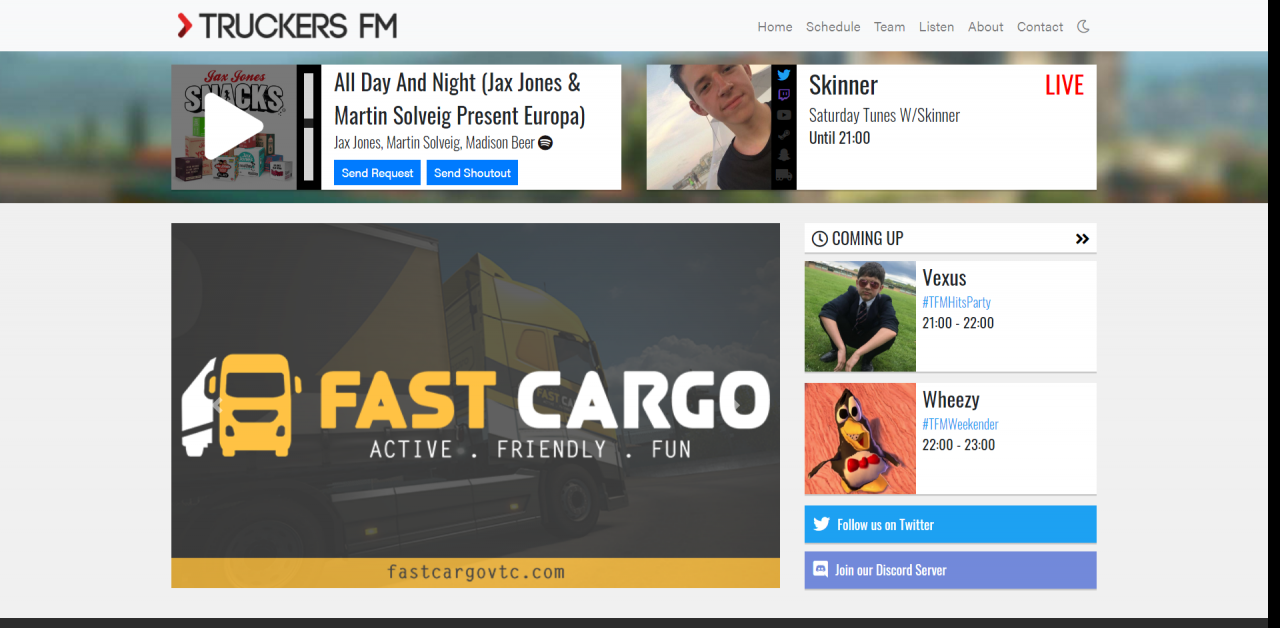
Step 2 : Finding stream link
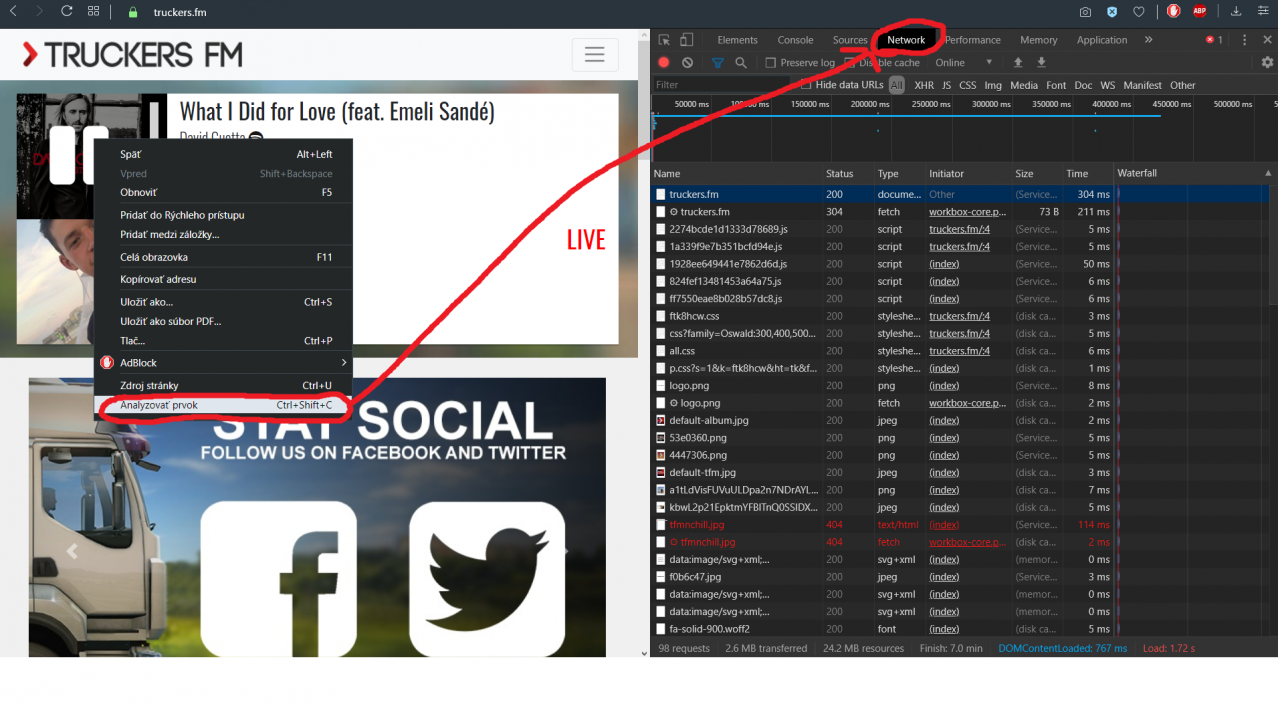
Step 3 : Copying stream link
TIPPP : GAME ONLY SUPPORTS FORMATS http://, https://, .mp3 AND .mms
When you find it, click right and copy, then copy link adress
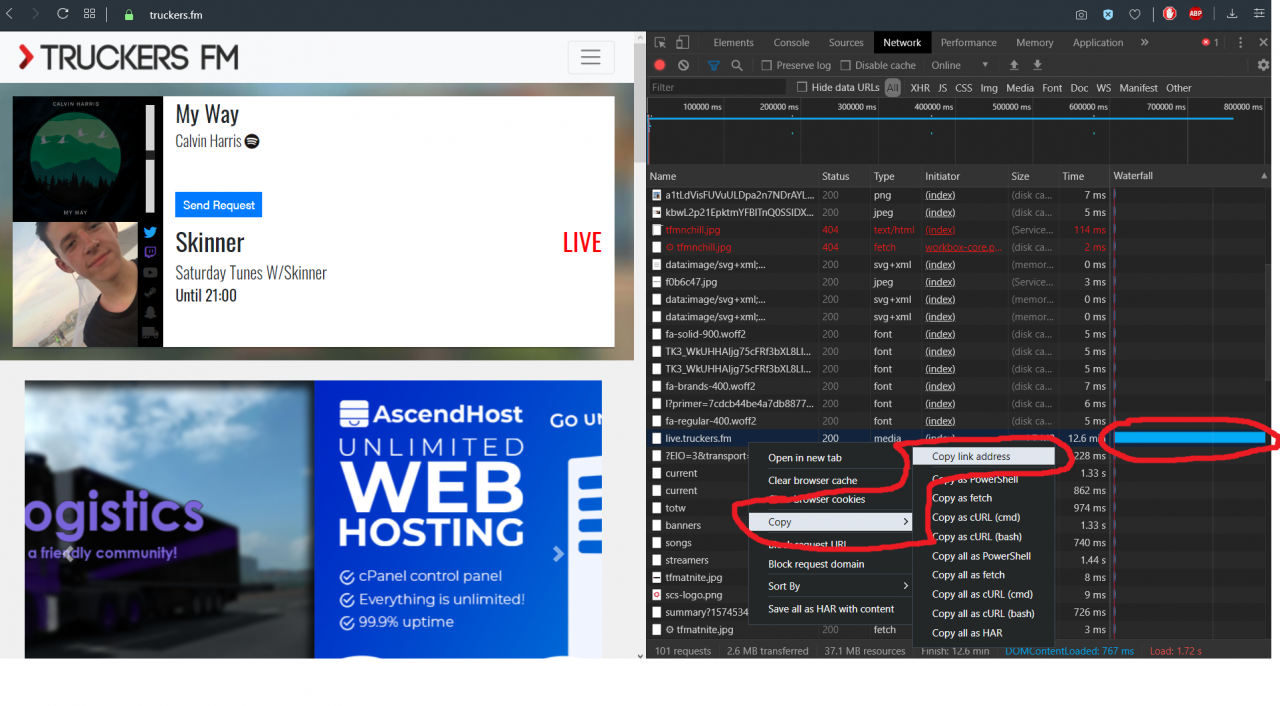 TIPPP : IF YOU GET THIS EMPTY GRAPH, THEN ONLY RELOAD PAGE WITH OPENED ELEMENTS, BE SURE THAT YOU HAVE PLAYING STREAM WHILE YOU HAVE OPENED NETWORK GRAPH! BAR WILL LOAD
TIPPP : IF YOU GET THIS EMPTY GRAPH, THEN ONLY RELOAD PAGE WITH OPENED ELEMENTS, BE SURE THAT YOU HAVE PLAYING STREAM WHILE YOU HAVE OPENED NETWORK GRAPH! BAR WILL LOAD
Step 4 : Adding link to game
TIPPP : IF YOU CANT FIND live_streams.sii THEN OPEN GAME, PRESS R (OPEN RADIO), SWITCH TO INTERNET RADIO AND CLICK UPDATE FROM INTERNET, THEN SAVE GAME AND QUIT

When you have opened editor, go to the bottom and write (if want copy) any previous line
TIPPP : IT MUST BE BEFORE } } LIKE ON THE PIC
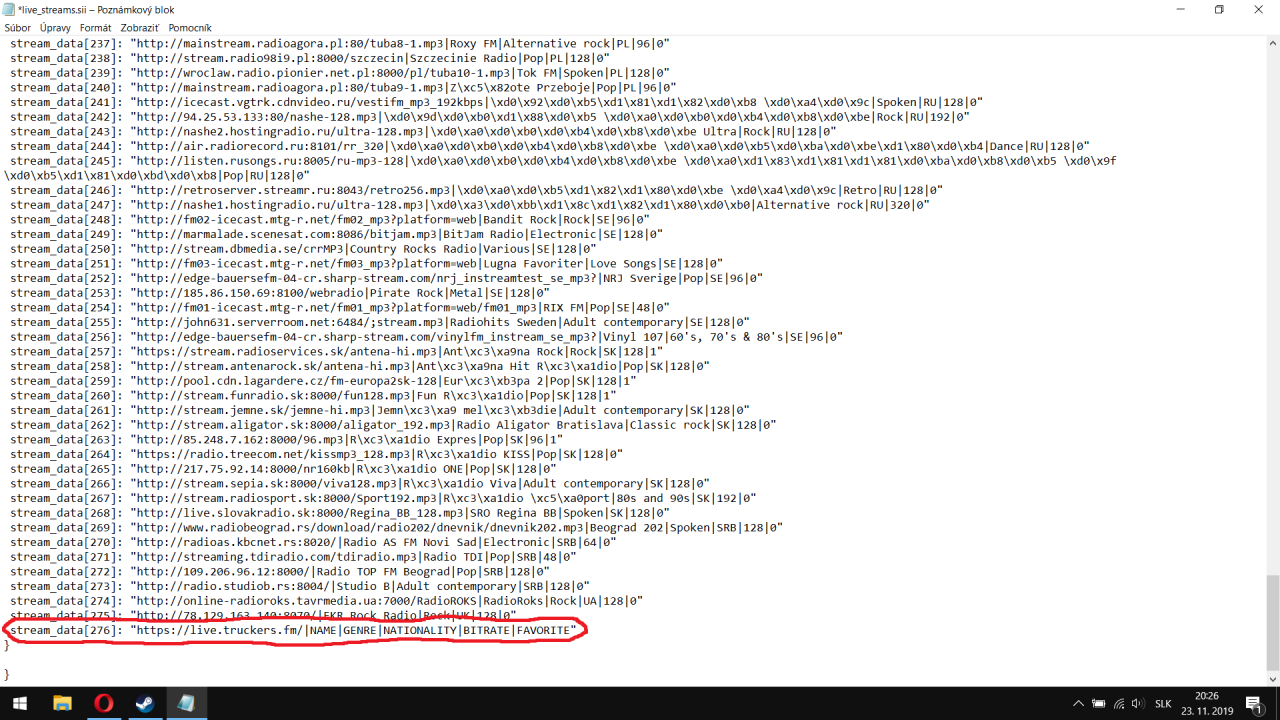
You will get something like this : (1. is original 2. how looks new)
stream_data[272]: “http://109.206.96.12:8000/|Radio TOP FM Beograd|Pop|SRB|128|0″
stream_data[X]: “STREAM LINK|NAME|GENRE|COUNTRY|BITRATE|FAV”
to the X write last position number of stations, so for we it is 273
to the STREAM LINK (write) paste link from Network Elements Analyze (with http/https)
to the NAME write name of station
to the GENRE write genre of station
to the COUNTRY write shorthand of country
to the BITRATE write 128
to the FAV write 1 (ingame it will be in favorite stations)
So it will look like this :
stream_data[273]: “https://live.truckers.fm/|TruckersFM|Pop|EN|128|1”
TIPPP : IT MUST HAVE ” ” AND THINGS SEPARATED WITH | | without spaces (right ALT + W)
WHEN YOU ENDED, SAVE AND CLOSE FILE
Step 5 : Enjoying music

IF ANY QUESTIONS, TYPE IN COMMENTS, IF WORKS FOR YOU THEN RATE ME!
Related Posts:
- Euro Truck Simulator 2 – 100% Achievement Checklist Guide
- Euro Truck Simulator 2 – Halloween and West Balkans DLC Event Guide
- Euro Truck Simulator 2 – How to Fix Linux Game Crash on Launch (Audio Problem Case)
- Euro Truck Simulator 2: All Trucks’ Prices
- Euro Truck Simulator 2 How to Fix 100% GPU Usage When you Tab Out
