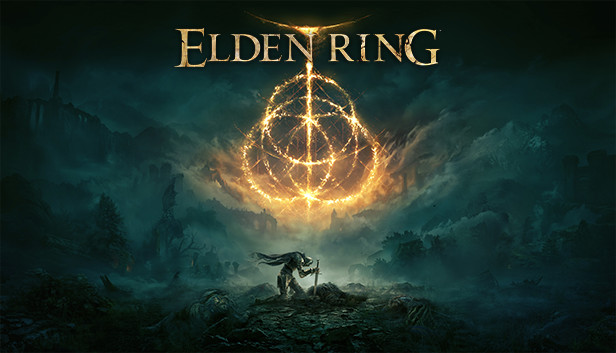ELDEN RING is out now and if you are trying to play with an ultrawide monitor, this guide will show you how to fix the ultrawide setting.
How to Fix Ultrawide Easy & Fast
Just download and install https://www.flawlesswidescreen.org/#Download
Download the Elden Ring plugin from the left list and rename ‘eldenring.exe’ to ‘start_protected_game.exe’ as described in the plugin overview.
Related Posts:
- ELDEN RING Interactive Map Guide
- ELDEN RING Recommanded Progress Route Guide
- ELDEN RING How to Fix Alt-tab Game Freeze
- ELDEN RING Best Mushroom Farming Location Guide
- ELDEN RING Greatsword Location Where to Find