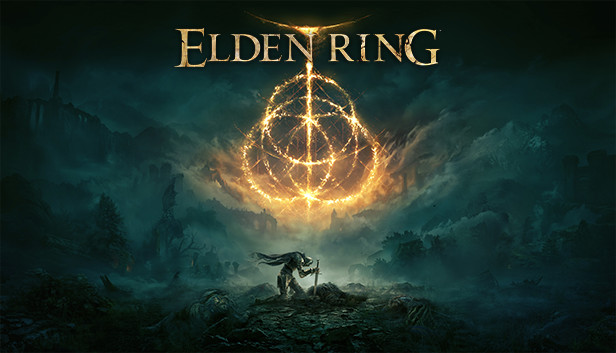For ELDEN RING players, if you have encountered Rubber Banding Lag, this the no cap straight forward guide to remove that rubber. Let’s check it out.
Lag Is ANNOYING So Lets Fix It
The rubber banding from my testing is caused from a number of issues with the encoding of Elden Ring. Their built-in performance enhancing tools along with the many of bugs that still exist cause various of issues. After many hours of trying to find a solution, it looks like you need to lower your monitors refresh rate. My monitor in at 60hz so in this guide this will be the reference.
- Open windows Settings.
- Navigate to System >> Display >> Advance Display Settings.
- Once In Advance Display Settings, Navigate to refresh rate.
- Change your refresh rate to a value 50hz or bellow. (I prefer 40Hz)
IF YOU DO NOT HAVE ANY OPTIONS BELLOW 60Hz PROCEED TO STEP TWO!
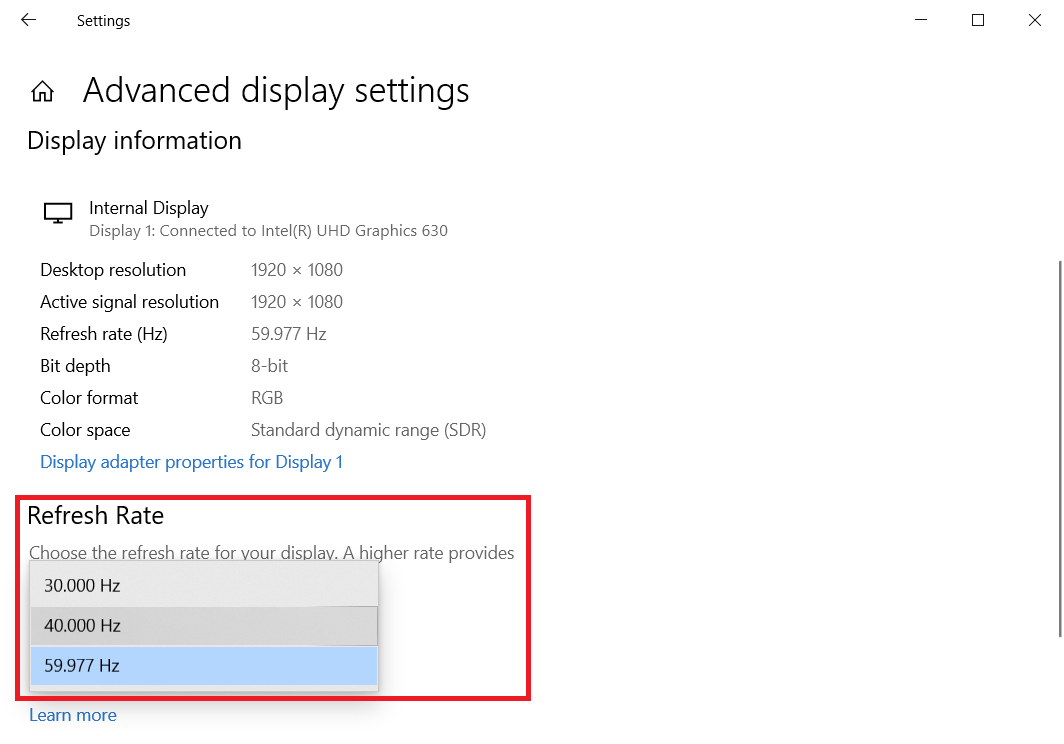
Most PC Laptops or built in monitors have a fixed refresh rate. This is not an issue however as you can use an utility called Custom Resolution Utility (CRU) to allow for custom resolutions to be defined for both AMD/ATI and NVIDIA GPUs. Bellow are the download links:
Follow the instructions bellow:
- Once you have downloaded the utility, open CRU.exe.
- Under the detailed resolutions, click the add button.
- On the new popup named detailed resolution, change your refresh rate to a desired frequency.
- Once completed you must RESTART YOUR PC then go back to step 1.
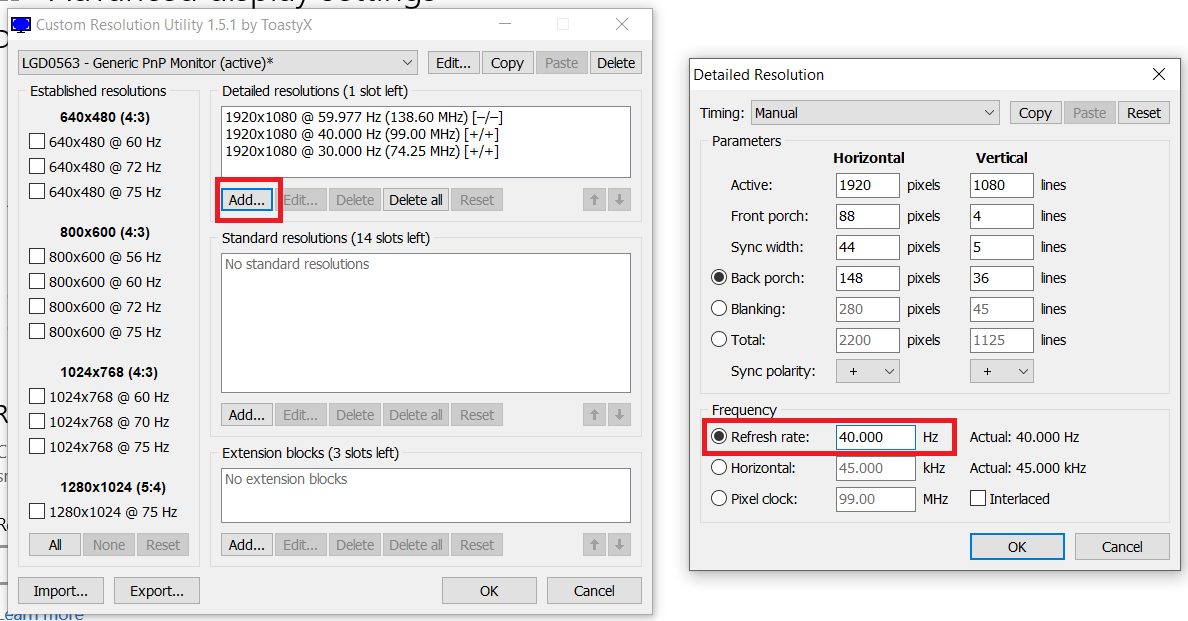
Related Posts:
- ELDEN RING Interactive Map Guide
- ELDEN RING How to Fix Stuttering and Framedrops NVIDIA only
- ELDEN RING How to Fix Ultrawide Easy & Fast
- ELDEN RING Recommanded Progress Route Guide
- ELDEN RING Personal Stats Tracker Guide (Deaths, Jumps, Rolls, etc)