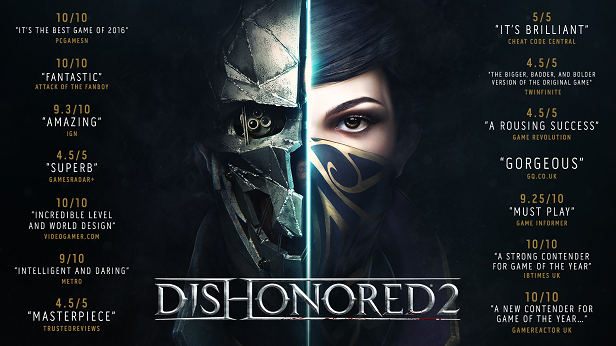Dishonored 2 is the follow-up to Arkane’s 1st-person action blockbuster & winner of 100+ ‘Game of the Year’ awards, Dishonored. if you want to skip the annoying intro movie. here are two good methods for you.
How to Skip Intro in Dishonored 2?
You can click the Esc and space button to skip the intro movie if you want to turn off the intro entirely. here are two method below:
Method 1 (Recommend):
All you have to do is open the Steam client, navigate to your library, right-click Dishonored 2 in the list, click “Properties,” click “Set launch options,” enter +com_showLoadingScreen 0, click “OK,” click “Close,” and you’re done!
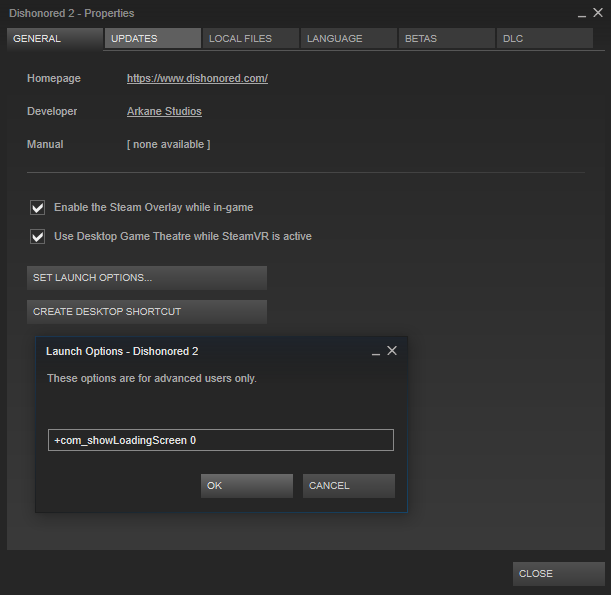
Here are my personal loading times in Dishonored 2 (the time the game took to load the main menu after launching):
Splash screens enabled: 39 seconds
Splash screens disabled: 17 seconds
Credit to Reddit
Method 2:
First download these four blank 1-second BK2 files:
OneDrive[1drv.ms]
Then go to
(or wherever you installed the game).
Copy the 4 BK2 files into here overwriting the originals – remember to back up the originals just in case.
Credit to Kenny32673
That’s all we share about “How to Skip Intro in Dishonored 2 game” if these methods do not work for you. please let me know. we will add more useful methods.