A guide on how to get the broken achievements Fashionista and Explorer.
Also, a save game that hopefully makes this guide redundant.
Introduction
 Fashionista: Collect every ship emblem
Fashionista: Collect every ship emblem
The progress bar tells you there are 11 ship emblems total, but you can currently just find 2.
Before Resubmerged there were only 7.
 Explorer: Find the chart for every landmark.
Explorer: Find the chart for every landmark.
Before Resubmerged 4 landmarks were missing charts.
After Resubmerged those landmarks got charts, but others were removed entirely.
To get all the items, you have to downgrade the game to before patch 1.2 (Resubmerged), get all the items from that version, then load your save game into Resubmerged and get the remaining items (or try my save game, see next section).
I don’t know how compatible save games are. I did this when I was on the very last quest “Skalle” and had no issues loading my pre-1.2 save game into the Resubmerged version of the game. If this doesn’t work for you, try to play to the last quest.
Save Game
Download the save game from
http://s000.tinyupload.com/?file_id=00432067560686186378
Press Win+R and type in
Move the downloaded file to that folder.
Launch the game and hope it works. Good luck!
If it doesn’t, feel free to read on and try yourself.
Step 1: Downgrading the Game

Exit Steam, right click your Steam shortcut, select properties and add -console after the target.
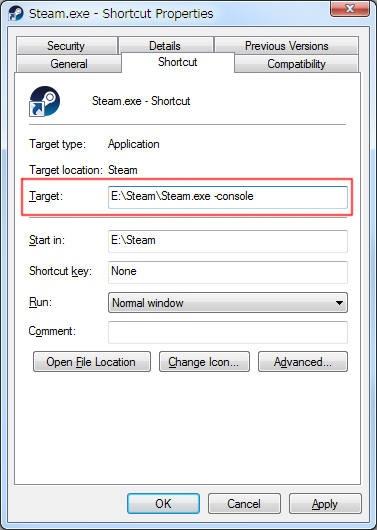
Start Steam with this shortcut and you’ll have a console tab next to your username.
![]()
Open the console and enter
This tells Steam to download
- manifest 3704224745697574872 (the patch you want)
- from depot 446792 (the main game files as opposed to DLC)
- of appID 446790 (Diluvion)
Check your downloads. The patch itself won’t be visible, but if there’s network activity, it’s working.
Once the download is finished (network activity stopped):
- Go to steam/steamapps/common and rename your Diluvion folder to something else, e.g. Diluvion_Resubmerged
- Go to steam/steamapps/content/app_446790, move the depot_446792 folder to steam/steamapps/common and rename it to Diluvion
With this, you successfully unresubmerged your game!
Step 2.1: Getting Charts for Explorer
Then get every single landmark chart you can, i.e. all but the four missing. The charts are usually found in research capsules around landmarks or in chests in the cities.
Missing
- Flood Gate
- City of Ice
- Karl the Slow
- Circle of Pillars
Forgotten Fjords
- Stavkirke
- Karl the Slow
- Tonnesburg
- Glassielberg
- Frozen Giant
- Giant’s Seat
- SoCom Guild
- Reinfjord Relic (Guidelight Chart)
- Dragon’s Tongue
- Daybreak
- Dancing Marin
- Cross Ice (Anchored Ice Chart)
Forgotten Fjords
- Fountain of Hope
- Whirlpool Sewer
- Crescent Pillar
- Twilight Fields
- Ancient Sub Shipwreck
- House Spirios
- Spirios Banquet Hall
- Spirios Adventurers Guild
- Spirios Shipyard
- Hollow’s Peak
- Giant’s Fossil
- Clifftop Gardens
- House Kuberi
- Levisson’s Tower
- Birchton
- Morgensonne Ruins
Abyssal Trench
- Flame Fingers
- The Smokestacks
- Crevasse Edge
- Skalle
- Havelock’s Workshop
- Chapel of the Deep
Step 2.2: Getting Ship Emblems
There are 7 unique ones and the remaining 4 will be duplicates.
Vendors restock emblems on reloading, so after buying an emblem, undock and move away until you see the “Game Saved” message and reload the last checkpoint.
Notice: Steam progress will not update and you will not trigger the achievement in this version.
Available Emblems
- Mystery 1 – Reinfjord Relic (9120)
- House Spirios – Fountain of Honor (9000), House Kuberi (9000), Clifftop Gardens (9000)
- Charmed Serpents – House Spirios Adventurers Guild (7700)
- Mystery 2 – Spirios Banquet Hall (9000)
- Doodle Emblem – Whirlpoop Sewer Entrance research capsule (free)
- Mystery 3 – Giant’s Fossil research capsule (free)
- Crevasse Guardian – Crevasse Edge (9000), Chapel of the Deep barrel (free)
Step 3: Reverting the Downgrade
Go to steam/steamapps/common and rename the “Diluvion” folder to something else, e.g. Diluvion_Original, then rename the Resubmerged folder (the one you renamed in Step 1) back to Diluvion.
Start the game and load your save.
Fashionista will trigger instantly, but for Explorer you need to get Circle of Pillars and Karl the Slow charts. The other two locations (Flood Gate and City of Ice) are inaccessible and the game soft locks if you try to dock there.
When you got the last chart, Explorer will trigger.
Bonus: Millionaire
You’ll just have to farm 1m again.
