Drivers and windows tweaks to reduce input lag.
Drivers tweak
This guide is to reduce input lag for this shoddy port, the game will still be at 30 fps tough, but it will be far more playable.
For Nvidia users:
Add contra_rc.exe to Nvidia control Panel:
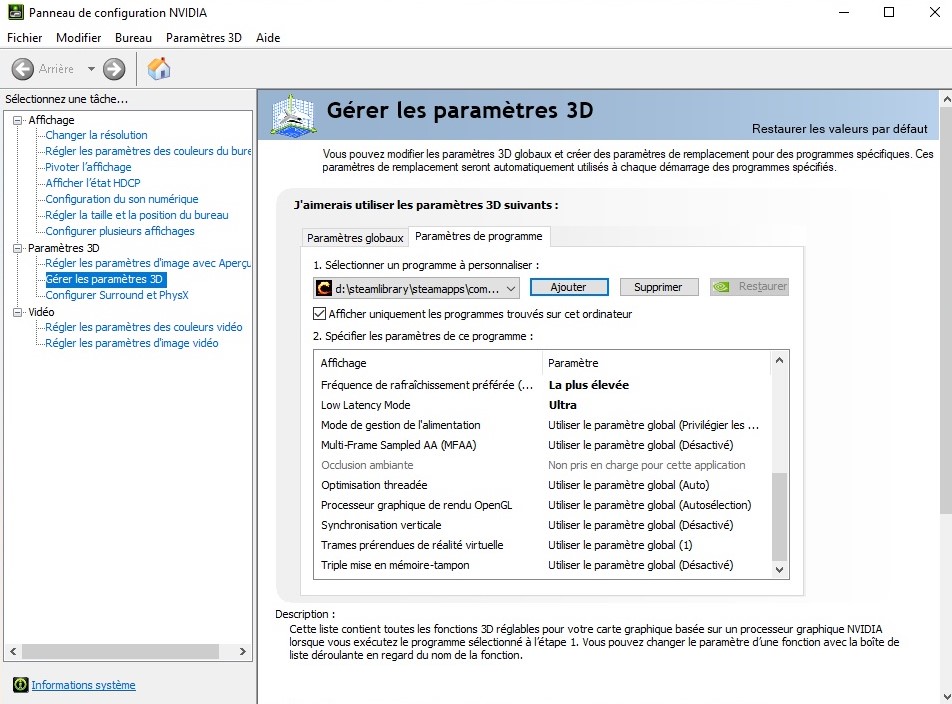
And change:
1)Prefered Refreshrate to “Highest Available”
2)Maximulm Pre-rendered Frames to “1”
3)Vertical Sync to “Force off”
4)Low Latency Mode to “Ultra”
5)Change the Contra Rogue Corps in-game settings to full screen because in window mode, the v-sync is always on.
If you can’t find your settings because of the language, download Nvidia Profile Inspector here in english https://github.com/Orbmu2k/nvidiaProfileInspector/releases/ and add contra_rc.exe with the icon with the little green cross.
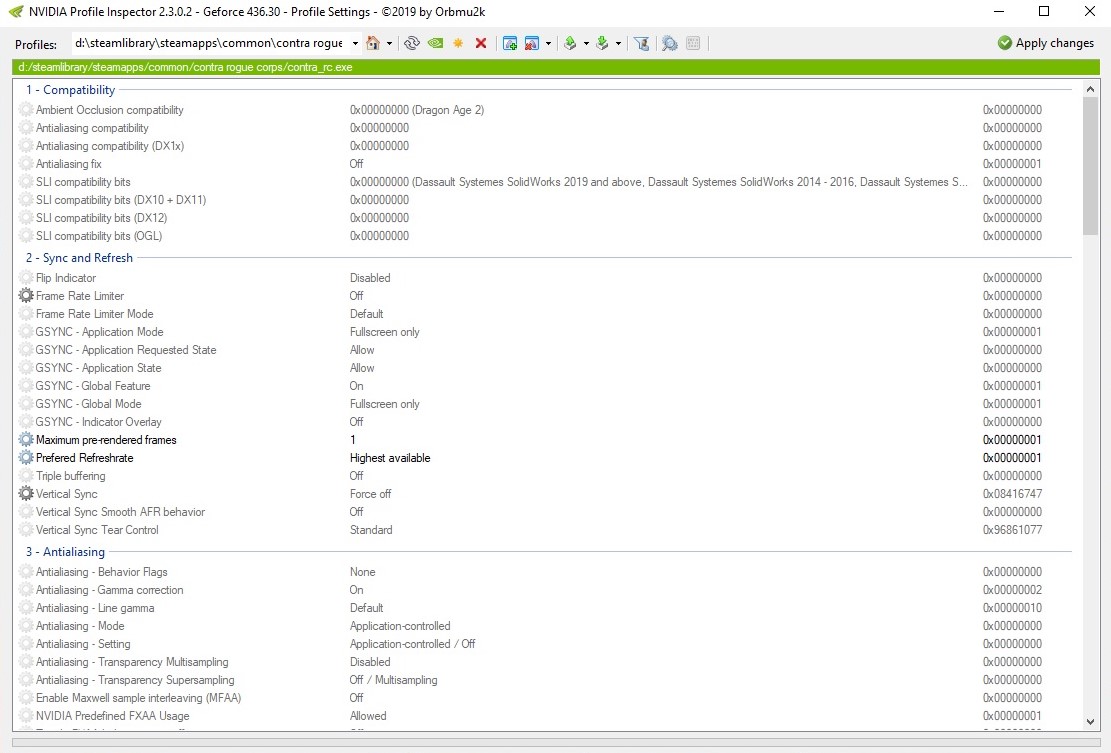
You’ll still have to change Low Latency Mode through Nvidia Control panel because it hasn’t been added to Nvidia Profile Inspector yet.
For AMD users, you should look for similar settings, except for AMD, Ultra Low Latency is called Anti-Lag.
Warning: Nvidia Ultra Low Latency and AMD Anti-Lag are CPU heavy. So don’t put it on Ultra for all your games.
