This is probably the guide with the best mods you can find on Content Warning. Best 𝗖𝗪 Mods | Introduction | This is just the introduction (you can skip this part, this is just additional yapping). Hi, welcome to my guide. This is probably the best mod related guide on the Content Warning Hub. Here…
Tag: Content Warning

Content Warning: Save for Sixth Quota
Welcome to the ultimate guide for maximizing your viewings in the sixth quota of Content Warning. This save file is designed to help you navigate the game efficiently and effectively. Here’s how you can install and utilize it to enhance your gaming experience. Save File for Content Warning Sixth Quota You need to reach…

Content Warning: How to Custom ASCII Faces on Linux or Steam Deck
Set better unicode faces using registry on Linux What is that? It’s a guide that will help you set text on face to different characters that are nontypable in game or different symbols. For example you can set text to emojis Setting faces First of all open terminal. Run WINEPREFIX=~/.steam/steam/steamapps/compatdata/2881650/pfx regedit (2881650 is steam…

Content Warning: How to Find Lost Footage
This guide is for those that did not know you could reclaim your video camera if you happen to fall victim to the many inhabitants or machinery down in the dark sea while making content! Dying during a content run (So sad) Death is not the end for your career. If you happen to meet a…
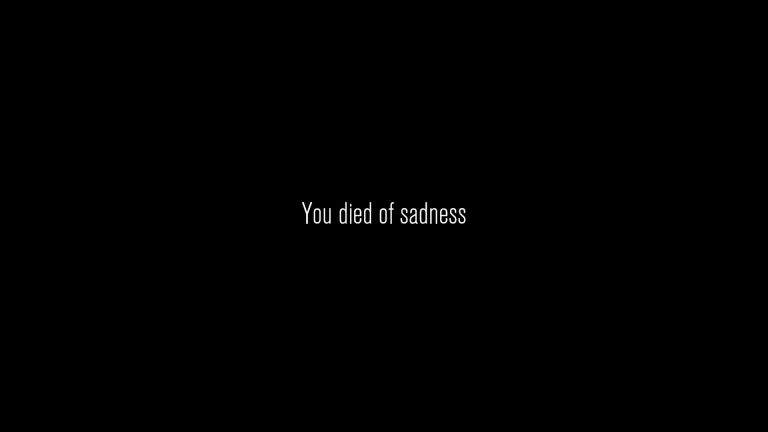
Content Warning: How to Save Videos on Steam Deck
This guide explains how to save videos taken in Content Warning to the Steam Deck. Step 1: Go onto Desktop mode. Step 2: Find ‘Content Warning’ in your Steam library, click ‘Manage’ and then click ‘Browse local files’ Step 3: Right-click on ‘Content Warning.exe’ and click ‘Add to Steam. Step 4: Find ‘Content Warning.exe’…
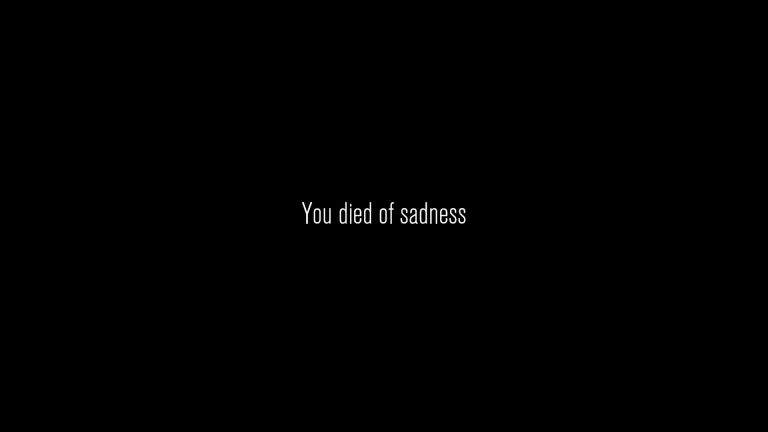
Content Warning: Saved Recordings Guide
This guide is a basic explanation on how to save recordings and where to find them on your desktop. How Do You Save Recordings? SKIP TO SECTION 2 IF YOU KNOW HOW TO SAVE RECORDINGS Step 1: Equip your Camera & Record Footage Assuming you’ve already played the game, this step is the bare…
