For Construction Simulator players who have encountered the bug that stuck at Press Any Key, this guide will show you a solution.
Disable Steam Cloud
Navigate to your Steam file menu and click settings, then click on “Cloud”. On the “Cloud” menu deselect the first option marked in the picture below.

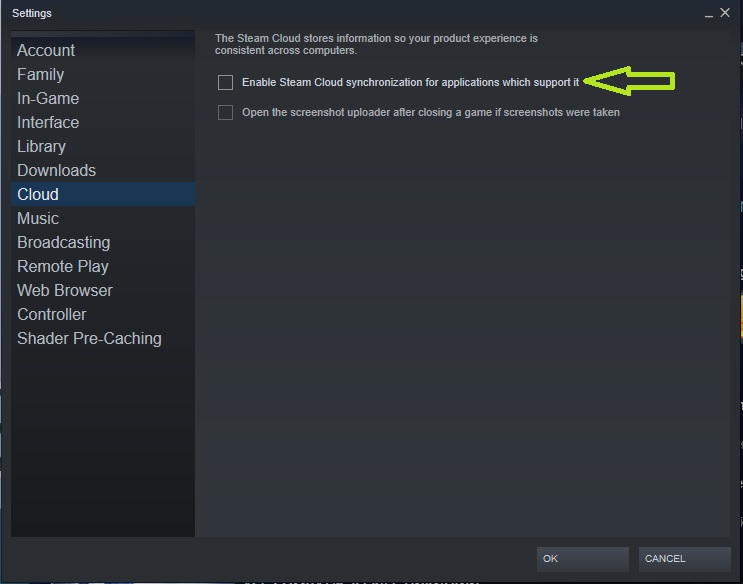
Navigate to Save Files
With Cloud backup turned off, we need to navigate to the save file directory which is found at C:\Users\ [YOUR USER] \AppData\LocalLow\weltenbauer-se\ConSim
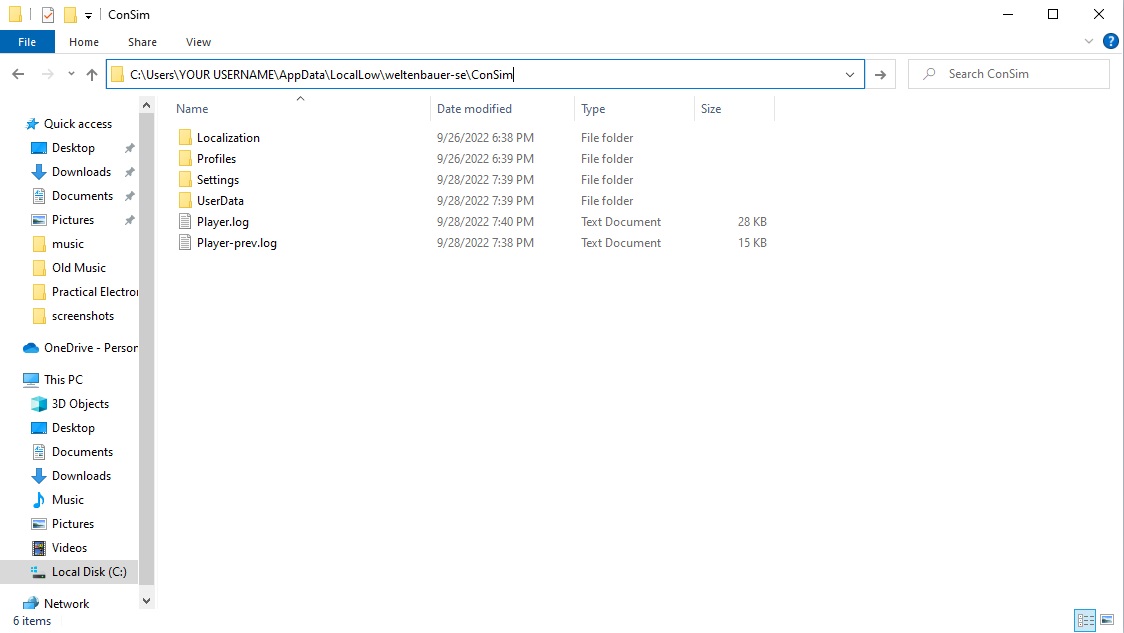
Optional: Enable Hidden Items
It may be necessary to enable hidden items if you do not see the AppData folder.
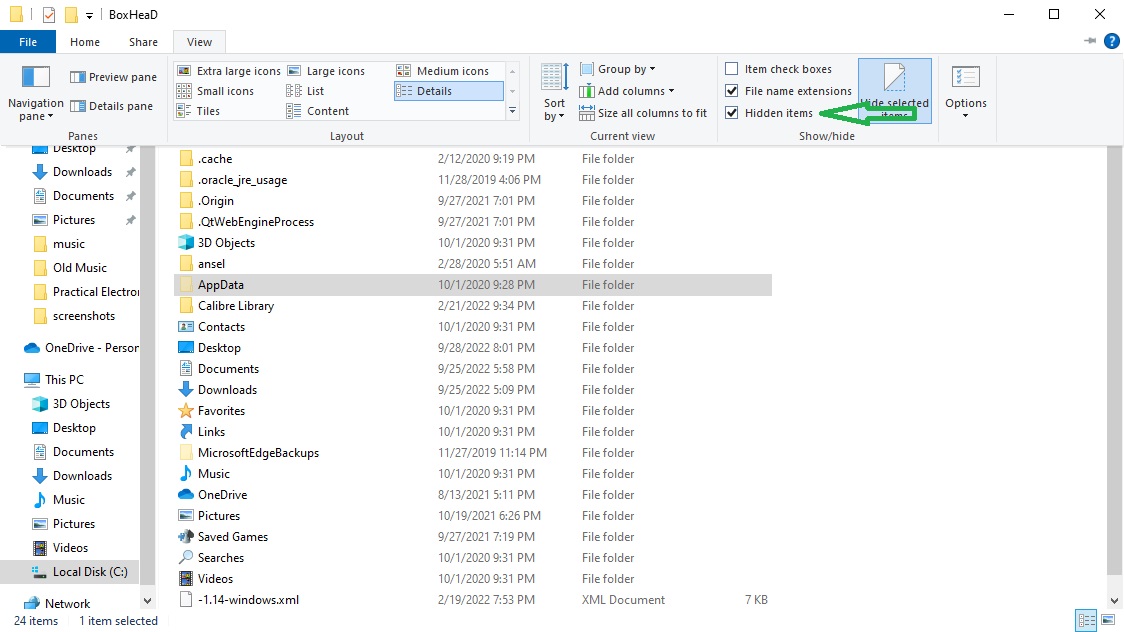
ConSim Directory
In the ConSim Directory folder we will find a folder name “UserData”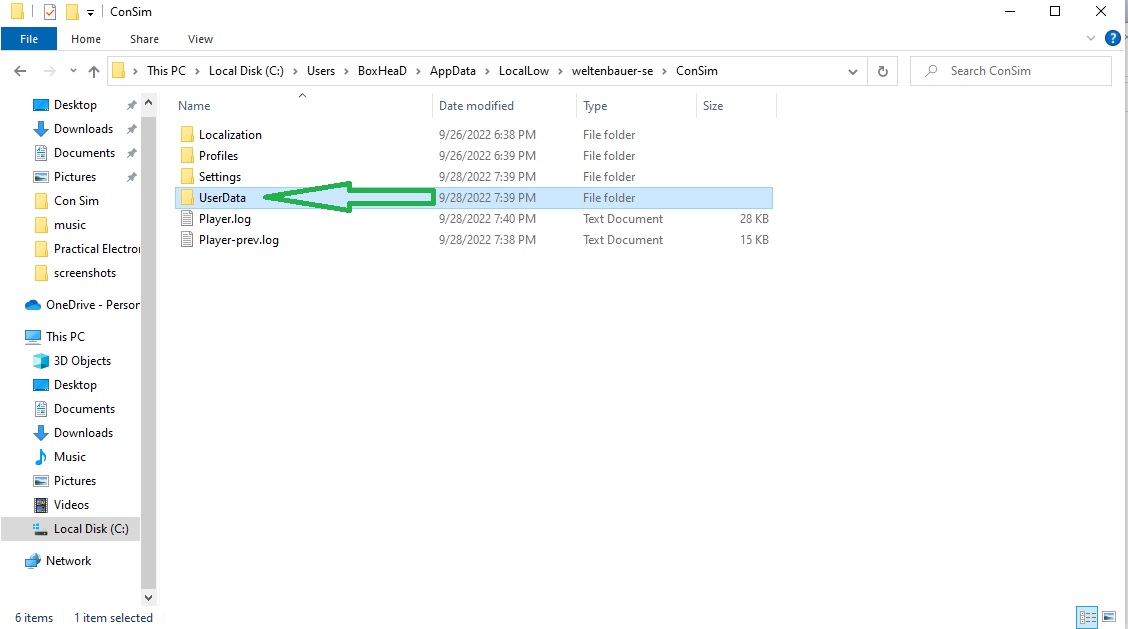
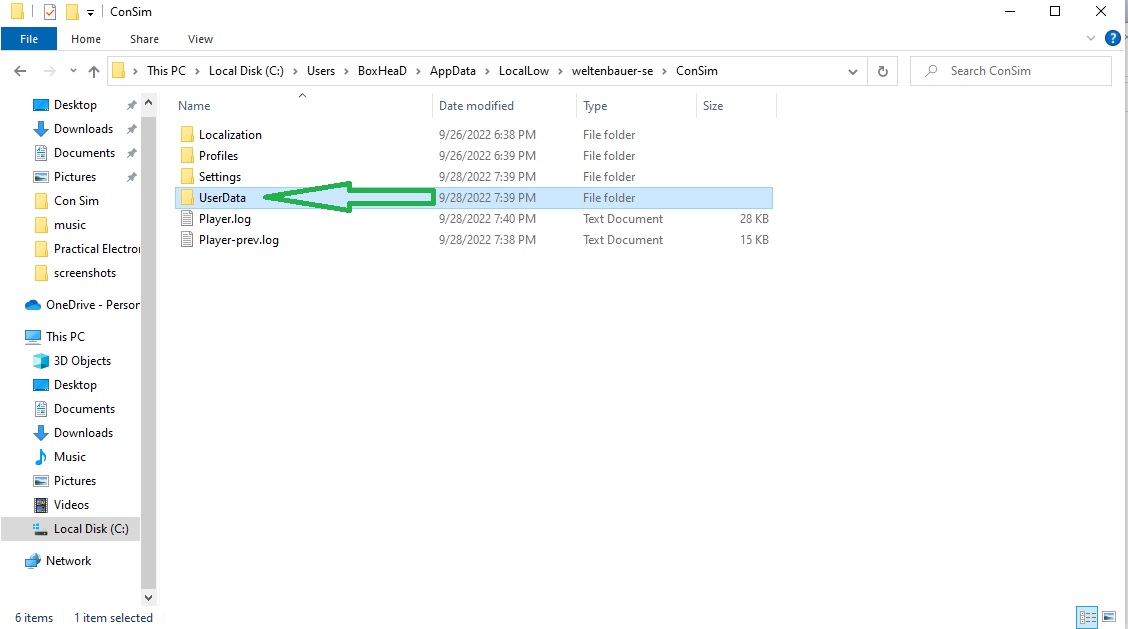
Delete UserData
We need to delete this folder and only this folder, nothing of importance will be lost. Feel free to back all this up just in case.
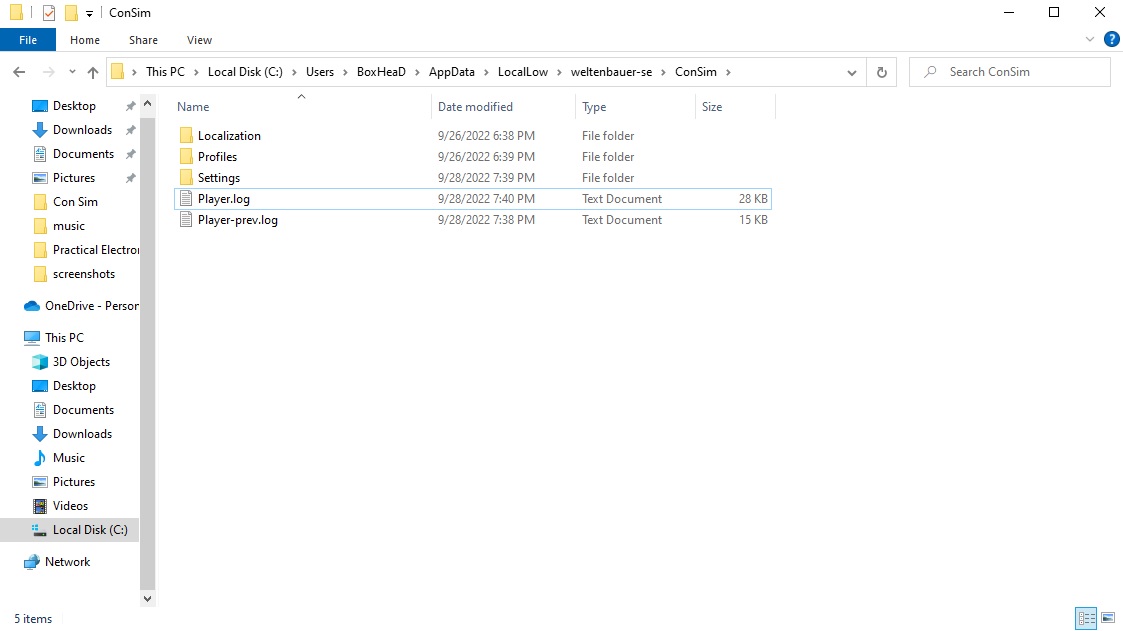
Start Game
Once the folder is deleted its time to load up the game, after you pass the “PRESS ANY KEY” screen you will be asked again to confirm data collection information and the such.
If you deleted only the UserData folder you should see your profile fully intact. Go ahead and load into your profile and start your game in single player mode. In this step we need to get to the game to AutoSave. I myself went to the store and rented a new piece of equipement. After your game auto-saves exit to the desktop.
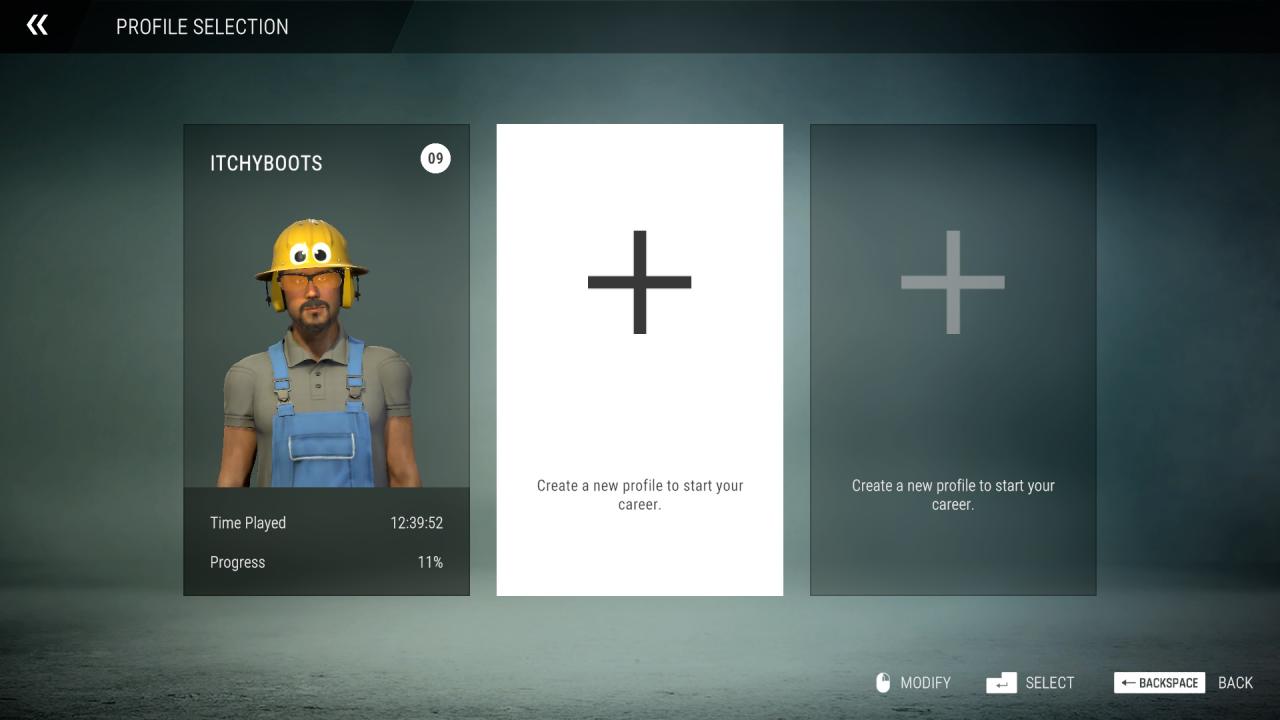
Re-Enable Steam Cloud
Head back over to steam settings then “cloud” and re-enable your cloud. Do the reverse of what we did in the first step.
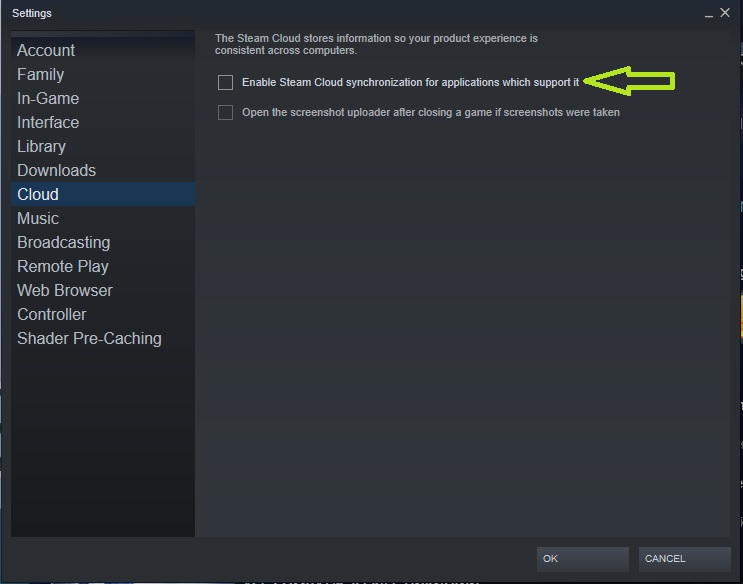

Resolve File Conflict
Click on Library at the top of your screen and click on Construction Simulator. Next to the PLAY button you should see Cloud Status and below it should say “File conflict”. Click on File Conflict
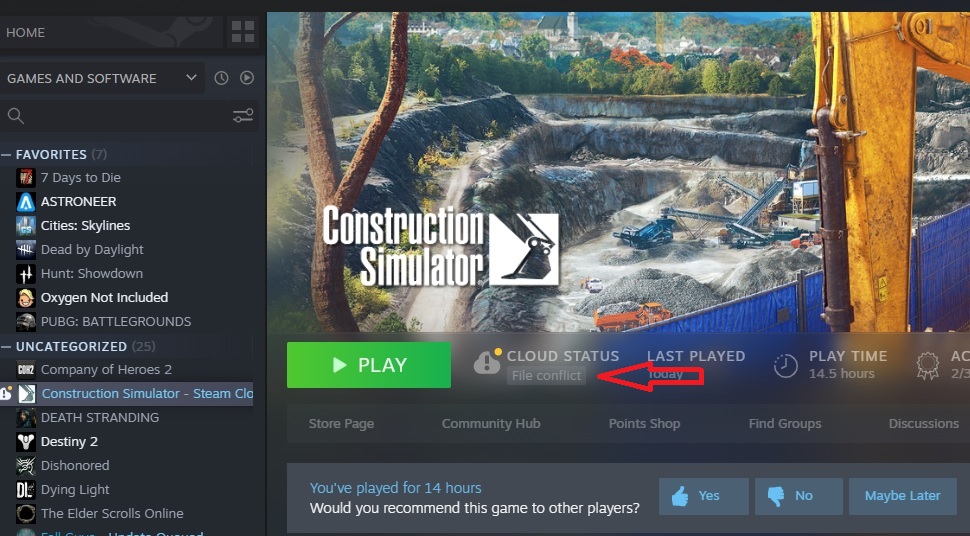
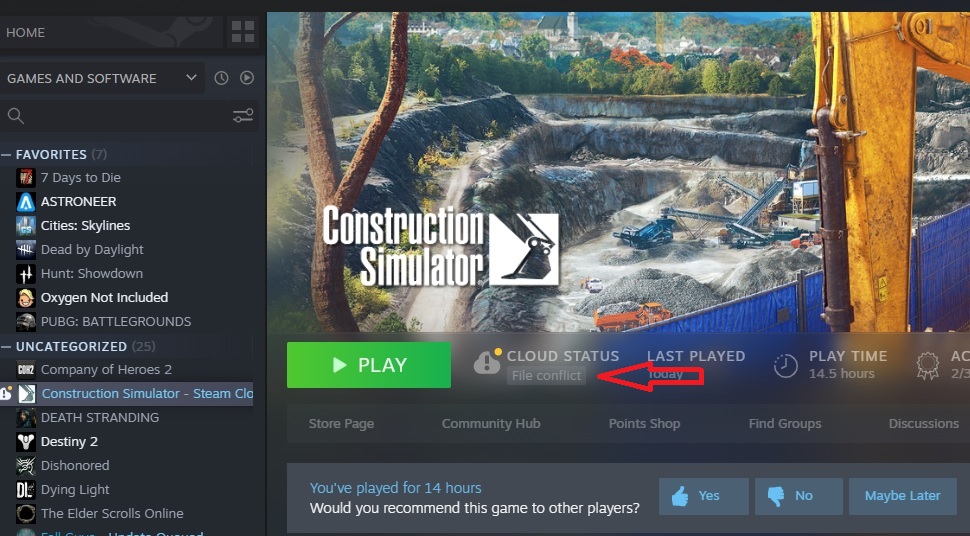
Select Local Save
A new window will pop up and ask what version you want to use to resolve the conflict. Click Local Save and Click continue.
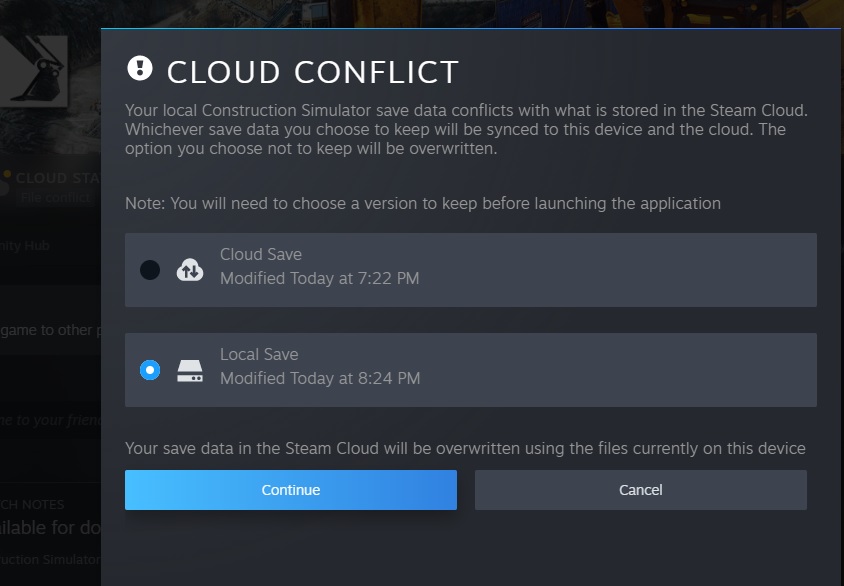
That’s all we are sharing today in Construction Simulator How to Fix the Press Any Key bug, if you have anything to add, please feel free to leave a comment below, you can also read the original article here, all the credits goes to the original author WatchingDogsEat
Related Posts:
- Construction Simulator How to Skip the Tutorial
- Construction Simulator Every Map Location in Europe
- Construction Simulator Basic Guide for New Players

i did exact thesame but my proflile asnt there can you please help meeeeee
did all of this and it worked up untill it came to press any button to continue and then it was the same story all over again. still will not go passed the press any key page