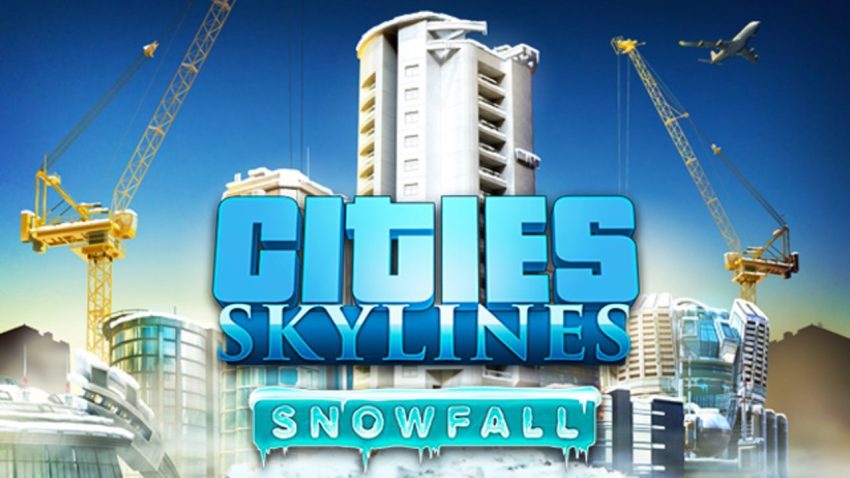De-zone forest areas from the base game.
Also the log storage yards are always filled to near 100% and all of the delivery trucks are used to export.Here is one solution that I’ve found.
* Forestry Zone — part of the base game where you create a zone and set it to forestry use instead of general factories
* Forestry Industry Area — Part of the Industries DLC
If you have zoned an industrial area as a Forestry Zone as part of the base game, this is causing a conflict with the Forestry Industry Area in the Industries DLC.
It seems the base game Forestry Zones are sending their products to the log storage yards in the Forestry Industry Area which are overwhelming them, causing them to fill up and as a result use all of their delivery vehicles to export the goods off the map instead of delivering them to local sawmills.
Also it seems that goods coming from the base game Forest Zones are counted towards imports in the Forestry Industry Area.
The quick solution is to De-zone the Forestry Zones from the base game, this seems to make the Forestry Industry Area work as expected.
If you want to keep the base game Forestry Zones, you can set up extra log storage yards to cope with the extra logs they produce but be aware that anything coming into your Forestry Industry Area will be counted as an import.
Related Posts:
- Cities: Skylines – DLC Feature List
- Cities: Skylines – Broken Assets Guide in 2019
- Cities: Skylines – How to Create Your Own Cargo Trains