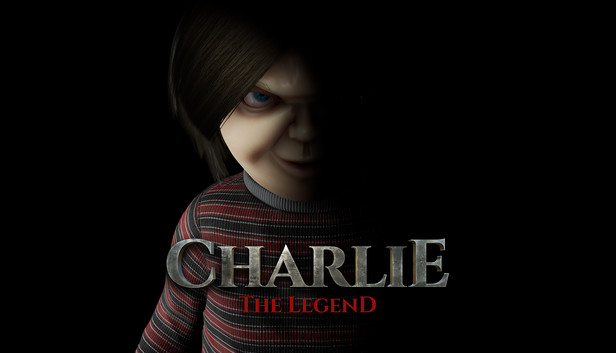While playing Charlie | The Legendm you might have encountered some movement lags, and this guide will explain how to fix movement lag in Charlie: The Legend
STEP 1:
Head over to the settings and change your FPS to 30, by default mine was 60.
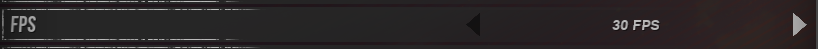
STEP 2:
Set your window mode to “BORDERLESS WINDOW”
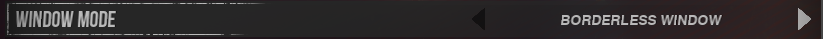
STEP 3 (OPTIONAL):
Follow these graphic settings if the lag still persists.
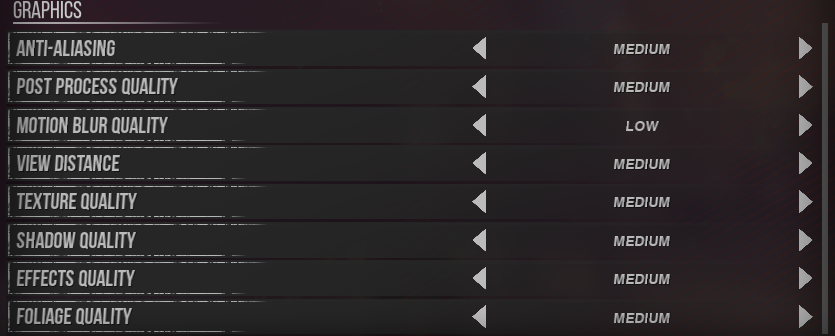
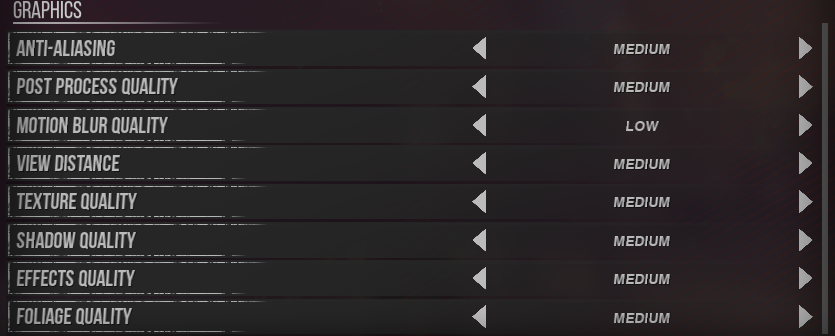
End of Guide
Hope this helped, I’m sure the lag issues will be fixed soon, but for now this is what seems to fix them.
That’s all we are sharing today in Charlie | The Legend How to Fix Movement Lag, if you have anything to add, please feel free to leave a comment below, you can also read the original article here, all the credits goes to the original author CadaverCasualty