For Car Mechanic Simulator 2021 players, this guide will show you how find the game folder and the Player.log file and save from game that will be useful when you have an issue with the game and want to send us the file.
Step 1
1. Press WINDOWS KEY + R (run) and type :
%userprofile%\appdata\locallow\Red Dot Games\
%userprofile%\appdata\locallow\Red Dot Games\
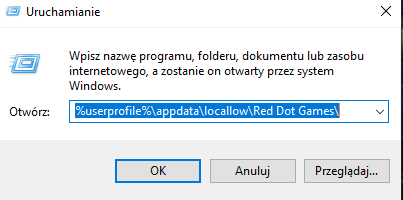
Step 2
2. There is folder named:
Car Mechanic Simulator 2021
Car Mechanic Simulator 2021
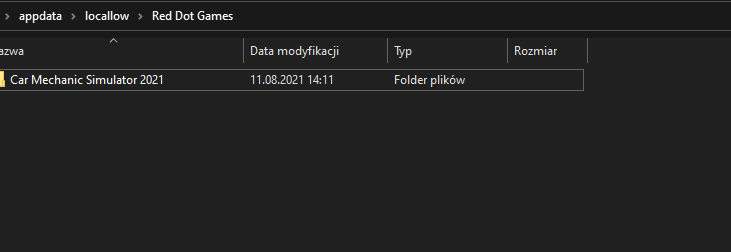
Step 3
3. Select them and pack to zip using Send to > Compressed (zipped) folder option in context menu.
And now you can then drop this file to us at: [email protected] or [email protected]
And now you can then drop this file to us at: [email protected] or [email protected]
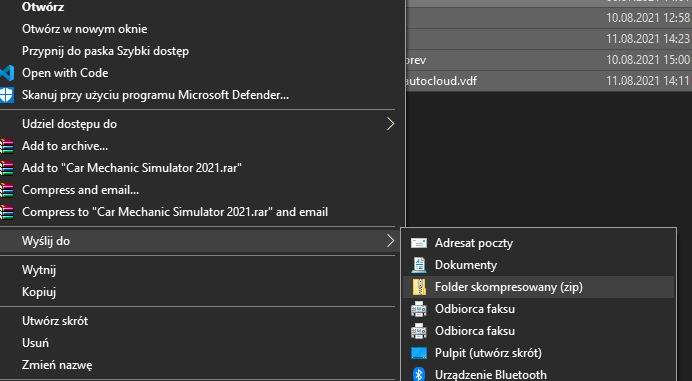
Related Posts:
- Car Mechanic Simulator 2021 How to Access Crushdump Files
- Car Mechanic Simulator 2021 Complete List of Real Cars Names
- Car Mechanic Simulator 2021 4th Car Spot in Car Salon
- Car Mechanic Simulator 2021 How to Fix Unable to Buy ABS Module
- Car Mechanic Simulator 2021 Easy Money Making Gudie (Electric Car DLC Needed)
