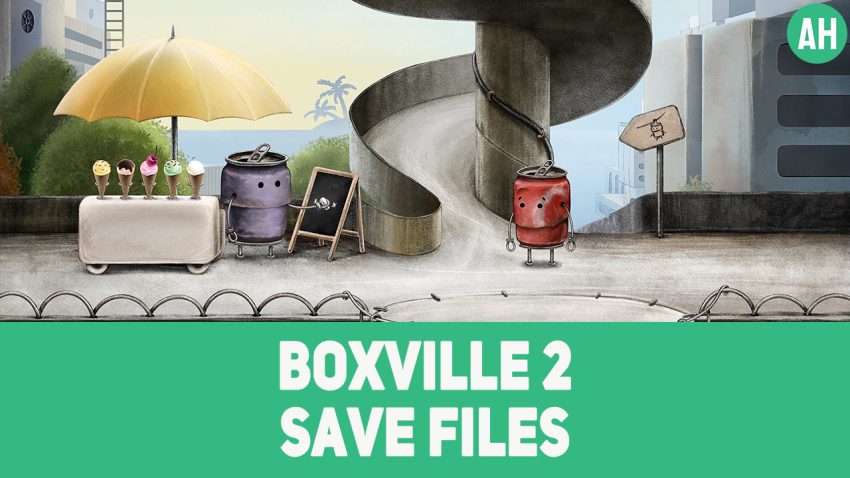Looking for a way to jump straight into the action of Boxville 2 without grinding through every level? This 100% completed save file has got you covered! Whether you want to explore the final chapter, revisit key moments, or unlock bonus content, this guide will walk you through everything you need to know.
Save File Details
Author: FANIS WEST
Description: This save file includes a 100% completed game, with step-by-step progress saves and a separate folder containing the final chapter. Additionally, bonus content is included in its own folder for easy access.
How to Use the Save Files
- Locate the Save Directory:
Navigate to:
C:\Users\[YourUsername]\AppData\LocalLow\Triomatica Games\Boxville 2
(Replace[YourUsername]with your actual Windows profile name.) - Installation Steps:
- Download the provided save files.
- Copy and paste them into the folder mentioned above.
- Overwrite existing files if prompted (back up your original saves if needed).
- Bonus Content:
- Check the separate folder included in the download for extra unlocks.
Important Notes
- Backup your original saves before replacing any files.
- Ensure the game is not running while replacing save data to avoid corruption.
- These saves are PC-exclusive and may not work on other platforms.
Download & File Info
- Download Link: Google Drive
- File Size: 3.95 MB
Final Thoughts
With this Boxville 2 save file, you can skip straight to the endgame or explore every hidden bonus without the hassle. If you’re looking for more game saves, be sure to check out our A-Z Save Files Hub, where we’ve compiled all available game progress files in one convenient place. Happy gaming!