For Bounty Game players, this guide will show you the steps to obtain a free outfit by leaving a review for the game.
Getting Started
On the left side of the screen click on the icon that states “Evaluation Reward.” You can also click on the arrows to change the tabs. Once you have clicked on the icon a window in your browser will open taking you to a website with a form you will need to fill out.
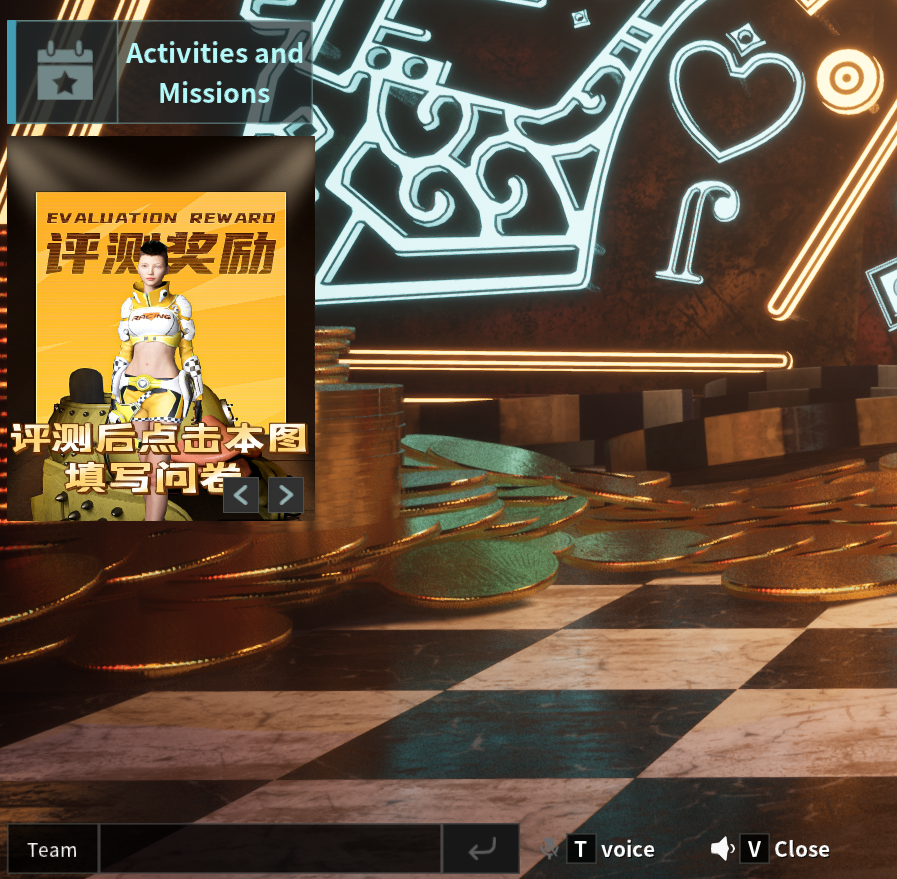
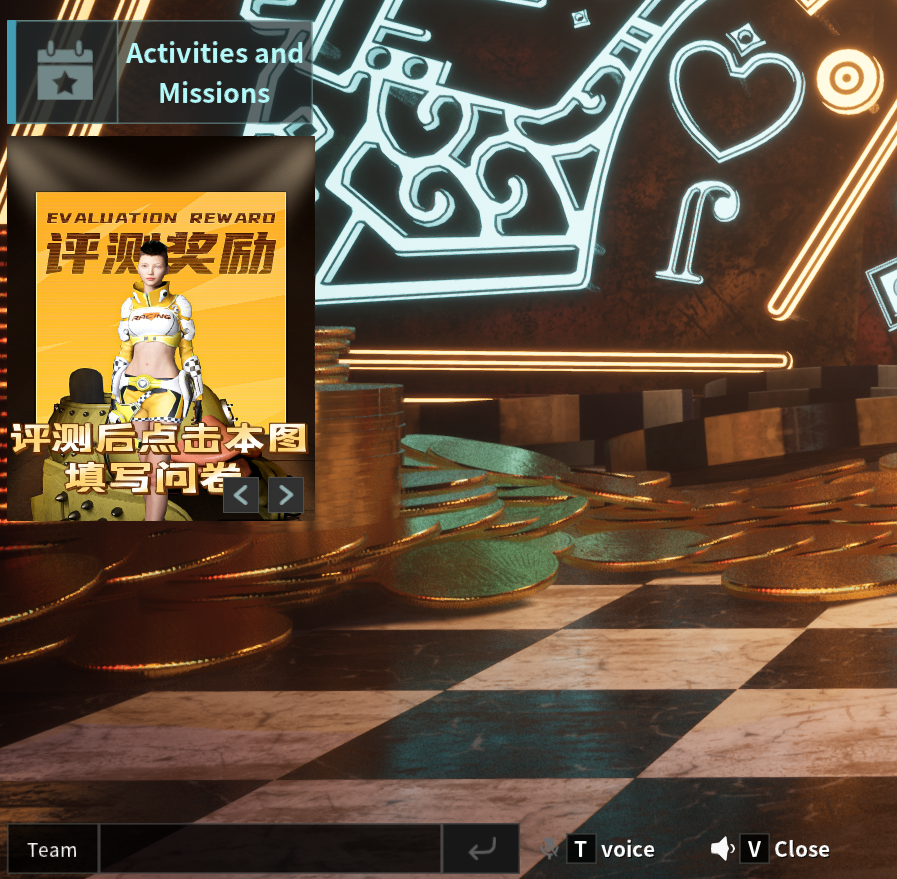
The Form
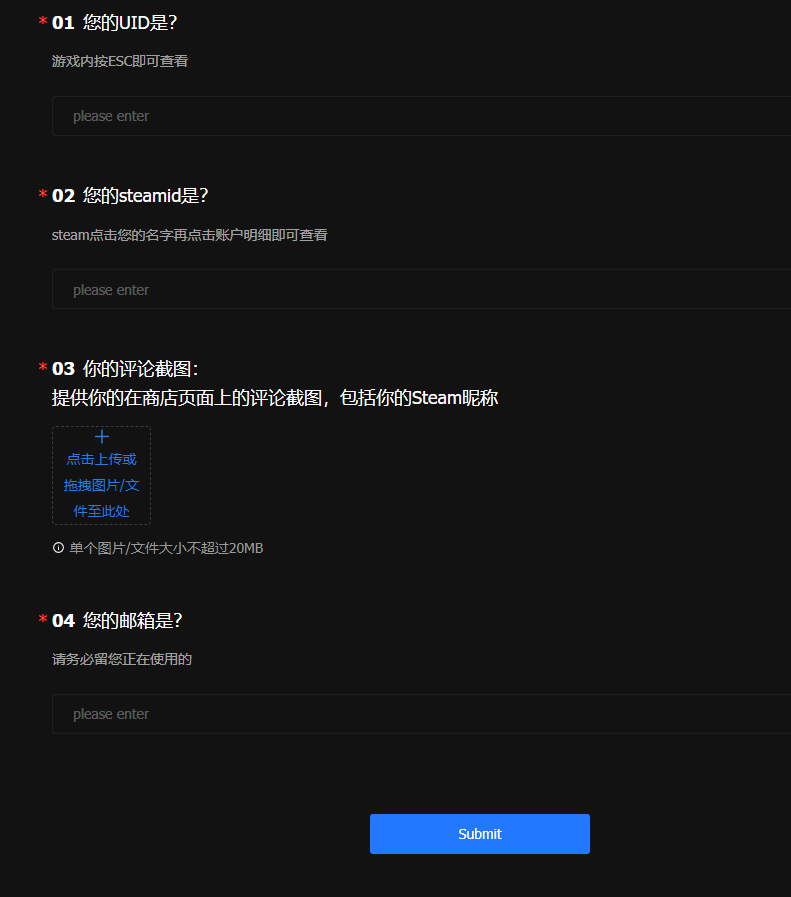
- Enter your UID which can be located by pressing ESC then Options. Click on the slashed eye icon to reveal your UID.
- Enter your SteamID. You can find your SteamID by following these steps in the Steam Support website.
- You will need to write a review for the game first. Then upload a screenshot of your review by clicking on the box with blue text (not the submit button). Make sure that the screenshot you have taken has your steam name in it.Example:
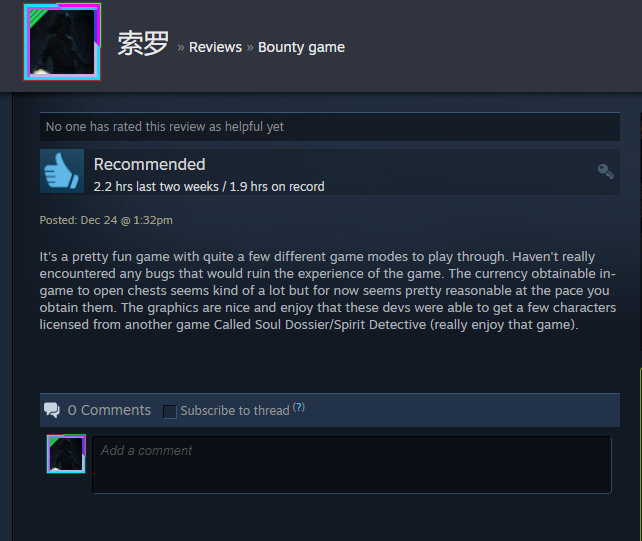
- Enter your email.
What next?
Once you have filled out the form and submitted it you will need to wait a few days. The outfit will be sent to you in-game via inbox which can be located at the top right of the screen (letter icon).
After you have claimed your outfit head to the “DRESSROOM” click on “Suit”. Right click on your new outfit and finally click on “Dress on” (you can also double click) and you are good to go.


After you have claimed your outfit head to the “DRESSROOM” click on “Suit”. Right click on your new outfit and finally click on “Dress on” (you can also double click) and you are good to go.

Extra Notes
– Outfits are gendered locked so Males can’t wear Female outfits and vice versa.
– You can not equip the same outfit on different characters at the same time.
– Outfits do not become character locked so you can equip an outfit on one character and if you decide to play as a different character you can remove the outfit from the previous character and equip it to the character you are wanting to play.
