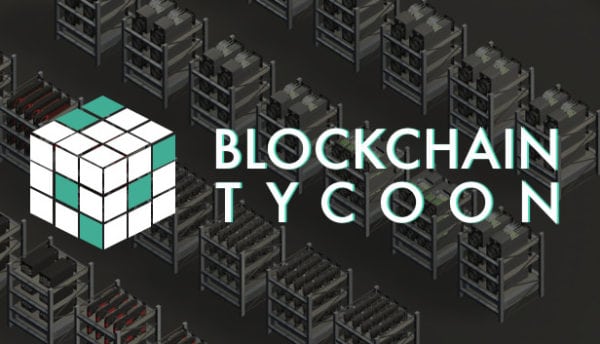For Blockchain Tycoon beginners, this guide will show you everything you need to know to get your first mining farm up and running in the Campaign mode of Blockchain Tycoon.
Starting the first campaign
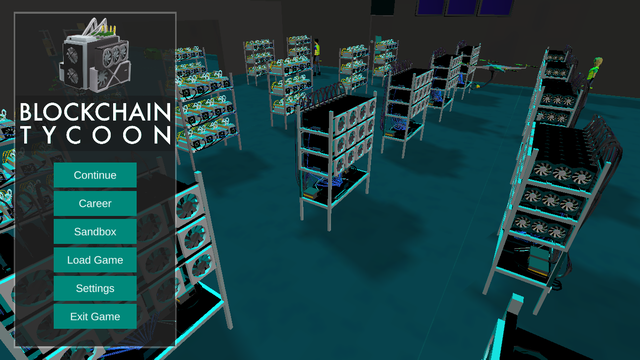
When the menu loads, click “Career” and choose the presented option which tells you how many campaigns are complete so far.
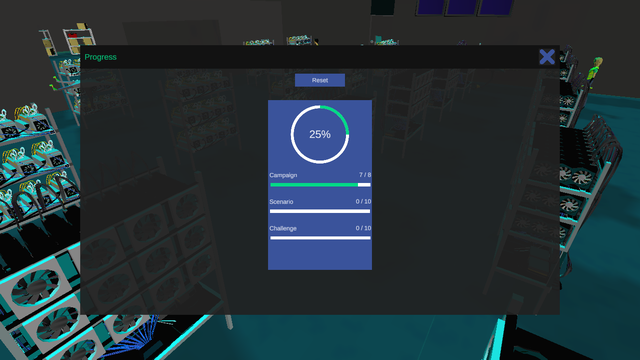
Choose the first campaign, “Basic Mining” and click Start, then Continue.
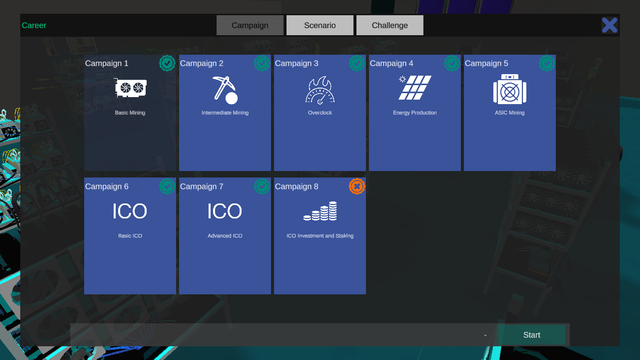
Once the mission starts, follow the on-screen prompts, pressing the S key on the keyboard and using the mouse wheel. Accept the reward for the first mission, and then pause the game by clicking the pause button on the bottom right of the screen or pressing Space at any time.

Then make sure you’re zoomed out as far as you can, and scroll down with the S key until you see a street. The building closest to the center of the screen NOW is where you start.

Renting some warehouse space
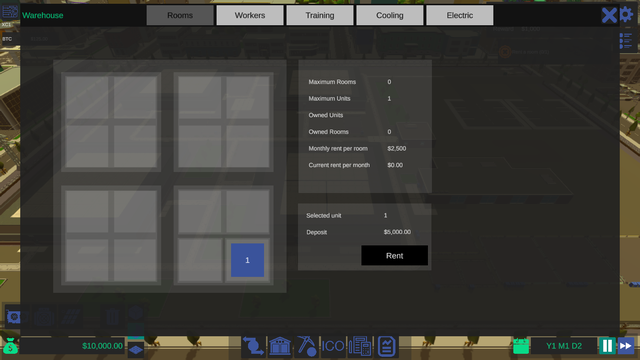
This should open the Warehouse Rooms tab. Choose the box with a ‘1’ on the bottom right, then the button that says “Rent”. In the background, you should see your cash drop by $5,000.
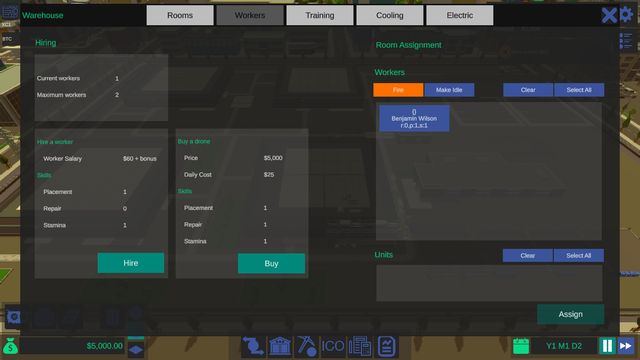
Feel free to click the ‘Workers’ tab at the top of this window now, and choose ‘Hire’ to get your first worker. You’ll need this guy later. Close this window by clicking the X on the top right. Unpause the game until the reward pops, then click Continue. You should now see the ceiling disappear from the building closest to the center of the screen.

Feel free to zoom in on this building now. The room you’ve rented is in the bottom right. Rooms that you aren’t renting will be full of other people’s tool shelves and boxes.
Building your mining rigs
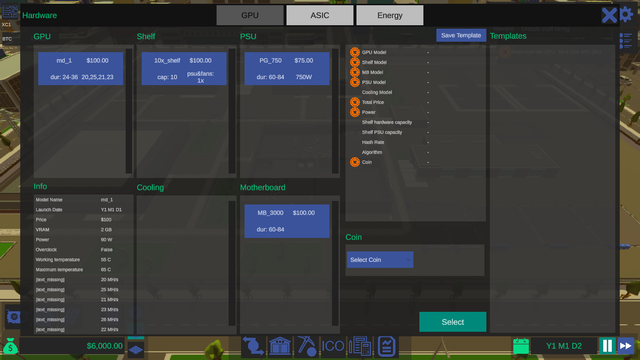
Choose the only GPU, Shelf, PSU, and Motherboard available to you. Then click the ‘Save Template’ button on the top right.
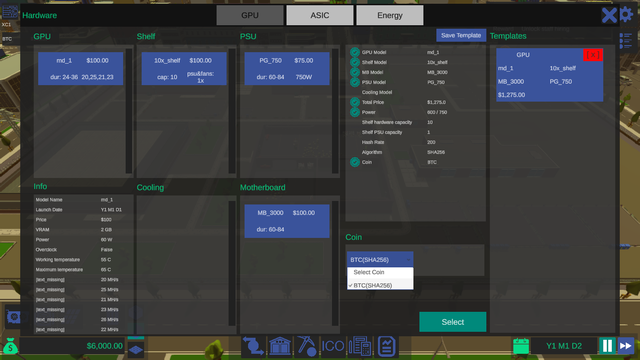
At the bottom of this window, select your Coin type (BTC should be the only one available at the moment) and then choose “Select” to build your first mining rig. The rented room should now display a square, and you can choose one of several spots within this room to build your first shelves.

Click a beginning position for your shelves, and then move the mouse around to choose how many shelves to build and where to build them. At this point, you should be able to build up to four. Click again to finalize your purchase and send in the delivery drones. Accept your reward.
Assigning workers to rooms
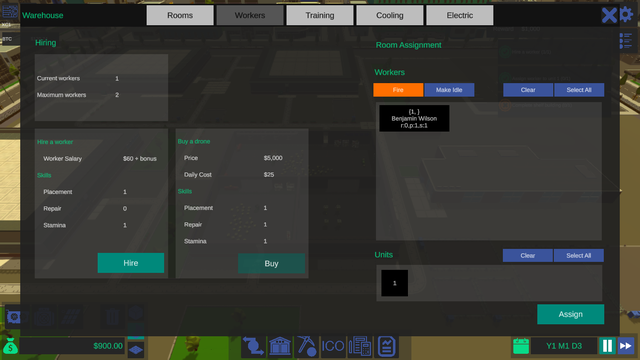
Close the window. As long as your game is not paused at this point, you should see a worker run down the path and enter your warehouse. This worker will unpack and set up your equipment. Accept your reward.

Your bitcoin mining machines are now up and running! Wait for those coins to roll in, and accept your next reward!
Selling on the exchange

Under the Exchange tab, choose XC1, then Apply, then click the ‘BTC (Coin)’ button that appeared on the left. You should now see the day to day market fluctuations of the currency you’ve selected. From here, you can deposit your mined bitcoins into your Exchange Wallet, and sell them for cash. (You can’t sell your coins unless they are in your Exchange Wallet, so remember to Deposit or Deposit All first.)

Keep an eye on the fluctuations, buy low, sell high. You should get your next reward in no time.
Maximizing your profit margin

Keep depositing your mined currency and trading back and forth on the market to complete the module. Good luck!