For Bless Unleashed players, if you want to have a 60+ fps, this guide will explain how to change your setting in order to increase your FPS
What settings need change for FPS?
Easy! Open graphics settings. Change High (or any your preset) and choose CUSTOM.
Then do the same as in the screenshots
Then do the same as in the screenshots
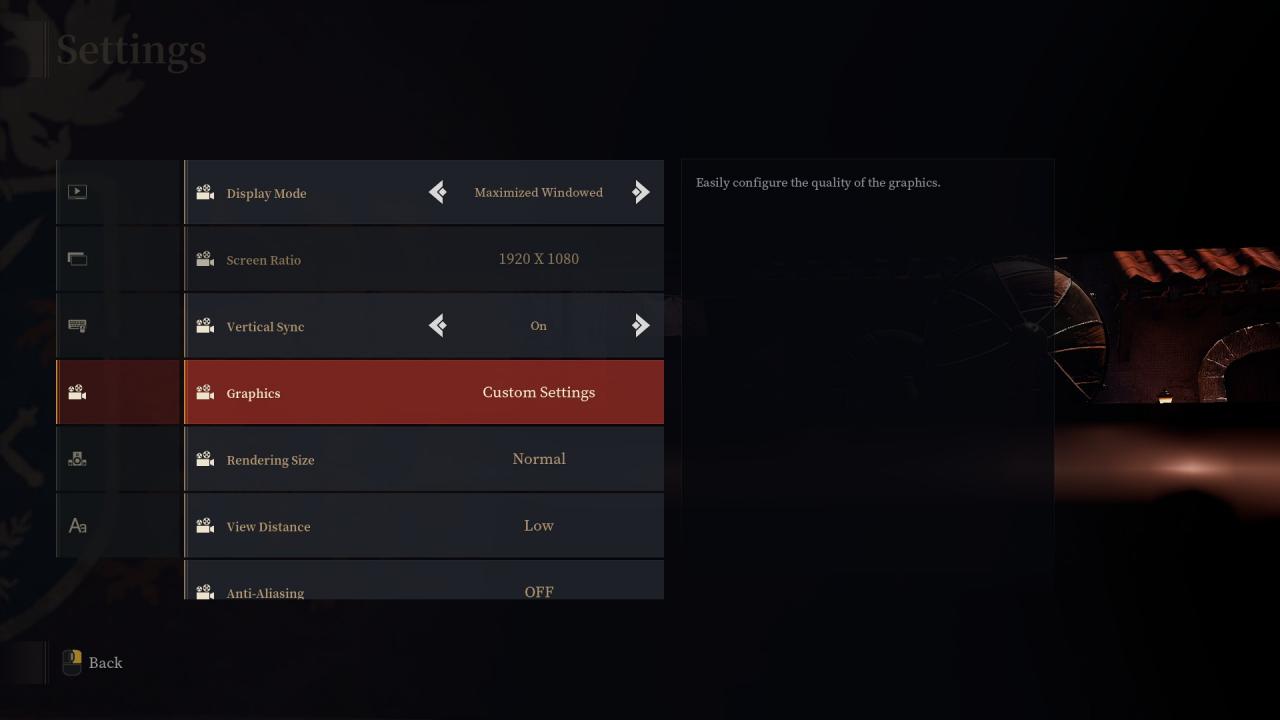
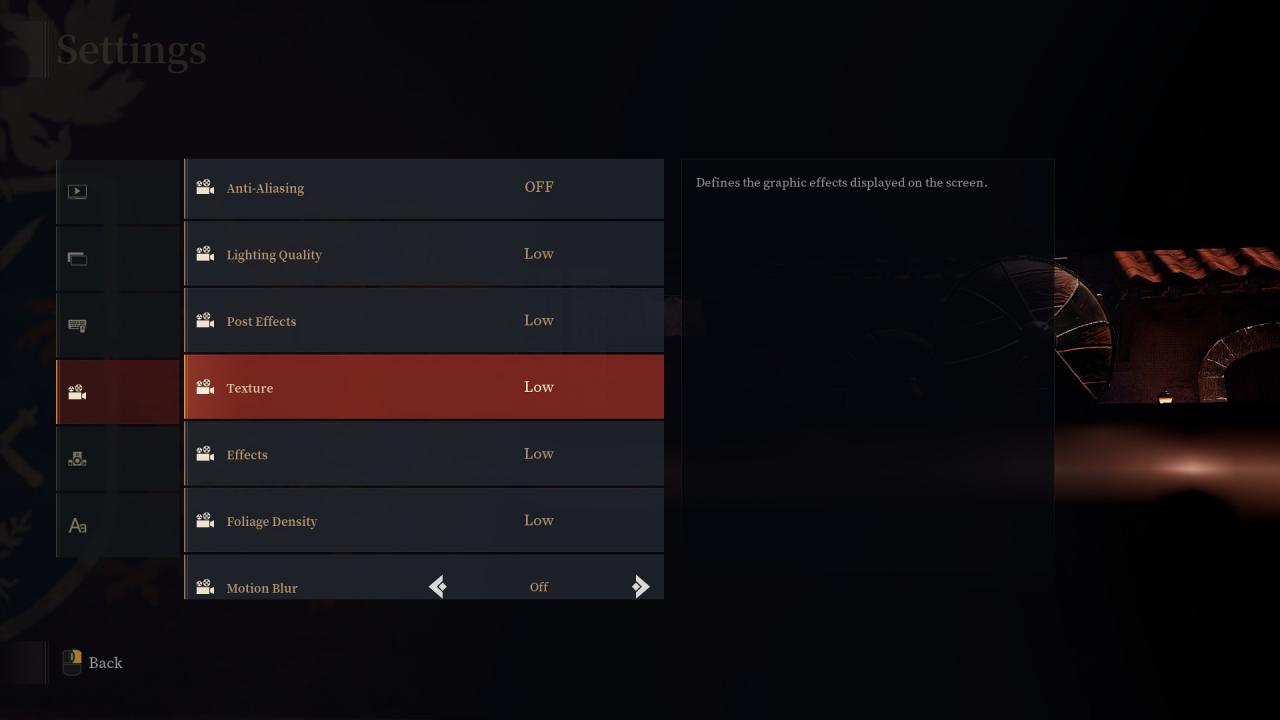
P.S. Anti-aliasing – use any or off . With A-A game look better.

That’s all we are sharing today in Bless Unleashed How to Increase FPS (Settings), if you have anything to add, please feel free to leave a comment below, and we’ll see you soon.
Credit to Yokimoro
