If you want to use some commands to get a different gaming experience, this guide will introduce some useful commands and explain how to use them.
What is Commands???
Command is a very useful tool
It allows you to add or remove certain objects from the map without the need for third-party tools.
It allows you to add or remove certain objects from the map without the need for third-party tools.
How to use Commands?????
The developer console is required to use this command, but under normal circumstances, the developer console is not open for use.
So we have to turn this on
1,Open the “Options” (Sorry, I’m Taiwanese so I’m using traditional Chinese)
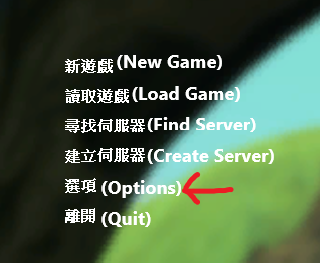
2,Open “Keyboard”
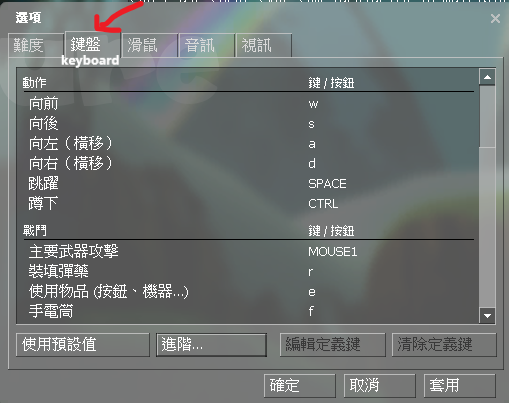
3,Open “Advanced” and then open “Enable Developer Console”
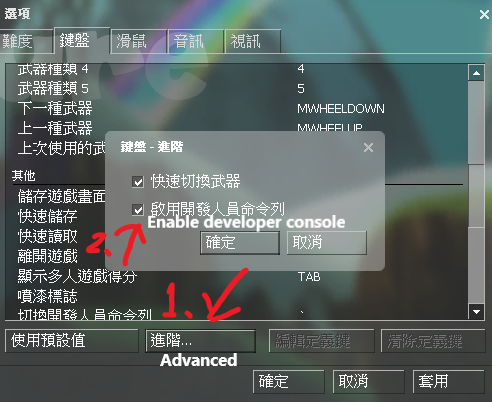
4,When everything is done, press “~” and you should see something like this
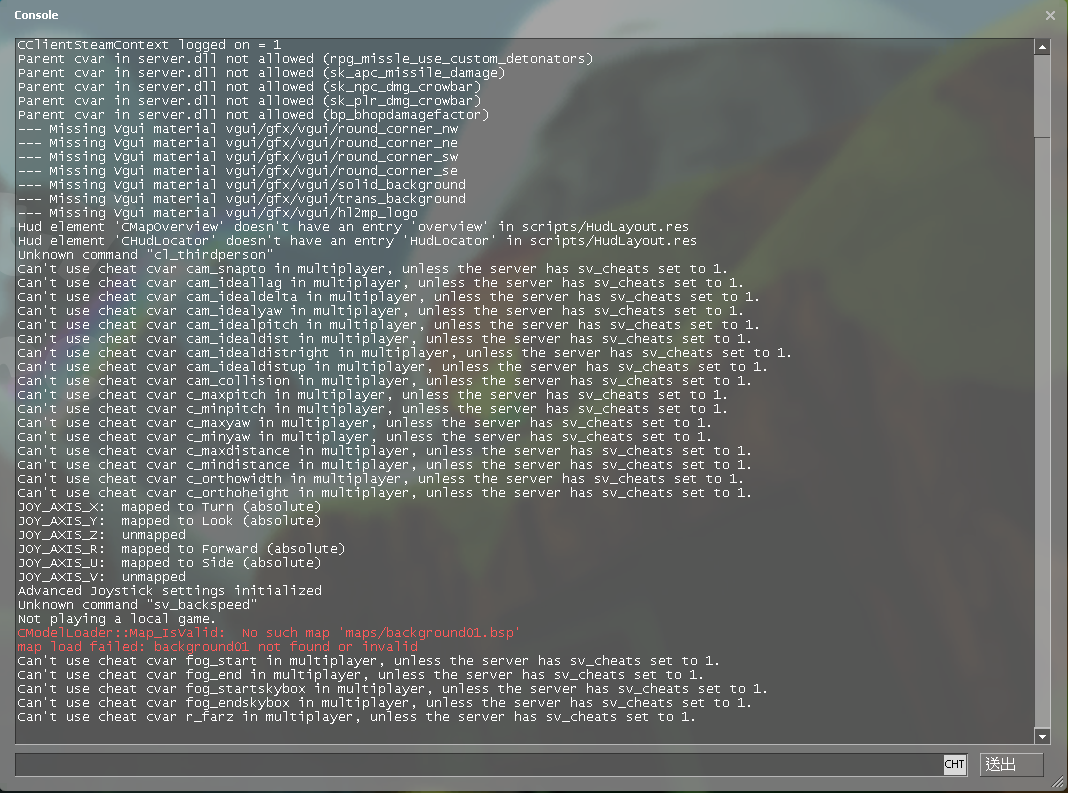
So we have to turn this on
1,Open the “Options” (Sorry, I’m Taiwanese so I’m using traditional Chinese)
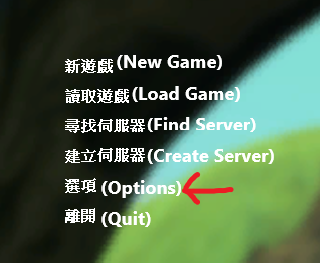
2,Open “Keyboard”
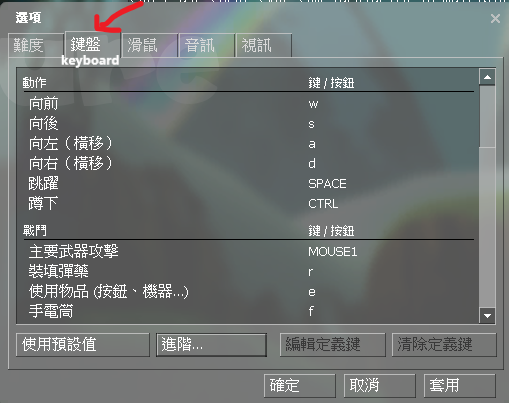
3,Open “Advanced” and then open “Enable Developer Console”
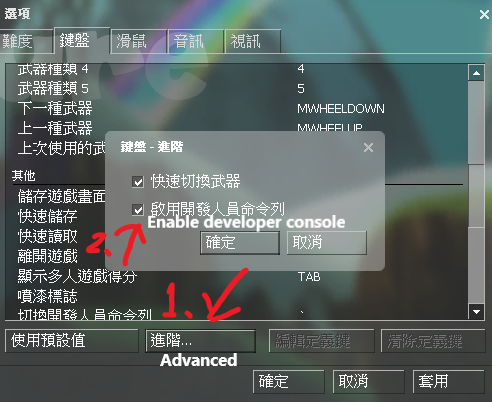
4,When everything is done, press “~” and you should see something like this
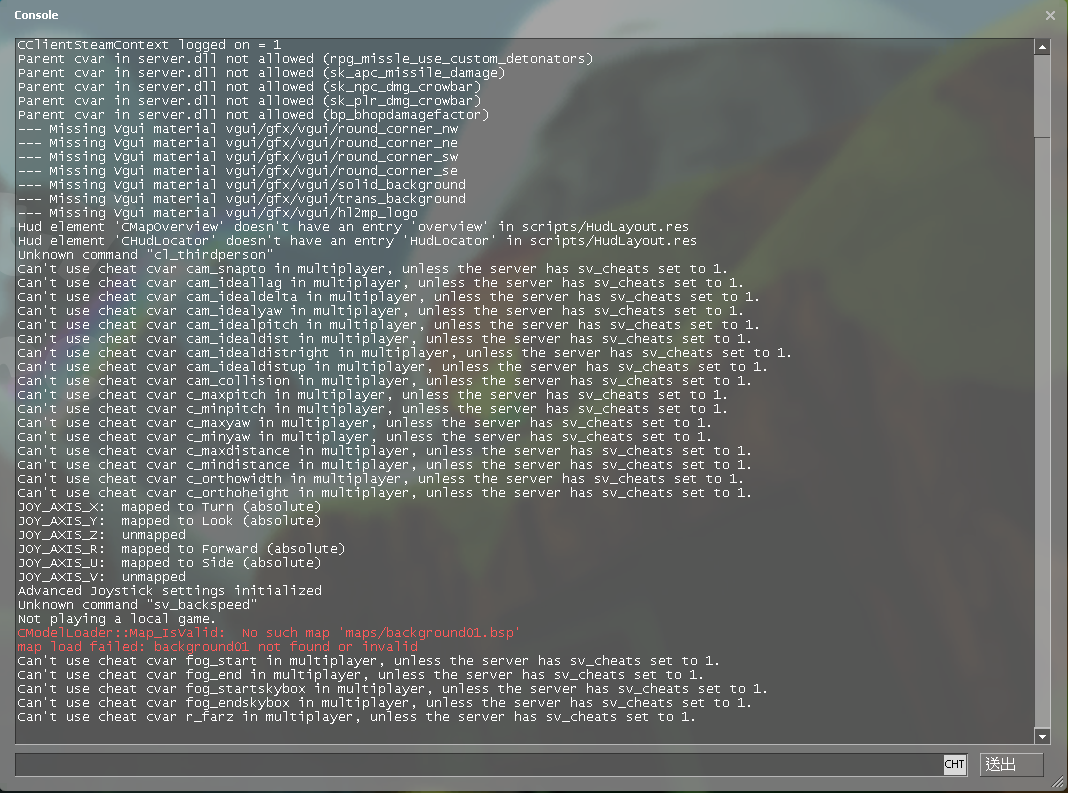
Commands
(Note: Some commands need to enter “sv_cheats 1” first before you can use them)
npc_create npc_citizen – Spawn a Friendly Bear(color is white)
npc_create npc_combine_s – Spawn a Bad Bear(No have weapon, color is white)
give weapon_crowbar – Get Flower
give weapon_crossbow – Get Crossbow
give weapon_smg1 – Get Uzi submachine gun
give weapon_shotgun – Get Shotgun
give weapon_flag – Get 8 ball grenade
give weapon_rpg – Get Rocket launcher
give weapon_357 – Get Gold Revolver(This weapon can be obtained in the server)
give item_healthkit – Get Healing Potion
give item_healthvial – Get Healing Potion(Mini)
give item_battery – Get Chocolate
give item_box_mrounds – Get Uzi ammo
give item_box_buckshot – Get Shotgun ammo
give item_ammo_crossbow – Get Crossbow ammo
(I don’t know how to get the RPG ammo)
Impulse 101 – Get All weapons
ent_remove – Delete a weapon (Example:ent_remove weapon_357 – Delete the gold revolver)
sv_unlockedchapters 15 – Unlock all levels
npc_create_equipment – Allows the summoned NPC to hold a specific type of weapon
(Example:npc_create_equipment weapon_shotgun – In this way, the summoned bear will have a shotgun)
ent_setname die;wait;ent_fire die ignite; echo – Burn the creature in front of you(Don’t use in the server)
god – No damage
notarget – The enemy will not attack you
impulse 203 – Delete the item or NPC in front of you
sv_gravity (number) – Change Gravity (Default is 600)
noclip – You can fly, through walls
npc_create npc_citizen – Spawn a Friendly Bear(color is white)
npc_create npc_combine_s – Spawn a Bad Bear(No have weapon, color is white)
give weapon_crowbar – Get Flower
give weapon_crossbow – Get Crossbow
give weapon_smg1 – Get Uzi submachine gun
give weapon_shotgun – Get Shotgun
give weapon_flag – Get 8 ball grenade
give weapon_rpg – Get Rocket launcher
give weapon_357 – Get Gold Revolver(This weapon can be obtained in the server)
give item_healthkit – Get Healing Potion
give item_healthvial – Get Healing Potion(Mini)
give item_battery – Get Chocolate
give item_box_mrounds – Get Uzi ammo
give item_box_buckshot – Get Shotgun ammo
give item_ammo_crossbow – Get Crossbow ammo
(I don’t know how to get the RPG ammo)
Impulse 101 – Get All weapons
ent_remove – Delete a weapon (Example:ent_remove weapon_357 – Delete the gold revolver)
sv_unlockedchapters 15 – Unlock all levels
npc_create_equipment – Allows the summoned NPC to hold a specific type of weapon
(Example:npc_create_equipment weapon_shotgun – In this way, the summoned bear will have a shotgun)
ent_setname die;wait;ent_fire die ignite; echo – Burn the creature in front of you(Don’t use in the server)
god – No damage
notarget – The enemy will not attack you
impulse 203 – Delete the item or NPC in front of you
sv_gravity (number) – Change Gravity (Default is 600)
noclip – You can fly, through walls
That’s all we are sharing today in Bear Party: Adventure Console Commands, if you have anything to add, please feel free to leave a comment below, you can also read the original article here, all the credits goes to the original author Yanyue1018063359
